Installing Windows 7 without a CD drive
#1
Scooby Regular
Thread Starter
Join Date: Oct 2005
Location: West London
Posts: 1,914
Likes: 0
Received 0 Likes
on
0 Posts
Hi,
I've just bought an Acer Aspire One A150 to use at work and it comes with Linux. I'd like to install Windows 7 RC on it as i've heard it runs fine for light use but i've no idea how to do this when the Acer doesn't have a disc drive.
I've got the ISO and Key for windows 7, also got a large USB stick so is it just a case of popping the ISO onto the USB stick and booting the Acer from that?
Any alternatives? I don't mind sticking XP on it either but i'm in the same situation as my XP is on a CD.
Any web links or advice greatly appreciated
I've just bought an Acer Aspire One A150 to use at work and it comes with Linux. I'd like to install Windows 7 RC on it as i've heard it runs fine for light use but i've no idea how to do this when the Acer doesn't have a disc drive.
I've got the ISO and Key for windows 7, also got a large USB stick so is it just a case of popping the ISO onto the USB stick and booting the Acer from that?
Any alternatives? I don't mind sticking XP on it either but i'm in the same situation as my XP is on a CD.
Any web links or advice greatly appreciated

#2
Guest
Posts: n/a
I've done it but it involves a lot more than just stick an the iso on the usb key. You have to make the usb stick bootable etc. I'll try and dig out the links I used as dual booted my a150 with xp and win7 and have two different usb sticks kept with it in case needs rebuilding.
#3
Scooby Regular
Join Date: Mar 1999
Location: The Great White North
Posts: 25,080
Likes: 0
Received 0 Likes
on
0 Posts
I could be wrong, but I thought I read something about Windows 7 being able to boot from USB sticks, something that XP and possibly Vista cannot do (as part of the boot process they unload the USB driver, thus you're in a catch 22 situation).
Just putting the ISO onto the stick won't help much as the BIOS isn't going to go looking inside an ISO file for the OS. You'd need to mount the ISO and then clone that over to the USB stick, ensure it's bootable, then you should, in theory, be able to boot from it.
Have a read of this, see if it is of any use. You would need to do this from a machine running Windows, and looking at the instructions, it probably has to be Vista.
Just putting the ISO onto the stick won't help much as the BIOS isn't going to go looking inside an ISO file for the OS. You'd need to mount the ISO and then clone that over to the USB stick, ensure it's bootable, then you should, in theory, be able to boot from it.
Have a read of this, see if it is of any use. You would need to do this from a machine running Windows, and looking at the instructions, it probably has to be Vista.
#4
Guest
Posts: n/a
There are some links that are a lot more tricky but this is what I used and both XP and Win7 went on easily without any errors and very easy to do:
Acer Aspire One User Forum • View topic - INSTALL WINDOWS 7,XP,VISTA THE EASY WAY FROM USB FLASH DRIVE
Acer Aspire One User Forum • View topic - INSTALL WINDOWS 7,XP,VISTA THE EASY WAY FROM USB FLASH DRIVE
Last edited by Bravo2zero_sps; 30 June 2009 at 12:03 PM.
#5
Scooby Regular
Thread Starter
Join Date: Oct 2005
Location: West London
Posts: 1,914
Likes: 0
Received 0 Likes
on
0 Posts
Thanks all that's exactly what I was after. The Acer arrives tomorrow so i'll be sitting in the garden sorting that out tomorrow afternoon.
I'll post up a photo if I ever manage to get it to work , excellent links from you both thanks
I'll post up a photo if I ever manage to get it to work , excellent links from you both thanks

#6
Guest
Posts: n/a
Cracking little machine but battery life is poor and the only let down. I've not bought the 9 cell battery for it as not official so involves trusting dodgy ebay sellers and the like plus it sticks miles out the back of the machine which I don't like the sound of.
#7
Scooby Regular
Are these OK with the linux OS purely for surfing the net of an evening?
Mrs has been bugging me for a while about downstairs net access and these can be had for £150 now at various places, seems like a good price but I can't be arsed having to mess with it, just want plug and play.
Mrs has been bugging me for a while about downstairs net access and these can be had for £150 now at various places, seems like a good price but I can't be arsed having to mess with it, just want plug and play.
Trending Topics
#9
Scooby Regular
Thread Starter
Join Date: Oct 2005
Location: West London
Posts: 1,914
Likes: 0
Received 0 Likes
on
0 Posts
It just turned up, the Linux seems fine for surfing and emails etc but after years of Windows use it's just not for me.
It does come with Firefox as the browser and seems ok. It's just installing Windows 7 now so fingers crossed. Ta for the help creating a bootable USB
It does come with Firefox as the browser and seems ok. It's just installing Windows 7 now so fingers crossed. Ta for the help creating a bootable USB

#11
Scooby Regular
Thread Starter
Join Date: Oct 2005
Location: West London
Posts: 1,914
Likes: 0
Received 0 Likes
on
0 Posts
All done in less than an hour, only two issues to sort. The function keys for screen brightness and sound volume don't work but i'm sure a little tinkering will have that up and running.
Seems to run faster than the Linux install strangely and everything i've tried so far works great.
Before with Linux
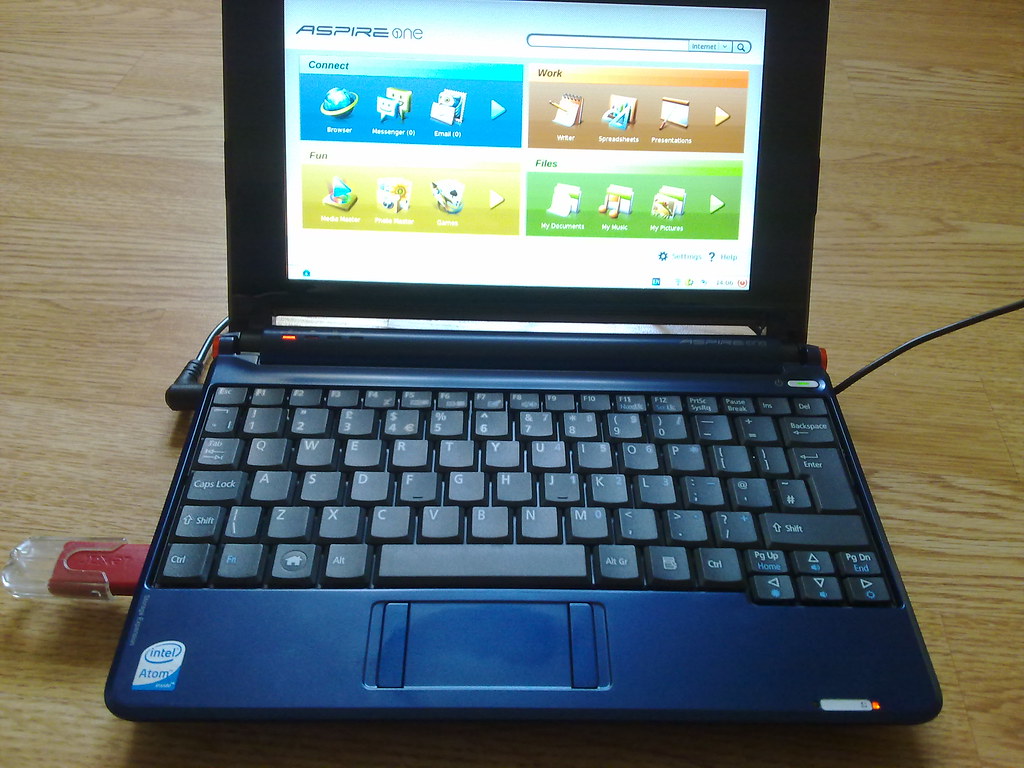
After with Windows 7


Seems to run faster than the Linux install strangely and everything i've tried so far works great.
Before with Linux
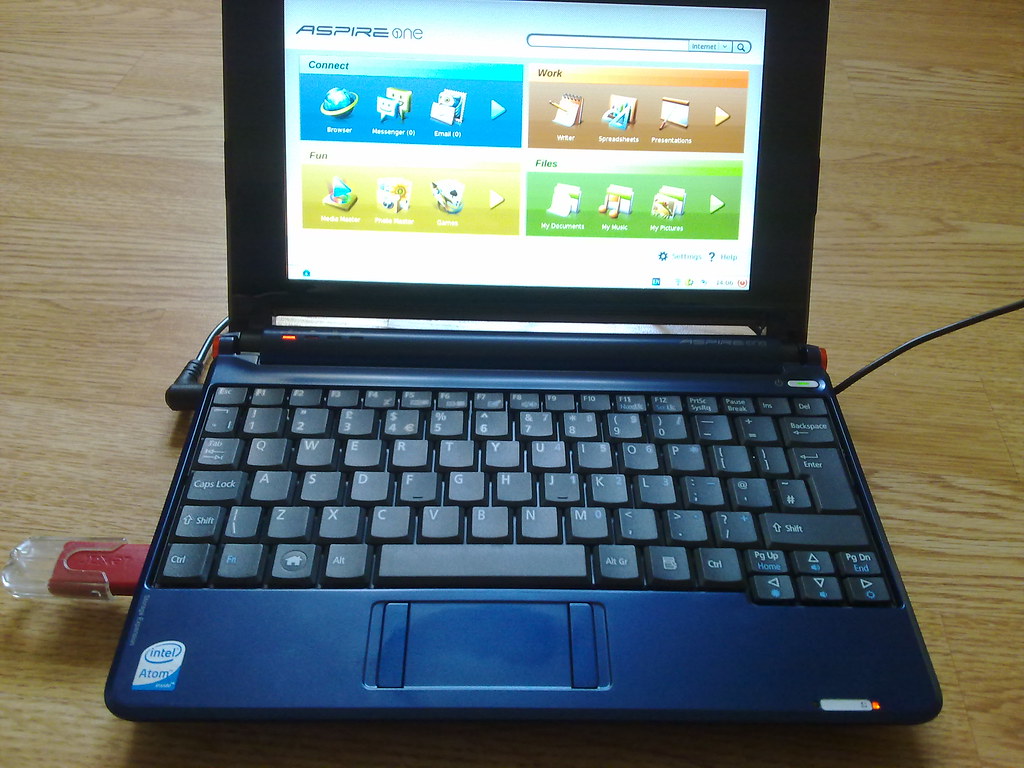
After with Windows 7


#13
Scooby Regular
Thread Starter
Join Date: Oct 2005
Location: West London
Posts: 1,914
Likes: 0
Received 0 Likes
on
0 Posts
I did the windows updates and now the brightness controls work but still not the volume. Not that fussed as I can easily turn up the volume from the taskbar.
Thanks again for all your help mate, i'm very impressed with this little machine
Thanks again for all your help mate, i'm very impressed with this little machine

Thread
Thread Starter
Forum
Replies
Last Post
Mattybr5@MB Developments
Full Cars Breaking For Spares
28
28 December 2015 11:07 PM
gazzawrx
Non Car Related Items For sale
13
17 October 2015 06:51 PM



