CD/DVD RW drive not working
#1
Scooby Regular
Thread Starter
one day it worked the next it didnt. PC is only 4 months old.
If I go to Device manager and click hardware there is a yellow exclaimation mark beside the drive. In the properties it says this...
Windows successfully loaded the device driver for this hardware but cannot find the hardware device. (Code 41)
How do I fix this?
If I go to Device manager and click hardware there is a yellow exclaimation mark beside the drive. In the properties it says this...
Windows successfully loaded the device driver for this hardware but cannot find the hardware device. (Code 41)
How do I fix this?
#3
Scooby Regular
Thread Starter
nope. did nothing recently. One day it worked next it didnt.
I did add a TV card. But the drive worked for weeks after that so that cant be the problem.
I fitted a CR ROM drive I knew to be working into the spare slot and it didnt work.
Help! Im still stuck without a DVD RW/CD ROM drive.
I did add a TV card. But the drive worked for weeks after that so that cant be the problem.
I fitted a CR ROM drive I knew to be working into the spare slot and it didnt work.
Help! Im still stuck without a DVD RW/CD ROM drive.
#4
Scooby Regular
Join Date: Jul 2006
Location: Ipswich
Posts: 161
Likes: 0
Received 0 Likes
on
0 Posts
Originally Posted by ScuuBdoo
nope. did nothing recently. One day it worked next it didnt.
I did add a TV card. But the drive worked for weeks after that so that cant be the problem.
I fitted a CR ROM drive I knew to be working into the spare slot and it didnt work.
Help! Im still stuck without a DVD RW/CD ROM drive.
I did add a TV card. But the drive worked for weeks after that so that cant be the problem.
I fitted a CR ROM drive I knew to be working into the spare slot and it didnt work.
Help! Im still stuck without a DVD RW/CD ROM drive.
Can you connect the cd drive to the same cable that the hard drive is on?, it's not ideal (change it to slave device first) but hopefully it will get you up and running again.
If the other chanel has gone, it's either another motherboard needed or buy an IDE card to put into one of the slots in the back and run the CD drive off that. The only prob with using an add on card though is if you need to boot the PC fron CD then not all bios access the card before the pc has booted up fully.
Hope this helps a bit.
Ady.
#5
Scooby Regular
iTrader: (1)
Join Date: Jan 2006
Location: Trumpton
Posts: 1,016
Likes: 0
Received 0 Likes
on
0 Posts
As adrianp said...Also has the PC been moved recently or knocked (Kids maybe?), if the IDE cables are not a great fit they can become disloged, the same goes for the Molex connector too.
#7
Scooby Regular
iTrader: (1)
Join Date: Aug 2005
Location: Manchester ish
Posts: 18,547
Likes: 0
Received 0 Likes
on
0 Posts
as Kuro says, installing software can cause this. If the device is showing in device manager then the computer is detecting it so the ide cables will be okay (you can check in bios if they are working)
I installed a game a few weeks ago and had exactly this same problem.
I installed a game a few weeks ago and had exactly this same problem.
Trending Topics
#9
Scooby Regular
Thread Starter
Only games installed are Flight Sim 2004, but again, the drive worked for ages after that being installed.
adrianp, I will try that thing you said, thanks.
adrianp, I will try that thing you said, thanks.
#10
Scooby Regular
Thread Starter
I had the PC open again today to have another look. Still not fixed the problem.
I tried swapping the IDE cable into slot IDE2 but the drive still doesnt work.
@adrianp...its not possible for me to connect the hard drive cable to the CD drive as the cables are different.
So, Im still stuck with this message in Device Manager...
Windows successfully loaded the device driver for this hardware but cannot find the hardware device. (Code 41)
what can I do now?. I dont really want to go down the road of having an IDE card at the back of the PC.
thanks.
I tried swapping the IDE cable into slot IDE2 but the drive still doesnt work.
@adrianp...its not possible for me to connect the hard drive cable to the CD drive as the cables are different.
So, Im still stuck with this message in Device Manager...
Windows successfully loaded the device driver for this hardware but cannot find the hardware device. (Code 41)
what can I do now?. I dont really want to go down the road of having an IDE card at the back of the PC.
thanks.
#11
Scooby Regular
Join Date: Jul 2006
Location: Ipswich
Posts: 161
Likes: 0
Received 0 Likes
on
0 Posts
Just done a search and found this. DO IT VERY CAREFULLY THOUGH.....
http://www.hardwareanalysis.com/content/topic/35761/
.................................................. ..........................
Re: CODE 41
Anyway I have resolve the issue:
To resolve this behavior, follow these steps:
Start Registry Editor (Regedt32.exe).
Locate the UpperFilters value under the following key in the registry:
HKEY_LOCAL_MACHINE\SYSTEM\CurrentControlSet\Contro l\Class\{4D36E965-E325-11CE-BFC1-08002BE10318}
On the Edit menu, click Delete, and then click OK.
Locate the LowerFilters value under the same key in the registry:
HKEY_LOCAL_MACHINE\SYSTEM\CurrentControlSet\Contro l\Class\{4D36E965-E325-11CE-BFC1-08002BE10318}
On the Edit menu, click Delete, and then click OK.
.................................................. ....................
Another suggestion on that post is have you uninstalled itunes?? If so, try re-installing it first....
Hope this helps
Ady.
http://www.hardwareanalysis.com/content/topic/35761/
.................................................. ..........................
Re: CODE 41
Anyway I have resolve the issue:
To resolve this behavior, follow these steps:
Start Registry Editor (Regedt32.exe).
Locate the UpperFilters value under the following key in the registry:
HKEY_LOCAL_MACHINE\SYSTEM\CurrentControlSet\Contro l\Class\{4D36E965-E325-11CE-BFC1-08002BE10318}
On the Edit menu, click Delete, and then click OK.
Locate the LowerFilters value under the same key in the registry:
HKEY_LOCAL_MACHINE\SYSTEM\CurrentControlSet\Contro l\Class\{4D36E965-E325-11CE-BFC1-08002BE10318}
On the Edit menu, click Delete, and then click OK.
.................................................. ....................
Another suggestion on that post is have you uninstalled itunes?? If so, try re-installing it first....
Hope this helps
Ady.
#12
Scooby Regular
iTrader: (1)
Originally Posted by adrianp
Just done a search and found this. DO IT VERY CAREFULLY THOUGH.....
http://www.hardwareanalysis.com/content/topic/35761/
.................................................. ..........................
Re: CODE 41
Anyway I have resolve the issue:
To resolve this behavior, follow these steps:
Start Registry Editor (Regedt32.exe).
Locate the UpperFilters value under the following key in the registry:
HKEY_LOCAL_MACHINE\SYSTEM\CurrentControlSet\Contro l\Class\{4D36E965-E325-11CE-BFC1-08002BE10318}
On the Edit menu, click Delete, and then click OK.
Locate the LowerFilters value under the same key in the registry:
HKEY_LOCAL_MACHINE\SYSTEM\CurrentControlSet\Contro l\Class\{4D36E965-E325-11CE-BFC1-08002BE10318}
On the Edit menu, click Delete, and then click OK.
.................................................. ....................
Another suggestion on that post is have you uninstalled itunes?? If so, try re-installing it first....
Hope this helps
Ady.
http://www.hardwareanalysis.com/content/topic/35761/
.................................................. ..........................
Re: CODE 41
Anyway I have resolve the issue:
To resolve this behavior, follow these steps:
Start Registry Editor (Regedt32.exe).
Locate the UpperFilters value under the following key in the registry:
HKEY_LOCAL_MACHINE\SYSTEM\CurrentControlSet\Contro l\Class\{4D36E965-E325-11CE-BFC1-08002BE10318}
On the Edit menu, click Delete, and then click OK.
Locate the LowerFilters value under the same key in the registry:
HKEY_LOCAL_MACHINE\SYSTEM\CurrentControlSet\Contro l\Class\{4D36E965-E325-11CE-BFC1-08002BE10318}
On the Edit menu, click Delete, and then click OK.
.................................................. ....................
Another suggestion on that post is have you uninstalled itunes?? If so, try re-installing it first....
Hope this helps
Ady.

#15
Scooby Regular
Thread Starter
I sure I followed it correctly. I deleted the upper and lower filters in the
HKEY_LOCAL_MACHINE\SYSTEM\CurrentControlSet\Contro l\Class\{4D36E965-E325-11CE-BFC1-08002BE10318}
Im still online replying to emails so I havent had a chance to reboot yet.
HKEY_LOCAL_MACHINE\SYSTEM\CurrentControlSet\Contro l\Class\{4D36E965-E325-11CE-BFC1-08002BE10318}
Im still online replying to emails so I havent had a chance to reboot yet.
#20
Scooby Regular
Join Date: Jul 2006
Location: Ipswich
Posts: 161
Likes: 0
Received 0 Likes
on
0 Posts
Originally Posted by ScuuBdoo
HAHAHAHA
IT WORKED! I have a working DVD drive again!
Thanks very much adrianp and everybody else for your help.
IT WORKED! I have a working DVD drive again!
Thanks very much adrianp and everybody else for your help.
I end up with all my mates computers at various times of the year when they decide to screw them up...lol
I even had one who said it just kept getting slower & slower over a few months...
Turned out that he had had it for about 3yrs using the internet with no firewall or antivirus running
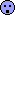
It has so many virus & trogens etc running it was quicker/easier to back up his docs & pictures etc and do a wipe /clean install

Ady.
Thread
Thread Starter
Forum
Replies
Last Post
Scott@ScoobySpares
Full Cars Breaking For Spares
61
11 January 2021 03:08 PM
Scott@ScoobySpares
Full Cars Breaking For Spares
7
14 December 2015 08:16 AM
Mattybr5@MB Developments
Full Cars Breaking For Spares
20
22 October 2015 06:12 AM




