Wireless router DG834G - What MBs should it be??
#1
Scooby Regular
Thread Starter
iTrader: (2)
Join Date: Aug 2002
Location: South Wales - used to have a Legacy
Posts: 2,200
Likes: 0
Received 0 Likes
on
0 Posts
Right then...
I've noticed that my wireless range has reduced quite a bit....
Where as I could wander into the garden..... i can't now, as the MBps have dropped down to 1mbs where it used to be 18mbps....
I am sat within 1mtr of the router and it is showing 100% signal, but only 36Mbps.... and it does drop to 24.
I have mounted it on a wall (above a door - upstairs) so thought that would give me a good range....
I've now taken it back down and the figures have NOT changed....
I can't understand what has happened??
Could it be 'atmospheric conditions'??? surely not...
I've monitored it over the past week or so and NO change....
mmmmhhhhhh baffled....
Should I 'firmware upgrade'???
Any suggestions would be greatly received........
I generally have to stay in the room directly below the bedroom with the router in......
no going out the back for me at the mo!! LOL
Cheers
phil
edited to say...... the above figures do not change when my 2nd pc is connected to the net or not.....(makes NO difference)
and tried all 13 channels and nowt there either.... and a give it a good min or so for it to find it's feet!!!
I've noticed that my wireless range has reduced quite a bit....
Where as I could wander into the garden..... i can't now, as the MBps have dropped down to 1mbs where it used to be 18mbps....
I am sat within 1mtr of the router and it is showing 100% signal, but only 36Mbps.... and it does drop to 24.
I have mounted it on a wall (above a door - upstairs) so thought that would give me a good range....
I've now taken it back down and the figures have NOT changed....
I can't understand what has happened??
Could it be 'atmospheric conditions'??? surely not...
I've monitored it over the past week or so and NO change....
mmmmhhhhhh baffled....
Should I 'firmware upgrade'???
Any suggestions would be greatly received........
I generally have to stay in the room directly below the bedroom with the router in......
no going out the back for me at the mo!! LOL
Cheers
phil
edited to say...... the above figures do not change when my 2nd pc is connected to the net or not.....(makes NO difference)
and tried all 13 channels and nowt there either.... and a give it a good min or so for it to find it's feet!!!
#2
Originally Posted by Legacy4x4Turbo
Right then...
I've noticed that my wireless range has reduced quite a bit....
Where as I could wander into the garden..... i can't now, as the MBps have dropped down to 1mbs where it used to be 18mbps....
I am sat within 1mtr of the router and it is showing 100% signal, but only 36Mbps.... and it does drop to 24.
I have mounted it on a wall (above a door - upstairs) so thought that would give me a good range....
I've now taken it back down and the figures have NOT changed....
I can't understand what has happened??
Could it be 'atmospheric conditions'??? surely not...
I've monitored it over the past week or so and NO change....
mmmmhhhhhh baffled....
Should I 'firmware upgrade'???
Any suggestions would be greatly received........
I generally have to stay in the room directly below the bedroom with the router in......
no going out the back for me at the mo!! LOL
Cheers
phil
edited to say...... the above figures do not change when my 2nd pc is connected to the net or not.....(makes NO difference)
and tried all 13 channels and nowt there either.... and a give it a good min or so for it to find it's feet!!!
I've noticed that my wireless range has reduced quite a bit....
Where as I could wander into the garden..... i can't now, as the MBps have dropped down to 1mbs where it used to be 18mbps....
I am sat within 1mtr of the router and it is showing 100% signal, but only 36Mbps.... and it does drop to 24.
I have mounted it on a wall (above a door - upstairs) so thought that would give me a good range....
I've now taken it back down and the figures have NOT changed....
I can't understand what has happened??
Could it be 'atmospheric conditions'??? surely not...
I've monitored it over the past week or so and NO change....
mmmmhhhhhh baffled....
Should I 'firmware upgrade'???
Any suggestions would be greatly received........
I generally have to stay in the room directly below the bedroom with the router in......
no going out the back for me at the mo!! LOL
Cheers
phil
edited to say...... the above figures do not change when my 2nd pc is connected to the net or not.....(makes NO difference)
and tried all 13 channels and nowt there either.... and a give it a good min or so for it to find it's feet!!!
I have the following firmware on mine
V 1.04.01
using channel 6
#3
Scooby Regular
Thread Starter
iTrader: (2)
Join Date: Aug 2002
Location: South Wales - used to have a Legacy
Posts: 2,200
Likes: 0
Received 0 Likes
on
0 Posts
Cheers Iain...
Got 1.03.00 version on mine...... there are some newer versions, but want to make sure i'm don the right thing....
What sort of Mbps do you get on wireles???
do you get more than 36Mbps??
Cheers....
oh yeah...... the wireless pcmcia card i got is a netgear aswell..
Got 1.03.00 version on mine...... there are some newer versions, but want to make sure i'm don the right thing....
What sort of Mbps do you get on wireles???
do you get more than 36Mbps??
Cheers....
oh yeah...... the wireless pcmcia card i got is a netgear aswell..
#4
Scooby Regular
Thread Starter
iTrader: (2)
Join Date: Aug 2002
Location: South Wales - used to have a Legacy
Posts: 2,200
Likes: 0
Received 0 Likes
on
0 Posts
I've updated the firmaware to 1.05.00 late last night , but haven't checked the wireless connection yet............ 
What data rate are you all getting on your wireless connections???
I'm interested to understand if mine is 'within normal operation' for being wireless...
Cheers
phil

What data rate are you all getting on your wireless connections???
I'm interested to understand if mine is 'within normal operation' for being wireless...
Cheers
phil
#5
There were some stablilty problems with the 1.04. firmware. I think most people have found 1.05 to be more stable. More info can be found at http://www.adslguide.org.uk
#6
Originally Posted by andys
There were some stablilty problems with the 1.04. firmware. I think most people have found 1.05 to be more stable. More info can be found at http://www.adslguide.org.uk
( Acer ferrari with their own in built wireless feature.)
Am gonna update to 1.05 tonight and see what happens.
#7
Scooby Regular
Thread Starter
iTrader: (2)
Join Date: Aug 2002
Location: South Wales - used to have a Legacy
Posts: 2,200
Likes: 0
Received 0 Likes
on
0 Posts
Iain,
At what distance from the router does the 54 reduce??
Also, how/where have you mounted your router??
I've noticed that the Mbps increase steadliy to 36, when the laptop is switched on/brought closer to the router......
However, I left it nearby for some time (thinking a minute or so may make the differnce and 'find' a better/stronger signal....) and it doesn't...
I'll chack tonight, to see if the firmware has made the diffference....
The only other thing I can think of that 'may' be interfering is a baby monitor...
Would that interfere??
phil
At what distance from the router does the 54 reduce??
Also, how/where have you mounted your router??
I've noticed that the Mbps increase steadliy to 36, when the laptop is switched on/brought closer to the router......
However, I left it nearby for some time (thinking a minute or so may make the differnce and 'find' a better/stronger signal....) and it doesn't...
I'll chack tonight, to see if the firmware has made the diffference....
The only other thing I can think of that 'may' be interfering is a baby monitor...
Would that interfere??
phil
Trending Topics
#9
Scooby Regular
Thread Starter
iTrader: (2)
Join Date: Aug 2002
Location: South Wales - used to have a Legacy
Posts: 2,200
Likes: 0
Received 0 Likes
on
0 Posts
Cheers Gooch
Experts help please......
I've just gone into the network setting and right clicked on my wireless network connection...... on the general tab it shows (in the form of a graph) 54Mbps???
However, I have the Netgear Smart configutration open in another windo at the same time and it is showing 24Mbps (as I speak)
WTF is going on....???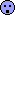
Should I do a reinstall of wireless software???
I'm at a loss now!!!!
....just chaged to 36
by the way
the router is a meter away
phil
Experts help please......
I've just gone into the network setting and right clicked on my wireless network connection...... on the general tab it shows (in the form of a graph) 54Mbps???
However, I have the Netgear Smart configutration open in another windo at the same time and it is showing 24Mbps (as I speak)
WTF is going on....???
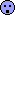
Should I do a reinstall of wireless software???
I'm at a loss now!!!!

....just chaged to 36
by the way
the router is a meter away
phil
#10
Do you have any "b" devices on the network? If not then set the mode to G only
Mode
Select the desired wireless mode. The options are:
g & b - Both 802.11g and 802.11b wireless stations can be used.
g only - Only 802.11g wireless stations can be used.
b only - All 802.11b wireless stations can be used. 802.11g wireless stations can still be used if they can operate in 802.11b mode
Mode
Select the desired wireless mode. The options are:
g & b - Both 802.11g and 802.11b wireless stations can be used.
g only - Only 802.11g wireless stations can be used.
b only - All 802.11b wireless stations can be used. 802.11g wireless stations can still be used if they can operate in 802.11b mode
#11
Scooby Regular
Thread Starter
iTrader: (2)
Join Date: Aug 2002
Location: South Wales - used to have a Legacy
Posts: 2,200
Likes: 0
Received 0 Likes
on
0 Posts
thanks, but i've tried that as well
I've just tried uninstall/install.............nowt.....
Just trying a restore back to the point where i had originally just installed the damn thing....
willl find out in a min......
I just can't beleive that it won't connect as it should!!!! why oh why



I've just tried uninstall/install.............nowt.....
Just trying a restore back to the point where i had originally just installed the damn thing....
willl find out in a min......
I just can't beleive that it won't connect as it should!!!! why oh why



#14
I to had a problem out the box with the router. The unhelpful desk suggested upgrade the firmware to 1.4.0 etc but they always do. I did this and it was even worse than before, would crash overnight.
If you can find the little known 1.03.07 firmware, I got it online, then use that.
My router has been running for a month or so. The router is downstairs, I'm in a bedroom, and I'm quite happy at 48mb, not that it makes much difference I use channel 11, I have a works router set to use channel 6.
HTH
Martin
If you can find the little known 1.03.07 firmware, I got it online, then use that.
My router has been running for a month or so. The router is downstairs, I'm in a bedroom, and I'm quite happy at 48mb, not that it makes much difference I use channel 11, I have a works router set to use channel 6.
HTH
Martin
Last edited by mfowmes; 20 July 2004 at 09:57 PM. Reason: missed the channel number doh!
#15
can aerial is here:
http://www.etherdesigns.com/pages/1/index.htm
I bought one and he shipped it from the UK. I had an issue where my lounge is at the opposite end of the house, through a couple of thick yorkshire stone walls. Before I got the cAntenna I got little or no signal, now I get a good signal in the lounge. I use the 5" Mini-Tenna model
I'm on firmware 1.5, had issues with 1.4 not connecting over wifi and having to reset the router.
cheers,
greg
http://www.etherdesigns.com/pages/1/index.htm
I bought one and he shipped it from the UK. I had an issue where my lounge is at the opposite end of the house, through a couple of thick yorkshire stone walls. Before I got the cAntenna I got little or no signal, now I get a good signal in the lounge. I use the 5" Mini-Tenna model
I'm on firmware 1.5, had issues with 1.4 not connecting over wifi and having to reset the router.
cheers,
greg
#16
Scooby Regular
Thread Starter
iTrader: (2)
Join Date: Aug 2002
Location: South Wales - used to have a Legacy
Posts: 2,200
Likes: 0
Received 0 Likes
on
0 Posts
Done the firmware back to 1.03.07........ still nowt....
another thing i thought of, was I put an extra 256ram in it.......
took that ou t and still nowt...
sat here, with it right next to the router and still only a max of 36Mps... and sometimes dropps off to 24
ahwelll!!!!!
I spoke to a freind today that has a brand new DG834G and the same pcmcia car as i have (unused...)
So he said i could use them to identify if one or both are up the spout!!!
There's not much eles i can do is there>???
I was thinking of doing a straight swap (individually - at my house) and then try my laptop at his house (different environment)
Any further suggestions guys???
Coz it should be dispalying 54Mbps sat next to the router SHOULDn't IT??




another thing i thought of, was I put an extra 256ram in it.......
took that ou t and still nowt...
sat here, with it right next to the router and still only a max of 36Mps... and sometimes dropps off to 24
ahwelll!!!!!
I spoke to a freind today that has a brand new DG834G and the same pcmcia car as i have (unused...)
So he said i could use them to identify if one or both are up the spout!!!
There's not much eles i can do is there>???
I was thinking of doing a straight swap (individually - at my house) and then try my laptop at his house (different environment)
Any further suggestions guys???
Coz it should be dispalying 54Mbps sat next to the router SHOULDn't IT??





#17
Have you changed the SSID name? I know its the name of the wlan but I have seen cases where changing the SSID increases performance :S At the mo I have no technical reason why the trick works because majority of the time my customers do not detect any other wlans within the area.
Recommend you download netstumbler.
Recommend you download netstumbler.
#18
Scooby Regular
Thread Starter
iTrader: (2)
Join Date: Aug 2002
Location: South Wales - used to have a Legacy
Posts: 2,200
Likes: 0
Received 0 Likes
on
0 Posts
right....
thanks Road...
downloaded netstumbler....
it says that the speed is 54Mps and when I have moved to the other room it says 48mbps...... cool
However, the smart configuration utility is still showing no more than 24 and where i am now it is showing 5.5 or 2 Mbps..... whereas netstumbler is showing no less than 48...
Having said that, it seems to me that the connection drops off (disconnects) in accordance with the smart configuration utility and NOT the indicated 'strength from netstumbler' ....
there are a few other headings that i am not tooooooo sure of their relevance, if anyone could advise me???
bottom of screen it says 1 APs active and every now and then it says No aps actice???
SNR 18
Signal+ 32
Noise -100
SNR+ 32
any help would be MUCH appreciated!!!!!
ta
Phil
thanks Road...
downloaded netstumbler....
it says that the speed is 54Mps and when I have moved to the other room it says 48mbps...... cool

However, the smart configuration utility is still showing no more than 24 and where i am now it is showing 5.5 or 2 Mbps..... whereas netstumbler is showing no less than 48...
Having said that, it seems to me that the connection drops off (disconnects) in accordance with the smart configuration utility and NOT the indicated 'strength from netstumbler' ....
there are a few other headings that i am not tooooooo sure of their relevance, if anyone could advise me???
bottom of screen it says 1 APs active and every now and then it says No aps actice???
SNR 18
Signal+ 32
Noise -100
SNR+ 32
any help would be MUCH appreciated!!!!!
ta

Phil
#19
Scooby Regular
Thread Starter
iTrader: (2)
Join Date: Aug 2002
Location: South Wales - used to have a Legacy
Posts: 2,200
Likes: 0
Received 0 Likes
on
0 Posts
 wwwwwwwwoooooooohhhhhhhooooooooooo
wwwwwwwwoooooooohhhhhhhoooooooooooseems to be sorted!!
tried my mates card..(netgear - same as mine).... and 54mbps ALL the way!!
sorted....
just gota get abck onto Netgear and see what they say about an exchange...
cheers all
Thread
Thread Starter
Forum
Replies
Last Post
andy97
Computer & Technology Related
12
16 September 2015 08:07 PM



