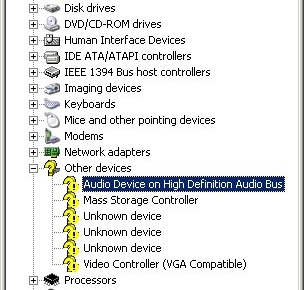Wireless internet help please.
#1
My Notebook (Lenovo) has had a wobbler, and couldnt find any wireless networks, including my own home hub! So after many attempts to resolve it, I plugged in the ethernet, and it did pretty much the same with this too 
So I backed up all my data, and reformatted the darn thing from the restore at start up. Everything bar the Wireless is now working perfectly. I've re-installed my antivirus and a few other protections packages, but I'm still not able to find a wireless network. Can anyone help for some ideas please?
When I plug in my iPhone it connects wireless by a hotspot, but not through any wireless network, normally I see half a dozen wireless networks in my area, but nothing appears now. Im thinking the wireless card has called it a day, but not being a techi I cant say..... suggestions please?
Thanks
Rob

So I backed up all my data, and reformatted the darn thing from the restore at start up. Everything bar the Wireless is now working perfectly. I've re-installed my antivirus and a few other protections packages, but I'm still not able to find a wireless network. Can anyone help for some ideas please?
When I plug in my iPhone it connects wireless by a hotspot, but not through any wireless network, normally I see half a dozen wireless networks in my area, but nothing appears now. Im thinking the wireless card has called it a day, but not being a techi I cant say..... suggestions please?
Thanks
Rob
#6
All sorted now thanks guys!
Thanks for all your input, but I was having a serious blonde moment!
The issue originally was obviously related to the wireless being turned off (Fn + 5) or the green wireless button next to the power button. However when the green button was pressed it said no wireless networks, so a reformat was probably wise anyway (jeeez). However this morning when I tried it again it said "wireless switch off" which I thought was very confusing considering it was the wireless switch I was pressing....hmmmmmm. So by pressing the Fn + 5 & Green button it seemed to try and upload some software, but then stated no CD available (its a netbook with no CD), and after everything worked fine...........
So in a nutshell I haven't a clue what went wrong, why I reformatted it, and how I fixed it LOL ohhhh well, at least its now working and its like new again!
Thanks for all the helpful replies guys
Rob
Thanks for all your input, but I was having a serious blonde moment!
The issue originally was obviously related to the wireless being turned off (Fn + 5) or the green wireless button next to the power button. However when the green button was pressed it said no wireless networks, so a reformat was probably wise anyway (jeeez). However this morning when I tried it again it said "wireless switch off" which I thought was very confusing considering it was the wireless switch I was pressing....hmmmmmm. So by pressing the Fn + 5 & Green button it seemed to try and upload some software, but then stated no CD available (its a netbook with no CD), and after everything worked fine...........
So in a nutshell I haven't a clue what went wrong, why I reformatted it, and how I fixed it LOL ohhhh well, at least its now working and its like new again!
Thanks for all the helpful replies guys

Rob
Thread
Thread Starter
Forum
Replies
Last Post
andy97
Computer & Technology Related
12
16 September 2015 08:07 PM