Two PCs from a single broadband source?
#1
Scooby Regular
Thread Starter
Join Date: Oct 2002
Location: Grimsby
Posts: 7,961
Likes: 0
Received 0 Likes
on
0 Posts
Sorry for the fact that I am still living in the early 90's technology wise, so maybe you could answer this? 
I currently have a Virgin 2mb connection through a cable modem.
I would like to set up a 2nd PC in the next room for my daughter. As she is only 6 and spends most time on dress up games I do not want to fork out for a second monthly subscription if I can help it.
I have heard of this new wireless internet connection <feels very old> and was wondering if this could be used to run the 2 PCs from a single source? If so how would this be set up?
Could you give a suggestion of a good one at a fair price.
Cheers

I currently have a Virgin 2mb connection through a cable modem.
I would like to set up a 2nd PC in the next room for my daughter. As she is only 6 and spends most time on dress up games I do not want to fork out for a second monthly subscription if I can help it.
I have heard of this new wireless internet connection <feels very old> and was wondering if this could be used to run the 2 PCs from a single source? If so how would this be set up?
Could you give a suggestion of a good one at a fair price.
Cheers
#2
Unmapped 12.4s @ 105
iTrader: (29)
Join Date: Apr 2005
Location: Newcastle. 330bhp-289lb/ft @ 1bar boost - 12.4s @ 105mph
Posts: 11,776
Likes: 0
Received 4 Likes
on
4 Posts
No need for a second subscription.
I'm not that technically gifted about much, but, we have a Netgear wireless router which was relatively easy to set up with help from a gifted friend.
Currently supplies connection for 2 PC's and a laptop.
You may have to install the broadband software that you have on to the other PC.
Where's the clever people when you need them?
I'm not that technically gifted about much, but, we have a Netgear wireless router which was relatively easy to set up with help from a gifted friend.
Currently supplies connection for 2 PC's and a laptop.
You may have to install the broadband software that you have on to the other PC.
Where's the clever people when you need them?
#3
Scooby Regular
iTrader: (1)
As above really, you will need 1 wireless router and two network adaptors.
Unless either or both of your PC's have wireless built in. Netgear stuff is pretty straight forward to setup. Cost would be about £100ish for everything you need.
£40-£50 for a router if your PC's are wireless ready.
Unless either or both of your PC's have wireless built in. Netgear stuff is pretty straight forward to setup. Cost would be about £100ish for everything you need.
£40-£50 for a router if your PC's are wireless ready.
#5
Scooby Regular
Join Date: Dec 2001
Location: Arborfield, Berkshire
Posts: 12,387
Likes: 0
Received 0 Likes
on
0 Posts
If your PC's arent wireless you could look into Powerline ethernet adapters (in a nutshell they allow you to use your houses mains power cabling to transfer data) which would allow you to connect a router to your broadband connection and then stick 1 adapter (they come in pairs) next to your router and the other in a power socket next to the 2nd pc.
You can pick a pair of 85mb adapters up from about £40 on Amazon. If your not that technical then you might need the help of a friend for this option as not always straightforward.
Simon
You can pick a pair of 85mb adapters up from about £40 on Amazon. If your not that technical then you might need the help of a friend for this option as not always straightforward.
Simon
#6
Scooby Senior
Join Date: Nov 2001
Location: West Yorks.
Posts: 4,130
Likes: 0
Received 0 Likes
on
0 Posts
If you're setting a PC up for your kids, I can highly recommend a special kids web browser called Kid Rocket which only lets them go on sites that have been approved by teachers & other parents. Download it from here :
Web Browser for Kids - KidRocket - PC Desktop Protection
Saves all that faffing about with filtering software and the like.
Web Browser for Kids - KidRocket - PC Desktop Protection
Saves all that faffing about with filtering software and the like.
#7
Scooby Regular
Join Date: Nov 2003
Location: Ex WRX now a Harley Iron. Warwickshire. Oh what fun...
Posts: 373
Likes: 0
Received 0 Likes
on
0 Posts
You'd only need your daughters pc to be wireless, your original pc can stay connected with a network cable. So you only need a wireless router circa. £30 and a wifi enabled pc, or wifi adaptor (poss usb dongle)for you daughter.
Trending Topics
#8
Just to add, you will need a cable router not an ADSL router.
This will do you..
Linksys WRT54GSUK Wireless 125Mbps Router - Buy cheap Linksys DSL wireless routers at PC World
This will do you..
Linksys WRT54GSUK Wireless 125Mbps Router - Buy cheap Linksys DSL wireless routers at PC World
#10
Scooby Regular
Thread Starter
Join Date: Oct 2002
Location: Grimsby
Posts: 7,961
Likes: 0
Received 0 Likes
on
0 Posts
Thanks guys 
I am a bit confused now
I would like to keep the main PC connected directly to the cable modem if I could, although this is not a major issue.
So how does the wireless router work in this case, and how do I allow the second PC to connect (it is about 6 years old so not the latest kit)
I am just going to Google a dongle

I am a bit confused now

I would like to keep the main PC connected directly to the cable modem if I could, although this is not a major issue.
So how does the wireless router work in this case, and how do I allow the second PC to connect (it is about 6 years old so not the latest kit)
I am just going to Google a dongle

#12
Scooby Regular
Join Date: Feb 2006
Location: Bring back infractions!
Posts: 4,554
Likes: 0
Received 0 Likes
on
0 Posts
The really clever bit is that the router is able to analyse traffic coming back from the Internet via the cable modem and work out which PC on your local network it belongs to. It then forwards it on to that PC only.
To attach the second PC for your daughter you have a choice of a wireless or wired connection. Wired is better but you do have the faff of running the cables around, hence most go for wireless for the convenience. As someone mentioned you can now also you the power cabling in your house, with the assistance of some clever adapters, to extend a wired connection. For wireless the router needs to have wireless capabilities (you can get simple ones that just do wired) and you will need a wireless adapter for the second PC. The easiest type to configure just plug into a spare USB socket on the PC. After that everything is the same, wired or wireless both PCs will be attached to the router and able to share the broadband connection.
I am just going to Google a dongle 

#14
Scooby Senior
Join Date: Nov 2001
Location: West Yorks.
Posts: 4,130
Likes: 0
Received 0 Likes
on
0 Posts
If you want to share your printer though, your PC will have to be switched on as the little un's machine will send the data via your machine to the printer.
Alternatively you could buy a router that has a print server built in, I got one for my mum.
Alternatively you could buy a router that has a print server built in, I got one for my mum.
#15
Scooby Regular
Here's how I would do it -
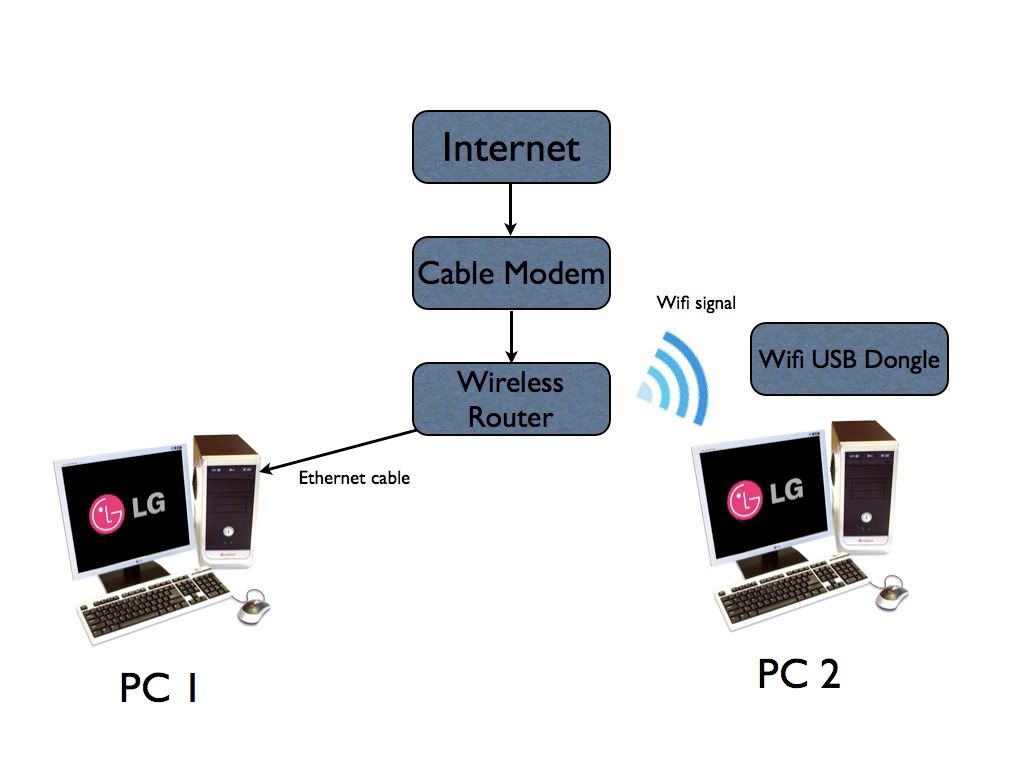
VERY simple to do - you can also take note of the comments about printers etc when purchasing the router.
The technical bit is that as these routers are generic, it will probably not have your settings for your broadband. However, a quick visit to the ISP's website can cure that, as most now have all the settings you need.
It is relatively simple, and as it's a PC, there's a chance it can get a bit more complex (NOT complicated though! )
)
You'll also find that in various places like PC World, there will be router packs that include the usb dongle Even the ethernet cable is provided.
Even the ethernet cable is provided.
Hope this helps
Dan
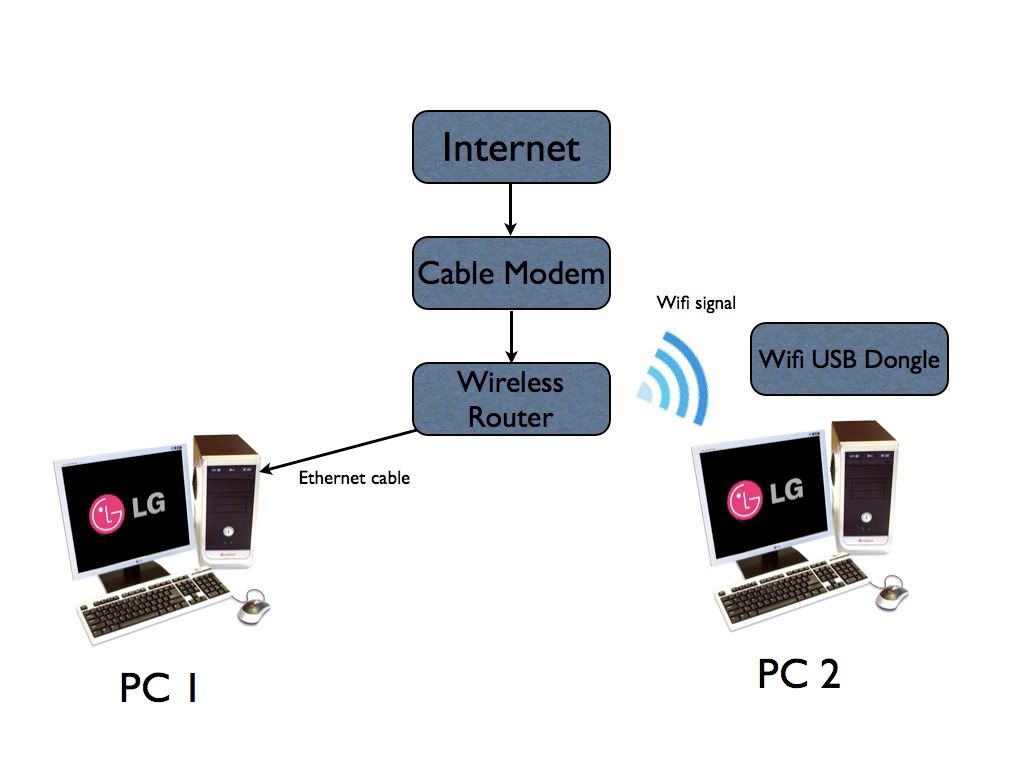
VERY simple to do - you can also take note of the comments about printers etc when purchasing the router.
The technical bit is that as these routers are generic, it will probably not have your settings for your broadband. However, a quick visit to the ISP's website can cure that, as most now have all the settings you need.
It is relatively simple, and as it's a PC, there's a chance it can get a bit more complex (NOT complicated though!
 )
)You'll also find that in various places like PC World, there will be router packs that include the usb dongle
 Even the ethernet cable is provided.
Even the ethernet cable is provided.Hope this helps

Dan
#16
Scooby Regular
Forgot to add, but these routers also tend to operate in a mode called DHCP (you can get to this in your network settings) - most PCs are set up in this way anyway.
The reason why I'm mentioning it is because in this mode, each bit of IT kit is automatically allocated an ID or address. So.......
more than 2 items can access the internet at the same time
Xbox 360 (cable or wifi), Wii, PS3, Mobile phones with wifi, Laptops etc etc
Dan
The reason why I'm mentioning it is because in this mode, each bit of IT kit is automatically allocated an ID or address. So.......
more than 2 items can access the internet at the same time

Xbox 360 (cable or wifi), Wii, PS3, Mobile phones with wifi, Laptops etc etc

Dan
Thread
Thread Starter
Forum
Replies
Last Post



