I think I have a virus!
#1
Scooby Regular
Thread Starter
Join Date: Mar 2002
Location: Bradford
Posts: 13,720
Likes: 0
Received 0 Likes
on
0 Posts
This morning my computer seems to have come under attack and it decided to randomly change the desktop background to white with a box displaying a message (see picture). I went to system restore to roll back and, conveniently, it appears all my restore points are gone! This looks like virus activity.
Does anyone know what I'm dealing with here, what it does and how I can get rid of it?
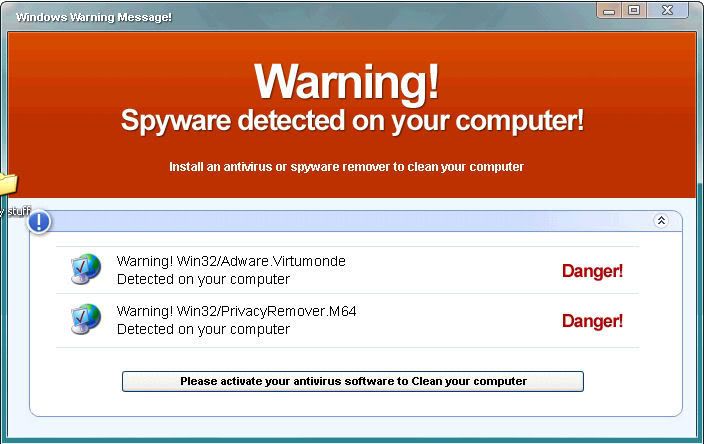
Does anyone know what I'm dealing with here, what it does and how I can get rid of it?
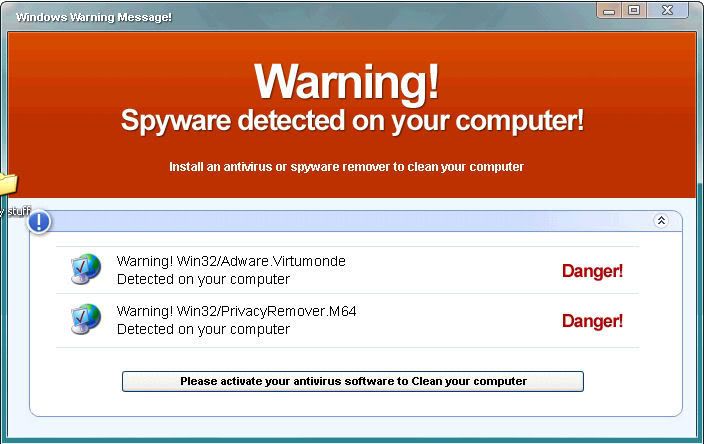
#3
Scooby Regular
Thread Starter
Join Date: Mar 2002
Location: Bradford
Posts: 13,720
Likes: 0
Received 0 Likes
on
0 Posts
God, this thing is a nightmare. When you do google searches it redirects you from nearly all helpful links to other sites. It simply won't open the link above but my laptop, which I'm using just now, will!
#5
Scooby Regular
Thread Starter
Join Date: Mar 2002
Location: Bradford
Posts: 13,720
Likes: 0
Received 0 Likes
on
0 Posts
The problem on my computer is when I click the links it re-directs me. I've done the google search from the laptop and I did manage to directly type the link to a piece of software that scanned and found the problem but, shock, horror, they wanted $39 to remove it  It was probably the company that provide the software that made the virus/scamware/whatever in the fvcking first place.
It was probably the company that provide the software that made the virus/scamware/whatever in the fvcking first place.
 It was probably the company that provide the software that made the virus/scamware/whatever in the fvcking first place.
It was probably the company that provide the software that made the virus/scamware/whatever in the fvcking first place.
#6
Scooby Senior
Download the software on your laptop, then copy the set up files to your PC. You may be able to do the install and repair in Safe Mode, which would help.
#7
Scooby Regular
iTrader: (6)
The problem on my computer is when I click the links it re-directs me. I've done the google search from the laptop and I did manage to directly type the link to a piece of software that scanned and found the problem but, shock, horror, they wanted $39 to remove it  It was probably the company that provide the software that made the virus/scamware/whatever in the fvcking first place.
It was probably the company that provide the software that made the virus/scamware/whatever in the fvcking first place.
 It was probably the company that provide the software that made the virus/scamware/whatever in the fvcking first place.
It was probably the company that provide the software that made the virus/scamware/whatever in the fvcking first place.Assumin it XP
control pannel, network connections, right click on the one you use for the internet and click properties..
Yours Looking for IP v4 I cant remember the full title.. double click it and make sure everything DNS is set to auto !
Then install Spybot
Trending Topics
#8
Scooby Regular
Thread Starter
Join Date: Mar 2002
Location: Bradford
Posts: 13,720
Likes: 0
Received 0 Likes
on
0 Posts
Pimmo I've tried going into properties of my internet connection but there is nothing like or relating to IP v4. There is a check next to each of the following:
Client for Microsoft Networks
File and Printer Sharing for Microsoft Networks
QoS Packet Scheduler
Internet Protocol (TCP/IP)
I've been in the properties for each of those and, again, nothing like you describe. It's XP btw.
Client for Microsoft Networks
File and Printer Sharing for Microsoft Networks
QoS Packet Scheduler
Internet Protocol (TCP/IP)
I've been in the properties for each of those and, again, nothing like you describe. It's XP btw.
#9
Scooby Regular
Thread Starter
Join Date: Mar 2002
Location: Bradford
Posts: 13,720
Likes: 0
Received 0 Likes
on
0 Posts
ARRRRRRRRR!!!!! This is impossible!!! Every time I try to navigate to a website to download a program to kill this thing I get re-directed or told the page is unavailable, which is blatant lies as my laptop can get there no problem!!!!
#17
Scooby Regular
Join Date: Aug 2003
Location: Sheffield; Rome of the North
Posts: 17,582
Likes: 0
Received 0 Likes
on
0 Posts
Probably easiest to boot from a write protected Win98 (or WinXP if you use NTFS, youll need to download the WinXP bootbisk maker from MS) diskette and manually remove it.
#18
Scooby Senior
Join Date: Nov 2001
Location: West Yorks.
Posts: 4,130
Likes: 0
Received 0 Likes
on
0 Posts
Can you download Spybot on your laptop & copy the installer to the infected machine with a USB flashdrive or something ? If Spybot finds something that it can't remove there & then it will reboot your machine and run itself before any other programs start up
#19
Scooby Regular
Join Date: Aug 2003
Location: Sheffield; Rome of the North
Posts: 17,582
Likes: 0
Received 0 Likes
on
0 Posts
Anti-spyware type applications only tend to work with the lower end malware. Id suggest downloading McAfee's 'Rootkit detective' and see what hidden processes and keys are found. Google them and take it from there (in addition to googling the virus: Im assuming that you AV software detects it but cant remove it?).
#20
Scooby Regular
Thread Starter
Join Date: Mar 2002
Location: Bradford
Posts: 13,720
Likes: 0
Received 0 Likes
on
0 Posts
Update
I appear to have killed the bugger - took 14 hours!! I found a thread on MajorGeeks forum that gave a step by step guide to kill all malware from your computer and it worked well. I also got rid of Norton and am tooled up with recommended firewall (online armor) and AV (AGV). Fingers crossed
Thanks for input in this thread.
I appear to have killed the bugger - took 14 hours!! I found a thread on MajorGeeks forum that gave a step by step guide to kill all malware from your computer and it worked well. I also got rid of Norton and am tooled up with recommended firewall (online armor) and AV (AGV). Fingers crossed

Thanks for input in this thread.
#23
Scooby Senior
Join Date: Nov 2001
Location: West Yorks.
Posts: 4,130
Likes: 0
Received 0 Likes
on
0 Posts
No virus thread would be complete without at least 5 posts from people who claim your PC will explode if you don't un-install AVG and install NOD32 instead.
#28
Scooby Regular
Join Date: Oct 2004
Location: Kamloops British Columbia Canada
Posts: 1,863
Likes: 0
Received 0 Likes
on
0 Posts
Antivirus and Antispyware Software - Download ESET NOD32 Antivirus or ESET Smart Security and eliminate viruses
Its not free but do want to spend another 14 hours ....
Why does it have to be free ?
Its not free but do want to spend another 14 hours ....

Why does it have to be free ?

#29
Scooby Senior


