Anybody know how to set up Print Servers?
#1
Scooby Regular
Thread Starter
Having one issue at the moment.
Got the following kit all set up on static IP allocation - between 192.168.1.11 - 49
Vista PC -
Studio Mac -
MacBook Pro
Xbox 360
2 x Imacs
Print Server - 192.168.1.133
- Apple Airport (wireless bridge)
Somewhere in the setup, I've got some conflicting IPs, as when I have everything turned on, no internet and the network behaves wierdly. The Macs post up notices about clashin IP addresses (that I haven't assigned to anything)
So, how should I have the print server set up (as the issue has only occurred since I have connected this)
The hardware is -
4 - port ADSL modem/router
Netgear WGPS606 Print server
Apple Airport Extreme
Netgear wired switch (to hub the Imacs upstairs)
The only *questionable* hardware change has been from Port 4 of the router (internet), going into port 1 on the Print Server.
Ports 2 & 3 of the print server go to my Studio Mac and the PC.
The Print Server is wireless capable too, but that has found my Airport network fine.
I'm assuming the problem is in the IP allocations....
Before I do anything (like change it all to DHCP), I thought I'd ask you lot. I'd like to keep it static IP, as I prefer it this way. My thoughts are that the Print Server needs to be on 192.168.0.xxx - is this right?
However, whilst my network has worked perfectly, the only addition to the setup hasn't proven as successful as hoped - this Print Server!!
Any help would be extremely appreciated.
Dan
Got the following kit all set up on static IP allocation - between 192.168.1.11 - 49
Vista PC -
Studio Mac -
MacBook Pro
Xbox 360
2 x Imacs
Print Server - 192.168.1.133
- Apple Airport (wireless bridge)
Somewhere in the setup, I've got some conflicting IPs, as when I have everything turned on, no internet and the network behaves wierdly. The Macs post up notices about clashin IP addresses (that I haven't assigned to anything)
So, how should I have the print server set up (as the issue has only occurred since I have connected this)
The hardware is -
4 - port ADSL modem/router
Netgear WGPS606 Print server
Apple Airport Extreme
Netgear wired switch (to hub the Imacs upstairs)
The only *questionable* hardware change has been from Port 4 of the router (internet), going into port 1 on the Print Server.
Ports 2 & 3 of the print server go to my Studio Mac and the PC.
The Print Server is wireless capable too, but that has found my Airport network fine.
I'm assuming the problem is in the IP allocations....
Before I do anything (like change it all to DHCP), I thought I'd ask you lot. I'd like to keep it static IP, as I prefer it this way. My thoughts are that the Print Server needs to be on 192.168.0.xxx - is this right?
However, whilst my network has worked perfectly, the only addition to the setup hasn't proven as successful as hoped - this Print Server!!

Any help would be extremely appreciated.

Dan
Last edited by ScoobyDoo555; 02 September 2007 at 12:06 PM.
#4
On my belkin it sets up 250 ip adress, so you assign one of those to the print server, ie 192.168.0.1 then 192.168.0.2 etc up to 192.168.0.249. Hope this helps.
#5
Scooby Regular
Join Date: Jul 2007
Location: Colchester
Posts: 165
Likes: 0
Received 0 Likes
on
0 Posts
Whats your subnet set to?
Right I am confused, Whats the Airport plugged into I assume its your router? Does the print server connect to your lan on Wireless, or wired? or both?
And honestly DHCP might be a good idea.. however you can setup ip reservations based upon your mac address for each of your devices, so you can keep your addresses.
#6
Scooby Regular
Thread Starter
OK - here's what I've got.
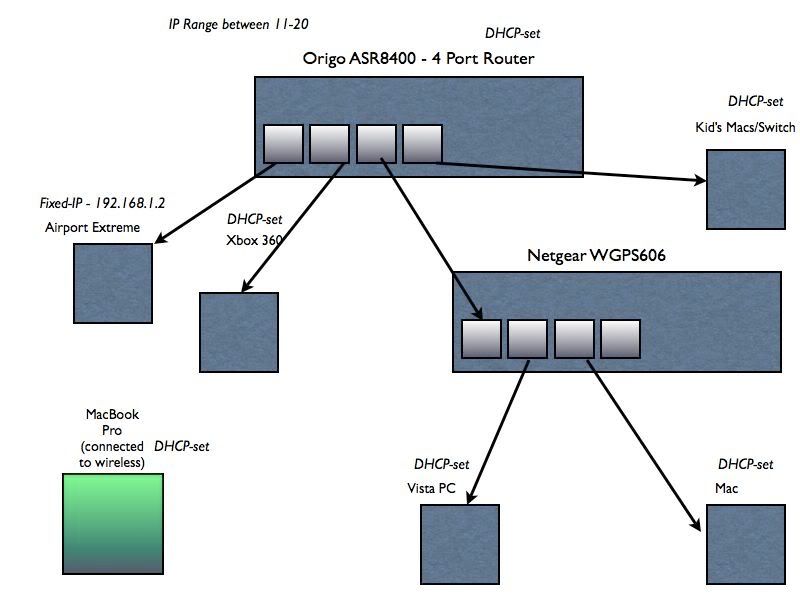
I think the one issue might be that the Aiport Extreme has to be on a fixed IP (from what it keeps telling me!).
The other issue is that I've effectively got two internet "lines" going on at the same time - from Port 3 of the router, AND the wireless network from the Airport (the print server also has wireless on it.)
Now to print, surely I can just disable the wireless printing on the print server, as the Airport is acting as a wireless bridge to the overall network.... or am I being daft?
IN other words, how would you set this lot up then?
DAn
edited to add, subnet set to 255.255.255.0.
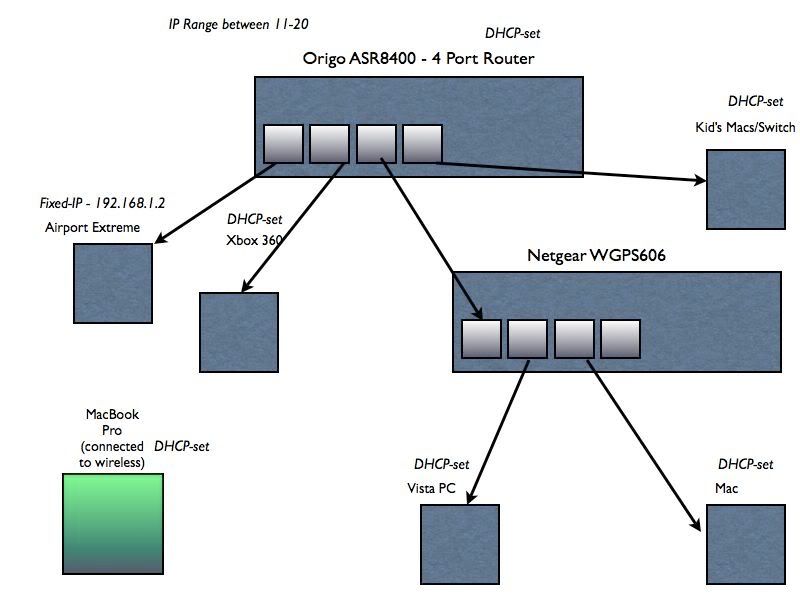
I think the one issue might be that the Aiport Extreme has to be on a fixed IP (from what it keeps telling me!).
The other issue is that I've effectively got two internet "lines" going on at the same time - from Port 3 of the router, AND the wireless network from the Airport (the print server also has wireless on it.)
Now to print, surely I can just disable the wireless printing on the print server, as the Airport is acting as a wireless bridge to the overall network.... or am I being daft?
IN other words, how would you set this lot up then?

DAn

edited to add, subnet set to 255.255.255.0.
#7
Scooby Regular
iTrader: (1)
Join Date: May 2007
Location: Milton Keynes
Posts: 542
Likes: 0
Received 0 Likes
on
0 Posts
In your diagram you say that you have DHCP configured on all of the devices; what are you using as a DHCP server to provide those addresses? Have you got more than one DHCP server providing addresses? Possible that the Router and the Print server are allocating addresses at the same time using the same ip range.
If you allocate an address to the print server on the 192.168.0.x address range, other devices will not be able to communicate with it unless their traffic is being routed. Devices connected together on a hub / switch need to be on the same subnet or connected via a router.
If you allocate an address to the print server on the 192.168.0.x address range, other devices will not be able to communicate with it unless their traffic is being routed. Devices connected together on a hub / switch need to be on the same subnet or connected via a router.
Trending Topics
#8
Scooby Regular
Join Date: Mar 1999
Location: The Great White North
Posts: 25,080
Likes: 0
Received 0 Likes
on
0 Posts
Are you simply using the Airport base station to provide wireless access? If so then it should not need to be a fixed IP address. Looking at my base station, specifically the "Internet" section. I've got a couple of options for "connect using" It's currently using "Ethernet".
It was set to use a manual (fixed) IP address, but I've changed it to DHCP (it won't get an address as it was acting as my DHCP Server) and updated the config and it happily accepted that without any problems, so it can be done.
I'd also check the "Network" tab in Airport Admin and make sure it's not set to distribute IP addresses, in other words, it's not acting as a DHCP server (I get the funny feeling it might have this enabled by default, which makes some sense), as I could see how this and whatever else is providing DHCP addresses could be upsetting things.
The only reason I have my base station set to a fixed IP address is that I'm using it as a DHCP server for my network, otherwise I'd have it set to DHCP.
Looking at your picture again, where are the DHCP addresses coming from? as in, what's acting as the DHCP server? The Print Server?
As for how I'd set things up, well, I'd probably get a bigger switch, say 16-port, then I'd plug everything that can be wired into that switch. Thus the router than the Print Server would only be using one of their ports, and that would be to connect to the main switch. I'd also be inclined to connect the WAN and LAN ports of the Airport base-station to the switch as well. I do this in my setup as it allows my wired clients to obtain DHCP addresses should they need to, otherwise they'd only get a DHCP address if they were wireless.
It was set to use a manual (fixed) IP address, but I've changed it to DHCP (it won't get an address as it was acting as my DHCP Server) and updated the config and it happily accepted that without any problems, so it can be done.
I'd also check the "Network" tab in Airport Admin and make sure it's not set to distribute IP addresses, in other words, it's not acting as a DHCP server (I get the funny feeling it might have this enabled by default, which makes some sense), as I could see how this and whatever else is providing DHCP addresses could be upsetting things.
The only reason I have my base station set to a fixed IP address is that I'm using it as a DHCP server for my network, otherwise I'd have it set to DHCP.
Looking at your picture again, where are the DHCP addresses coming from? as in, what's acting as the DHCP server? The Print Server?
As for how I'd set things up, well, I'd probably get a bigger switch, say 16-port, then I'd plug everything that can be wired into that switch. Thus the router than the Print Server would only be using one of their ports, and that would be to connect to the main switch. I'd also be inclined to connect the WAN and LAN ports of the Airport base-station to the switch as well. I do this in my setup as it allows my wired clients to obtain DHCP addresses should they need to, otherwise they'd only get a DHCP address if they were wireless.
Last edited by Markus; 07 September 2007 at 07:00 PM.
Thread
Thread Starter
Forum
Replies
Last Post
Mattybr5@MB Developments
Full Cars Breaking For Spares
28
28 December 2015 11:07 PM
Mattybr5@MB Developments
Full Cars Breaking For Spares
12
18 November 2015 07:03 AM


