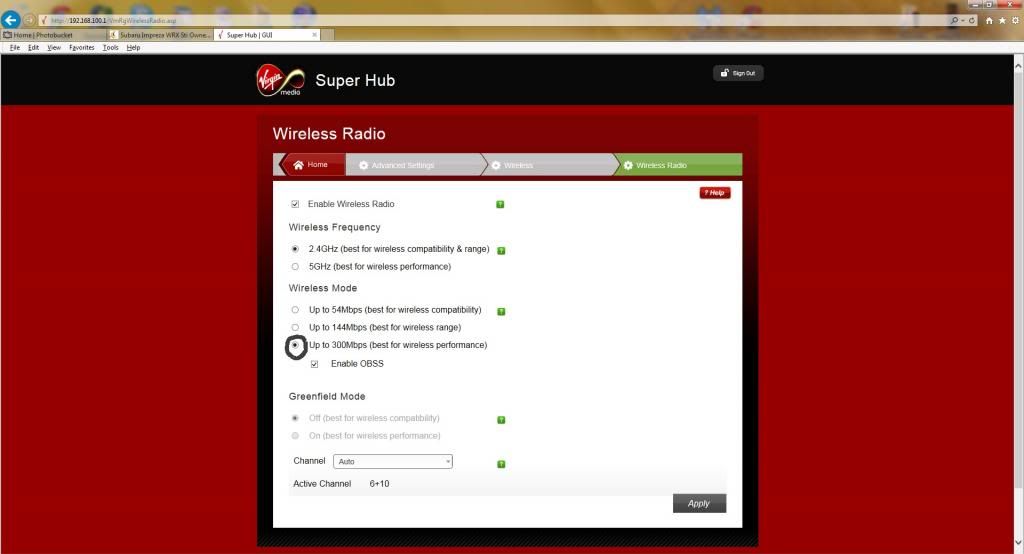Wireless alternative?
#3
Scooby Senior
iTrader: (3)
Join Date: Jun 2006
Location: Slowly rebuilding the kit of bits into a car...
Posts: 14,333
Likes: 0
Received 0 Likes
on
0 Posts
Bought four 500 Mbps powerline units, and two died fairly quickly....
The other two aren't much better than wireless G except where we can't get a signal....
dunx
The other two aren't much better than wireless G except where we can't get a signal....

dunx
#4
Scooby Regular
Join Date: Nov 2000
Location: 32 cylinders and many cats
Posts: 18,658
Likes: 0
Received 1 Like
on
1 Post
Use channel bonded n or ac wireless, on 5GHz if lots of neighbours clogging 2.4GHz. Use gigabit ethernet to get the access points near to where you need them. Used wired for fixed devices.
Using 5GHz n with 40MHz channels I can get file copy throughput approaching 200Mbits/sec which should keep up with most fibre connections, ac is an upgrade. Distance from access point is important for speed especially in a stone or large building.
Using 5GHz n with 40MHz channels I can get file copy throughput approaching 200Mbits/sec which should keep up with most fibre connections, ac is an upgrade. Distance from access point is important for speed especially in a stone or large building.
Trending Topics
#9
Scooby Regular
Join Date: Nov 2000
Location: 32 cylinders and many cats
Posts: 18,658
Likes: 0
Received 1 Like
on
1 Post
http://www.metageek.net/products/inssider/ is good for checking congestion which will cause your router to drop from 300Mbps. Your router doesn't appear to do 2.4 and 5GHz at the same time, so you could only use 5GHz if all hour devices support them. In many urban areas it is difficult to keep up 300Mbps link on 2.4GHz.
#10
Scooby Regular
I have the superhub, I have set to 5ghz for iPhones ,ipad,mad. And I have an additional router for 2.4ghz this setup works best for me as 2.4 give me the range to the bedroom where as the 5ghz won't
#11
Moderator
iTrader: (1)
You can have the fastest WiFi router going, but your devices also needs to have compatible WiFi chips to make use of some of the speed boosting features, to get the ultimate speeds you have to use matching dongles or cards etc. And even then, if signal drops a few bars, your are sill limited. Same again if you have multiple devices on the same network working simultaneously, which will also reduce throughput.
I ran cat6 cable all over the house, so have at least one 1gig RJ45 connectors in almost every room.
All the network gear - distribution board, router, switch, nas etc is in the attic: The house being a dorma is handy as there is crawl space behind the walls of the upstairs rooms allowing me to drop cable down to the downstairs without too much disruption. Main reason for doing this is I'm intending of going for a Sonus style distributed audio/video system in all the rooms, this would kill wifi throughput.
Main reason for doing this is I'm intending of going for a Sonus style distributed audio/video system in all the rooms, this would kill wifi throughput.
Its possible to to get over 100Mpbs on Wifi, but it has to be ideal conditions and to use channel bonding etc. I have a RT-N66U which is supposed to be 900Mbps...this a little bit of bulls**t, as its actually 450Mbps+450Mbps, on two frequencies (2.5GHz and 5GHz), and even then thats using their devices (dongles/bridges etc), also as soon as signal strength drops, the speed will drop. Realistically max throughput using a generic Wifi adapater (inside most laptops, tablets etc) will get me at best 100Mbps on 5Ghz without channel bonding. That's pretty good IMO; I could get higherm, but I'd need to upgrade the adapters in my devices....sod that, hence the switch to wired LAN.
The newer version of that router supports faster protocols: the rt-ac66u should get you a realistic max of 200Mbps....providing your devices support it - if not you'll have to use compatible wifi dongles and adapters. Alternative is to use the Wifi as a bridge for the wired LAN (i.e upstairs and downstairs) keeping the disances between the two units as close as possible.
Final option is to use the Homeplugs. Again, take their ratings with a huge chunk of salt; like Wifi, their performance is always lower than what it says on the tin and speed will vary on distance (i.e if the devices are on the same ring main) as well as the quality of wiring in your home.
I ran cat6 cable all over the house, so have at least one 1gig RJ45 connectors in almost every room.
All the network gear - distribution board, router, switch, nas etc is in the attic: The house being a dorma is handy as there is crawl space behind the walls of the upstairs rooms allowing me to drop cable down to the downstairs without too much disruption.
 Main reason for doing this is I'm intending of going for a Sonus style distributed audio/video system in all the rooms, this would kill wifi throughput.
Main reason for doing this is I'm intending of going for a Sonus style distributed audio/video system in all the rooms, this would kill wifi throughput.Its possible to to get over 100Mpbs on Wifi, but it has to be ideal conditions and to use channel bonding etc. I have a RT-N66U which is supposed to be 900Mbps...this a little bit of bulls**t, as its actually 450Mbps+450Mbps, on two frequencies (2.5GHz and 5GHz), and even then thats using their devices (dongles/bridges etc), also as soon as signal strength drops, the speed will drop. Realistically max throughput using a generic Wifi adapater (inside most laptops, tablets etc) will get me at best 100Mbps on 5Ghz without channel bonding. That's pretty good IMO; I could get higherm, but I'd need to upgrade the adapters in my devices....sod that, hence the switch to wired LAN.
The newer version of that router supports faster protocols: the rt-ac66u should get you a realistic max of 200Mbps....providing your devices support it - if not you'll have to use compatible wifi dongles and adapters. Alternative is to use the Wifi as a bridge for the wired LAN (i.e upstairs and downstairs) keeping the disances between the two units as close as possible.
Final option is to use the Homeplugs. Again, take their ratings with a huge chunk of salt; like Wifi, their performance is always lower than what it says on the tin and speed will vary on distance (i.e if the devices are on the same ring main) as well as the quality of wiring in your home.
Last edited by ALi-B; 04 May 2014 at 10:59 AM.
#12
Scooby Regular
iTrader: (3)
Join Date: Mar 2006
Location: Corsham
Posts: 1,356
Likes: 0
Received 0 Likes
on
0 Posts
Most powerline adaptors won't reach their quoted speeds because people connect them to 100mbps ports on their router.
Connect them to a gigabit switch and you will see much closer to the quoted maximums depending on the quality of your home wiring.
Connect them to a gigabit switch and you will see much closer to the quoted maximums depending on the quality of your home wiring.
Last edited by Galifrey; 04 May 2014 at 11:57 AM.
#13
Scooby Regular
Join Date: Nov 2000
Location: 32 cylinders and many cats
Posts: 18,658
Likes: 0
Received 1 Like
on
1 Post
I must have tried the wrong ones, Homeplug AV 500 was typically managing 10% of gigabit wired at 15m (same dis board) and 1% with 150m (three dis boards but all same phase). All modern 2.5mm2 wiring.
#14
Scooby Regular
I agree powerline adapters for me were poor, ok for browsing but for maximising my 152mb connection I ended up running cat5 to the man cave and putting a gigabit switch in there
#16
Scooby Senior
iTrader: (3)
Join Date: Jun 2006
Location: Slowly rebuilding the kit of bits into a car...
Posts: 14,333
Likes: 0
Received 0 Likes
on
0 Posts
Wireless AC is a bit new and expensive, but fancy trying a dongle ( approximately £30 ), in my BT hub for the "wee box" ( Asus Impact VI with AC wireless bulit in )...
dunx
dunx
Thread
Thread Starter
Forum
Replies
Last Post
Mattybr5@MB Developments
Full Cars Breaking For Spares
28
28 December 2015 11:07 PM
Mattybr5@MB Developments
Full Cars Breaking For Spares
12
18 November 2015 07:03 AM
Sub-Subaru
General Technical
1
28 September 2015 12:47 PM