AudioVisual Idiots!
#1
Scooby Regular
Thread Starter
On Sunday i gave up my time to go to a customers house in order to connect up his Home Cinema Amplifier/Sky Plus/CD Recorder/Tape Deck/Turntable/CD Player/VCR which was absolutely fantastic.
Due to his Amplifier being a Digital Home Cinema amplifier with Digital Optical inputs and his CD player having Optical Out he questioned why i had not connected it using the Optical Connection. After explaining to him at long length why i hadn't connected it using the optical and went for an analogue connection he gave up and even agreed with me that analogue sounded better as the CD Player DAC was doing the decoding.
Now today i had him on the phone complaining to me that i didn't do a proper job as he wasn't getting the best out of his DIGITALLY REMASTERED CD's and which point i just couldn't be bothered explaining to him that it had nothing to do with the digital optical out! Which brings me to the point of my post why bother paying someone to do a proper job and complaining that its wrong if you don't know what your on about!
PEOPLE anger me.
Due to his Amplifier being a Digital Home Cinema amplifier with Digital Optical inputs and his CD player having Optical Out he questioned why i had not connected it using the Optical Connection. After explaining to him at long length why i hadn't connected it using the optical and went for an analogue connection he gave up and even agreed with me that analogue sounded better as the CD Player DAC was doing the decoding.
Now today i had him on the phone complaining to me that i didn't do a proper job as he wasn't getting the best out of his DIGITALLY REMASTERED CD's and which point i just couldn't be bothered explaining to him that it had nothing to do with the digital optical out! Which brings me to the point of my post why bother paying someone to do a proper job and complaining that its wrong if you don't know what your on about!
PEOPLE anger me.
#2
Prehaps you'd care to enlighten us all as to why you used analogue over digital?
prhaps some of the warmer sound is due to loss and the signal become slightly blurred?
Joking aside
 i really would like to understand why you took this option
i really would like to understand why you took this option
Mart
prhaps some of the warmer sound is due to loss and the signal become slightly blurred?

Joking aside

 i really would like to understand why you took this option
i really would like to understand why you took this optionMart
#3
Scooby Regular
Thread Starter
His Home Cinema Amplifiers Decoding/processing was not great for Stereo as it lacked alot of top end detail although his Pioneer CD Player is a fantastic piece of kit with a really nice sounding DAC on board. it in my opinion was the obvious choice.
I myself use a Pioneer AX3 Amplifier and although i generally don't use it for music if i do i actually run a set of analogue outputs from my Marantz DVD player as it copes with stereo processing alot better than my amplifier does.
I myself use a Pioneer AX3 Amplifier and although i generally don't use it for music if i do i actually run a set of analogue outputs from my Marantz DVD player as it copes with stereo processing alot better than my amplifier does.
#4
Scooby Regular
Join Date: Dec 2002
Location: Couch Spud
Posts: 9,277
Likes: 0
Received 0 Likes
on
0 Posts
I had a customer trying to tell me that the wireless AP in his room wasnt outputting a wireless signal
He even offered to go get his spectrum analyser to prove me wrong
Now this wasnt exactly the customer, but a member of staff at the customer's premises who did actually tell me to tell this bloke to go and get fecked
I proved to him that it was outputting wireless by smacking his laptop around his head and letting him see up close his laptop get a signal
Serioulsy though I did tell him it was outputting at 18db but was a channel overlap from a neighbouring AP in another building
Customers eh, always trying to tell you how to do your job
He even offered to go get his spectrum analyser to prove me wrong
Now this wasnt exactly the customer, but a member of staff at the customer's premises who did actually tell me to tell this bloke to go and get fecked

I proved to him that it was outputting wireless by smacking his laptop around his head and letting him see up close his laptop get a signal

Serioulsy though I did tell him it was outputting at 18db but was a channel overlap from a neighbouring AP in another building
Customers eh, always trying to tell you how to do your job
#5
Scooby Regular
Thread Starter
i don't know everything about AV infact i know the bare bones needed in order to do a proper job. BUT what i do know is what sounds good and thats what its all about!
#6
Scooby Regular
iTrader: (9)
Join Date: Mar 2004
Location: .
Posts: 20,035
Likes: 0
Received 0 Likes
on
0 Posts
Put simpy the digital to analogue converter in the CD player is better thant the one in the amp hence better to let the CD player convert the signal to analogue and then send it to the amp via standard analogue connections.
Trending Topics
#8
Scooby Regular
Join Date: Dec 2002
Location: Couch Spud
Posts: 9,277
Likes: 0
Received 0 Likes
on
0 Posts
It would theoretically make more sense to use the better DAC's when I record anything to the PC I always use my Tascam DAC's so they convert to digital, as the PC built in ones are utter pants

#9
Scooby Regular
Join Date: Oct 2000
Location: same time, different place
Posts: 11,313
Likes: 0
Received 4 Likes
on
2 Posts
Oh good. A thread title that applies to me  Can I join in?
Can I join in?
Seriously. Have had my Samsung LCD TV (LE40M61) and DVD for a year. DVD played up, we phoned up, they said to bring it in. Wife unplugged everything and took it in. After a month they gave us a credit note and allowed us to choose a new for old replacement ( ), top of the range. Got it yesterday, connected it up last night.
), top of the range. Got it yesterday, connected it up last night.
Here's the idiot question:
If I connect it with component cable, I get the picture but no sound (TV speakers, no separate system). If I connect it with the (S-video? Red, white, yellow) I get the pic and sound. Question is - is the sound supposed to go through the component cable, or do I need to connect something else too? (I guess the red and whites)
Sorry, but the diag in the instructions just says to connect the component cable.
It doesn't help that I can't read the instructions very well as they are not in English, and we didn't make a note of the previous setup (which I remember having problems with) before unplugging it.
There. I think that proves I'm entitled to post in this thread
Cheers for a simple answer to a simple poster.
 Can I join in?
Can I join in?Seriously. Have had my Samsung LCD TV (LE40M61) and DVD for a year. DVD played up, we phoned up, they said to bring it in. Wife unplugged everything and took it in. After a month they gave us a credit note and allowed us to choose a new for old replacement (
 ), top of the range. Got it yesterday, connected it up last night.
), top of the range. Got it yesterday, connected it up last night.Here's the idiot question:
If I connect it with component cable, I get the picture but no sound (TV speakers, no separate system). If I connect it with the (S-video? Red, white, yellow) I get the pic and sound. Question is - is the sound supposed to go through the component cable, or do I need to connect something else too? (I guess the red and whites)
Sorry, but the diag in the instructions just says to connect the component cable.
It doesn't help that I can't read the instructions very well as they are not in English, and we didn't make a note of the previous setup (which I remember having problems with) before unplugging it.
There. I think that proves I'm entitled to post in this thread

Cheers for a simple answer to a simple poster.
#10
Scooby Regular
Join Date: Jun 2004
Location: house in a street on the earth
Posts: 1,028
Likes: 0
Received 0 Likes
on
0 Posts
If I connect it with component cable, I get the picture but no sound (TV speakers, no separate system). If I connect it with the (S-video? Red, white, yellow) I get the pic and sound. Question is - is the sound supposed to go through the component cable, or do I need to connect something else too? (I guess the red and whites)
#11
Scooby Regular
Join Date: Oct 2000
Location: same time, different place
Posts: 11,313
Likes: 0
Received 4 Likes
on
2 Posts
Cheers  As said, I couldn't remember how to solve it since last time.
As said, I couldn't remember how to solve it since last time.
I know component is the best - I now have HDMI on both, so IIRC that's better? But component cable cost me 40 quid so I'm not going to dump it just yet.
so I'm not going to dump it just yet.
 As said, I couldn't remember how to solve it since last time.
As said, I couldn't remember how to solve it since last time.I know component is the best - I now have HDMI on both, so IIRC that's better? But component cable cost me 40 quid
 so I'm not going to dump it just yet.
so I'm not going to dump it just yet.
#12
Scooby Regular
Join Date: Sep 2000
Location: Notts, UK
Posts: 4,935
Likes: 0
Received 0 Likes
on
0 Posts
It's down to equipment and ears.
I have a Hifi setup in the spare bedroom with a single reclining chair and an Home Cinema setup in the lounge.
The HC setup has a £1k Denon 3808 Amp. Play CD on my Denon DVD player and the optical output is the better choice. The difference is even wider with surround the Amp does a far better job of decoding surround formats than the DVD player.
Play CD on my old but expensive £1k+ Laser Disc player and the analogue sounds better, must have nicer sounding DAC's than the Denon. If I bring my Pioneer CD player down from upstairs there is not a lot of difference but the analogue just has it.
I have all my equipment wired with both connections then I can just swap between the two via the remote.
Still waiting to try Dolby TrueHD but play.com and Toshiba keep delaying the EP35's launch.
Cheers
Lee
I have a Hifi setup in the spare bedroom with a single reclining chair and an Home Cinema setup in the lounge.
The HC setup has a £1k Denon 3808 Amp. Play CD on my Denon DVD player and the optical output is the better choice. The difference is even wider with surround the Amp does a far better job of decoding surround formats than the DVD player.
Play CD on my old but expensive £1k+ Laser Disc player and the analogue sounds better, must have nicer sounding DAC's than the Denon. If I bring my Pioneer CD player down from upstairs there is not a lot of difference but the analogue just has it.
I have all my equipment wired with both connections then I can just swap between the two via the remote.
Still waiting to try Dolby TrueHD but play.com and Toshiba keep delaying the EP35's launch.
Cheers
Lee
#13
Scooby Regular
Join Date: Sep 2000
Location: Notts, UK
Posts: 4,935
Likes: 0
Received 0 Likes
on
0 Posts
I have bags of cables that are no longer required.

Cheers
Lee
#14
Scooby Regular
iTrader: (1)
Join Date: Jul 2004
Location: There on the stair
Posts: 10,208
Likes: 0
Received 0 Likes
on
0 Posts
Okay - I realise I'm being thick here....
By analogue you mean the stereo drop leads (read and white bands) which you can use instead of the digital optical / coax leads?
My Amp has 2 x optical and 1 x coax and however many 'analogue' connectors - I am thinking about buying an EP30 HD DVD player and using the optical out on that... why shouldn't I?
Just to add - my amp has no HDMI connectors, I have the HDMI leads from the DVD and Sky HD boxes going straight to the TV and the audio to the amp (via optical / coax)
By analogue you mean the stereo drop leads (read and white bands) which you can use instead of the digital optical / coax leads?
My Amp has 2 x optical and 1 x coax and however many 'analogue' connectors - I am thinking about buying an EP30 HD DVD player and using the optical out on that... why shouldn't I?
Just to add - my amp has no HDMI connectors, I have the HDMI leads from the DVD and Sky HD boxes going straight to the TV and the audio to the amp (via optical / coax)
Last edited by Kieran_Burns; 20 November 2007 at 12:42 PM.
#16
Scooby Regular
Join Date: Sep 2000
Location: Notts, UK
Posts: 4,935
Likes: 0
Received 0 Likes
on
0 Posts
My Amp has 2 x optical and 1 x coax and however many 'analogue' connectors - I am thinking about buying an EP30 HD DVD player and using the optical out on that... why shouldn't I?
Just to add - my amp has no HDMI connectors, I have the HDMI leads from the DVD and Sky HD boxes going straight to the TV and the audio to the amp (via optical / coax)
Just to add - my amp has no HDMI connectors, I have the HDMI leads from the DVD and Sky HD boxes going straight to the TV and the audio to the amp (via optical / coax)
The EP30 only outputs Dolby Digital Plus and DD TrueHD via HDMi which your amp doesn't have.
The EP35 also has 5.1 analogue outputs and on board DD Plus and DD TrueHD decoder. If your amp has 5.1 analogue inputs you can connect the EP35 to your amp this way and get DD Plus and DD TrueHD.
Cheers
Lee
#17
Scooby Regular
Join Date: Oct 2000
Location: same time, different place
Posts: 11,313
Likes: 0
Received 4 Likes
on
2 Posts
DVI vs. HDMI vs. Component Video -- Which is Better?
Why is life never simple?

(Just found out I can get a 1.5m HDMI gold, triple shielded cable for 15 quid down the road....I just hate the idea of "try it yourself" - I can never see the difference anyway!)
#18
Scooby Regular
iTrader: (1)
Join Date: Jul 2004
Location: There on the stair
Posts: 10,208
Likes: 0
Received 0 Likes
on
0 Posts
The EP30 and EP35 only output standard DD and DTS via the optical output.
The EP30 only outputs Dolby Digital Plus and DD TrueHD via HDMi which your amp doesn't have.
The EP35 also has 5.1 analogue outputs and on board DD Plus and DD TrueHD decoder. If your amp has 5.1 analogue inputs you can connect the EP35 to your amp this way and get DD Plus and DD TrueHD.
Cheers
Lee
The EP30 only outputs Dolby Digital Plus and DD TrueHD via HDMi which your amp doesn't have.
The EP35 also has 5.1 analogue outputs and on board DD Plus and DD TrueHD decoder. If your amp has 5.1 analogue inputs you can connect the EP35 to your amp this way and get DD Plus and DD TrueHD.
Cheers
Lee
Or settle for DD / DTS
Recommend a cheap(ish) HDMI amp????

#19
Scooby Regular
Join Date: Sep 2000
Location: Notts, UK
Posts: 4,935
Likes: 0
Received 0 Likes
on
0 Posts
I made the mistake of googling this.
DVI vs. HDMI vs. Component Video -- Which is Better?
Why is life never simple?
(Just found out I can get a 1.5m HDMI gold, triple shielded cable for 15 quid down the road....I just hate the idea of "try it yourself" - I can never see the difference anyway!)
DVI vs. HDMI vs. Component Video -- Which is Better?
Why is life never simple?

(Just found out I can get a 1.5m HDMI gold, triple shielded cable for 15 quid down the road....I just hate the idea of "try it yourself" - I can never see the difference anyway!)
All I can say is I have both my SkyHD and DVD player both connected to the TV with both component and HDMi. Taken at the same resolution the HDMi is sharper more defined and has deeper colours. It isn't a shock massive difference but is noticable between the two.
The DVD player will also only upscale over HDMi and not component so for that it's really a no brainer.
Cheers
Lee
#20
Scooby Regular
Join Date: Sep 2000
Location: Notts, UK
Posts: 4,935
Likes: 0
Received 0 Likes
on
0 Posts
#21
Scooby Regular
Join Date: Oct 2000
Location: same time, different place
Posts: 11,313
Likes: 0
Received 4 Likes
on
2 Posts
 Can you explain simply what is this upscaling I keep hearing about, and is it linked to "progressive scan"? I have an "HD Ready" TV and this hyper-new fancy DVD player. I think someone in the link above said about one or the other doing the upscaling, but I couldn't work out which is best. And most importantly, does this affect watching films that are more than 2 years old? As if it only works for the latest HD releases, it's academic as it won't affect me for the next few years anyway
Can you explain simply what is this upscaling I keep hearing about, and is it linked to "progressive scan"? I have an "HD Ready" TV and this hyper-new fancy DVD player. I think someone in the link above said about one or the other doing the upscaling, but I couldn't work out which is best. And most importantly, does this affect watching films that are more than 2 years old? As if it only works for the latest HD releases, it's academic as it won't affect me for the next few years anyway 
Cheers

#22
Scooby Regular
Join Date: Sep 2000
Location: Notts, UK
Posts: 4,935
Likes: 0
Received 0 Likes
on
0 Posts
Lee, thanks for all your time Can you explain simply what is this upscaling I keep hearing about, and is it linked to "progressive scan"? I have an "HD Ready" TV and this hyper-new fancy DVD player. I think someone in the link above said about one or the other doing the upscaling, but I couldn't work out which is best. And most importantly, does this affect watching films that are more than 2 years old? As if it only works for the latest HD releases, it's academic as it won't affect me for the next few years anyway
Can you explain simply what is this upscaling I keep hearing about, and is it linked to "progressive scan"? I have an "HD Ready" TV and this hyper-new fancy DVD player. I think someone in the link above said about one or the other doing the upscaling, but I couldn't work out which is best. And most importantly, does this affect watching films that are more than 2 years old? As if it only works for the latest HD releases, it's academic as it won't affect me for the next few years anyway 
Cheers
 Can you explain simply what is this upscaling I keep hearing about, and is it linked to "progressive scan"? I have an "HD Ready" TV and this hyper-new fancy DVD player. I think someone in the link above said about one or the other doing the upscaling, but I couldn't work out which is best. And most importantly, does this affect watching films that are more than 2 years old? As if it only works for the latest HD releases, it's academic as it won't affect me for the next few years anyway
Can you explain simply what is this upscaling I keep hearing about, and is it linked to "progressive scan"? I have an "HD Ready" TV and this hyper-new fancy DVD player. I think someone in the link above said about one or the other doing the upscaling, but I couldn't work out which is best. And most importantly, does this affect watching films that are more than 2 years old? As if it only works for the latest HD releases, it's academic as it won't affect me for the next few years anyway 
Cheers

Lets start with progressive scan. A normal CRT tv picture and standard broadcast is interlaced which means the TV displays half the lines of whatever resolution you are running and then the other half. It does this very fast so your eye is tricked into seeing one stable picture. Later CRT models could except a progressive scanned picture from a suitable DVD player which means all lines are displayed and progressively changed giving a sharper and more stable image.
All flat panel technologies have to display the picture in a progressive format so if you feed them an interlaced picture the sets electronics have to deinterlace the picture before it is displayed. Some expensive TV's have better deinterlace hardware than cheap DVD players so this area is questionable as you will see in a moment.
As for upscaling. Well many DVD players take the standard definition information off the disc and can output it at a higher resolution of say 720P or 1080i. It can do this for all the DVD's you have as long as your player can upscale. The Sky HD Box also upscales standard definition channels. You dont get full HD quality but it's usually an improvement.
It gets really confusing now because if you have a TV of say 1280X720 resolution the TV itself will have to upscale or downscale some resolutions to fit the screen.
So, other than 720P, whatever you give the TV it may have to deinterlace it and upscale or downscale it to fit the screen. The exeption to this is if you feed the above TV at 720P then in theory it shouldn't have to do anything to it. As many TV's have a line resolution of 768 lines which isn't a TV standard they will always have to resize. The new 1080P sets usually have 1980X1080 resolution that matches the HD standard.
Most people agree than upscaling is better done at the source ie DVD/SkyHD but de-interlacing is a bit different.
Take my Denon DVD player, it gives a better picture at 720P as that is the native resolution of my TV and the Denon as a high quality deinterlacer.
Sky HD is known for having a poor deinterlacer and it's gives a better picture at 1080i and let the TV deinterlace and downscale to 720 lines.
It all depends on your own equipment, how you have it connected and what looks best.
Cheers
Lee
#23
Scooby Regular
iTrader: (1)
Join Date: Jul 2004
Location: There on the stair
Posts: 10,208
Likes: 0
Received 0 Likes
on
0 Posts
Thanks though - I looked up the Onkyo - major piece of kit that!
Mind you if i want to get the best out of the HDDVD (EP30) and the TV LE40M87BD I guess you need to consider these amps....
#24
Scooby Regular
Join Date: Sep 2000
Location: Notts, UK
Posts: 4,935
Likes: 0
Received 0 Likes
on
0 Posts
DENON UK | Home Audio Components
Cheers
Lee
#26
Scooby Regular
Join Date: Sep 2000
Location: Notts, UK
Posts: 4,935
Likes: 0
Received 0 Likes
on
0 Posts
That's only a mid-range unit.

If you want to be an AV god than you need something like this.
DENON UK | Home Audio Components
That's still pretty mainstream there are plenty of high end specialists that will be happy to take more money off you.
Cheers
Lee
#27
Scooby Regular
iTrader: (1)
Join Date: Jul 2004
Location: There on the stair
Posts: 10,208
Likes: 0
Received 0 Likes
on
0 Posts
The thing is - I can't see why i can't just send the HDMI straight to the TV (I have 3 connectors) and drop the audio to a good amp... do I NEED to send the HDMI to the amp?
#28
Scooby Regular
Join Date: Sep 2000
Location: Notts, UK
Posts: 4,935
Likes: 0
Received 0 Likes
on
0 Posts
The new HD sound formats Dolby TrueHD and DTS-HD Master Audio require too much bandwith to be transmitted down an optical or coaxial digital cable. They also need decoders that can decode the massive amount of data.
If you haven't got an amp with HDMi inputs and HD sound decoders then you will only get the normal DD and DTS from HD-DVD's even though they are encoded with DD TrueHD or DTS-HD. A bit like using an HD-DVD player on a standard definition TV.
Normal Dolby and DTS technologies are similar to lower quality mp3's as they drop and over compress information meaning during complex scenes some sounds are masked or dynamic range compromised.
The new formats are completely lossless and much higher quality.
The other option if your amp has 5.1/7.1 analogue inputs is to buy an HD-DVD player like the Toshiba HD-EP35 which has on board DD+ and DD TrueHD decoders and can output the 6 full range channels on analogue outputs.
Cheers
Lee
#29
If you think thats expensive find the price of this
Krell Audio Components kavtheater
The fact is there are too many compromises at a reasonable price trying to combine AV and Hi Fi. Which is a shame as I would love to.....
Krell Audio Components kavtheater
The fact is there are too many compromises at a reasonable price trying to combine AV and Hi Fi. Which is a shame as I would love to.....
#30
Scooby Regular
Join Date: May 2004
Location: Ascended to the next level
Posts: 7,498
Likes: 0
Received 0 Likes
on
0 Posts



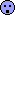 Christ on a bike!!! That £1,500!!!!!
Christ on a bike!!! That £1,500!!!!!