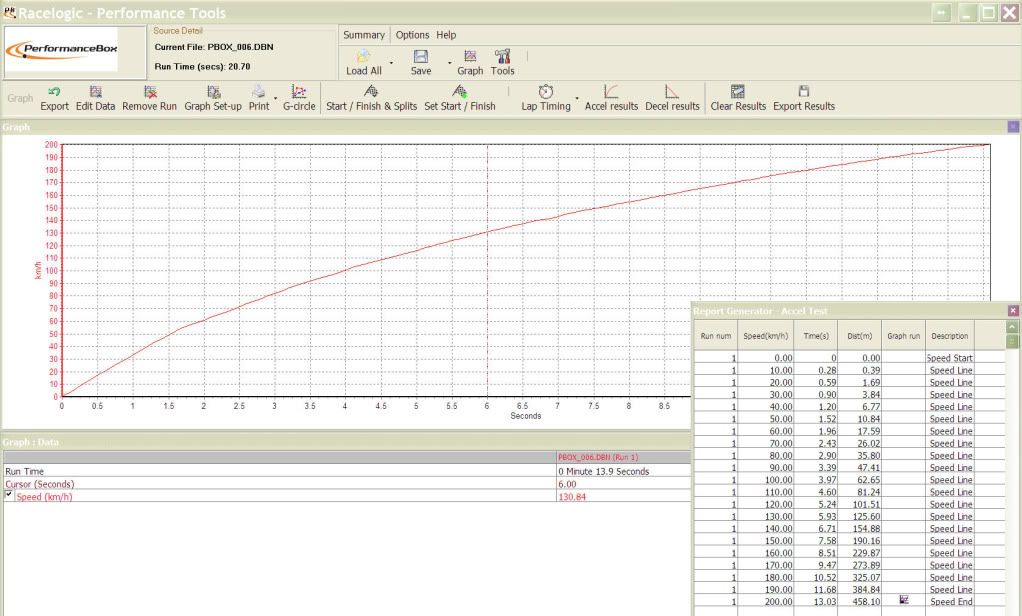Tuesday afternoon fun
#1
Scooby Regular
Thread Starter
Join Date: Jan 2005
Location: Northampton Xbox360 Tag - GTMonkeyboy Project-Stealth Wagon WIP
Posts: 537
Likes: 0
Received 0 Likes
on
0 Posts
Got sent this, very addictive.
Amnesias FlightSimX Paperplane Game
101.178 is the record in our office
Amnesias FlightSimX Paperplane Game
101.178 is the record in our office

Trending Topics
#9
Tip....
1) Position your plane as far left and high as you can, right in the corner. Move your pointer into the left hand side pale blue section so you can see it.
2) Left click (keep hold of) and drag your mouse over to the right hand side of the screen. Let go when your pointer is in the pale blue sction
3) Position your mouse about 3/4-1 inch above the skirting board
4) Move the mouse left onto the game screen slowly
5) Watch your plane fly
Sometimes you may hit the wall but if you position it correctly just above the skirting board, you should break 110m


1) Position your plane as far left and high as you can, right in the corner. Move your pointer into the left hand side pale blue section so you can see it.
2) Left click (keep hold of) and drag your mouse over to the right hand side of the screen. Let go when your pointer is in the pale blue sction
3) Position your mouse about 3/4-1 inch above the skirting board
4) Move the mouse left onto the game screen slowly
5) Watch your plane fly
Sometimes you may hit the wall but if you position it correctly just above the skirting board, you should break 110m



Last edited by Mitchy260; 22 November 2007 at 02:36 PM.
#10
Scooby Regular
Join Date: Sep 2004
Location: Bucks
Posts: 1,055
Likes: 0
Received 0 Likes
on
0 Posts
Tip....
1) Position your plane as far left and high as you can, right in the corner. Move your pointer into the left hand side pale blue section so you can see it.
2) Left click (keep hold of) and drag your mouse over to the right hand side of the screen. Let go when your pointer is in the pale blue sction
3) Position your mouse about 3/4-1 inch above the skirting board
4) Move the mouse left onto the game screen slowly
5) Watch your plane fly
Sometimes you may hit the wall but if you position it correctly just above the skirting board, you should break 110m


1) Position your plane as far left and high as you can, right in the corner. Move your pointer into the left hand side pale blue section so you can see it.
2) Left click (keep hold of) and drag your mouse over to the right hand side of the screen. Let go when your pointer is in the pale blue sction
3) Position your mouse about 3/4-1 inch above the skirting board
4) Move the mouse left onto the game screen slowly
5) Watch your plane fly
Sometimes you may hit the wall but if you position it correctly just above the skirting board, you should break 110m







 cant get that to work ?????
cant get that to work ?????
#11
What part were you struggling on?
Instructions above are in simple form.
You need to hold your plane in the left hand top corner and move your cursor to the right hand side just above the skirting board without moving the plane. If you hold the left mouse button you should be able to drag the pointer across without moving the plane.
As soon as you've done that, its easy.
Instructions above are in simple form.
You need to hold your plane in the left hand top corner and move your cursor to the right hand side just above the skirting board without moving the plane. If you hold the left mouse button you should be able to drag the pointer across without moving the plane.
As soon as you've done that, its easy.
#12
Scooby Regular
Join Date: Sep 2004
Location: Bucks
Posts: 1,055
Likes: 0
Received 0 Likes
on
0 Posts
What part were you struggling on?
Instructions above are in simple form.
You need to hold your plane in the left hand top corner and move your cursor to the right hand side just above the skirting board without moving the plane. If you hold the left mouse button you should be able to drag the pointer across without moving the plane.
As soon as you've done that, its easy.
Instructions above are in simple form.
You need to hold your plane in the left hand top corner and move your cursor to the right hand side just above the skirting board without moving the plane. If you hold the left mouse button you should be able to drag the pointer across without moving the plane.
As soon as you've done that, its easy.


#13
What part were you struggling on?
Instructions above are in simple form.
You need to hold your plane in the left hand top corner and move your cursor to the right hand side just above the skirting board without moving the plane. If you hold the left mouse button you should be able to drag the pointer across without moving the plane.
As soon as you've done that, its easy.
Instructions above are in simple form.
You need to hold your plane in the left hand top corner and move your cursor to the right hand side just above the skirting board without moving the plane. If you hold the left mouse button you should be able to drag the pointer across without moving the plane.
As soon as you've done that, its easy.

Easy when you know how, lol

#14
Mok....You can 
Position the plane in the left hand corner then move your cursor to the left hand pale blue section so the pointer becomes visible. If you hold down the left hand mouse button, you should be able to move it to the right hand side of the screen without moving the plane
Easy
If your mouse button isn't working for some strange unknown reason, just move the pointer around the outside of the screen (not the game screen) the top of the screen where the toolbar is and then position it in the right hand blue section just above skirting board

Position the plane in the left hand corner then move your cursor to the left hand pale blue section so the pointer becomes visible. If you hold down the left hand mouse button, you should be able to move it to the right hand side of the screen without moving the plane
Easy

If your mouse button isn't working for some strange unknown reason, just move the pointer around the outside of the screen (not the game screen) the top of the screen where the toolbar is and then position it in the right hand blue section just above skirting board

Last edited by Mitchy260; 23 November 2007 at 09:57 AM.
#15
Scooby Regular
Join Date: Sep 2004
Location: Bucks
Posts: 1,055
Likes: 0
Received 0 Likes
on
0 Posts

Mok....You can 
Position the plane in the left hand corner then move your cursor to the left hand pale blue section so the pointer becomes visible. If you hold down the left hand mouse button, you should be able to move it to the right hand side of the screen without moving the plane
Easy
If your mouse button isn't working for some strange unknown reason, just move the pointer around the outside of the screen (not the game screen) the top of the screen where the toolbar is and then position it in the right hand blue section just above skirting board

Position the plane in the left hand corner then move your cursor to the left hand pale blue section so the pointer becomes visible. If you hold down the left hand mouse button, you should be able to move it to the right hand side of the screen without moving the plane
Easy

If your mouse button isn't working for some strange unknown reason, just move the pointer around the outside of the screen (not the game screen) the top of the screen where the toolbar is and then position it in the right hand blue section just above skirting board

 lol I sussed it i had the screen in the smallest size so it could be hidden. Easy when its big
lol I sussed it i had the screen in the smallest size so it could be hidden. Easy when its big 

#18
Scooby Regular
Join Date: Sep 2004
Location: Bucks
Posts: 1,055
Likes: 0
Received 0 Likes
on
0 Posts
#19
As soon as the plane flies out the window, zoom in on the distance numbers in top right corner 4times by right clicking, zoom in. Try and zoom in on the 2 main digits. Keep an eye on the numbers and then right click and hover over the 'show all' tab. When the numbers reach about 123/4 click the show all button and your plane will have just done 120+.
However leave it too late and go past 124m the plane just keeps going into a dark hole and never lands. Max range for the game is 126m.
It does work, just a little fiddly and its more of a glitch than a cheat.
However leave it too late and go past 124m the plane just keeps going into a dark hole and never lands. Max range for the game is 126m.
It does work, just a little fiddly and its more of a glitch than a cheat.
#20
Scooby Regular
Join Date: Sep 2004
Location: Bucks
Posts: 1,055
Likes: 0
Received 0 Likes
on
0 Posts
As soon as the plane flies out the window, zoom in on the distance numbers in top right corner 4times by right clicking, zoom in. Try and zoom in on the 2 main digits. Keep an eye on the numbers and then right click and hover over the 'show all' tab. When the numbers reach about 123/4 click the show all button and your plane will have just done 120+.
However leave it too late and go past 124m the plane just keeps going into a dark hole and never lands. Max range for the game is 126m.
It does work, just a little fiddly and its more of a glitch than a cheat.
However leave it too late and go past 124m the plane just keeps going into a dark hole and never lands. Max range for the game is 126m.
It does work, just a little fiddly and its more of a glitch than a cheat.
 125.207m ....... Touch
125.207m ....... Touch  Now all the guys think im a GOD
Now all the guys think im a GOD 
Thread
Thread Starter
Forum
Replies
Last Post


 ill be stuck on this all bloody night now
ill be stuck on this all bloody night now