Headphones won't work on my Macbook
#1
Scooby Regular
Thread Starter
Hi
I've used headphones on my Mac book before without any problems. When I've tried today nothing comes through the headphones and the sound continues to come from the internal speakers of the mac book
Any ideas?

I've used headphones on my Mac book before without any problems. When I've tried today nothing comes through the headphones and the sound continues to come from the internal speakers of the mac book
Any ideas?

#4
Scooby Regular
Is there a red light in the socket? There was an "issue" with a latching button in the socket sticking that kept turning on the Digi output (red light), overriding the headphone (analogue) output. A cocktail stick in the socket, with careful coercion used to fix it 

#6
Scooby Regular
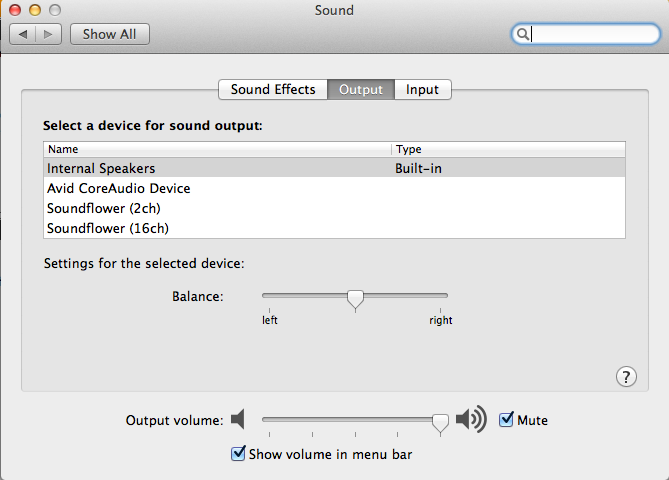
Make sure that all sound is on and assigned to Built-In output.
Failing that, check the Audio/MIDI setup in "utilities"
Make sure that the following is set - done by "right-clicking" on the items....
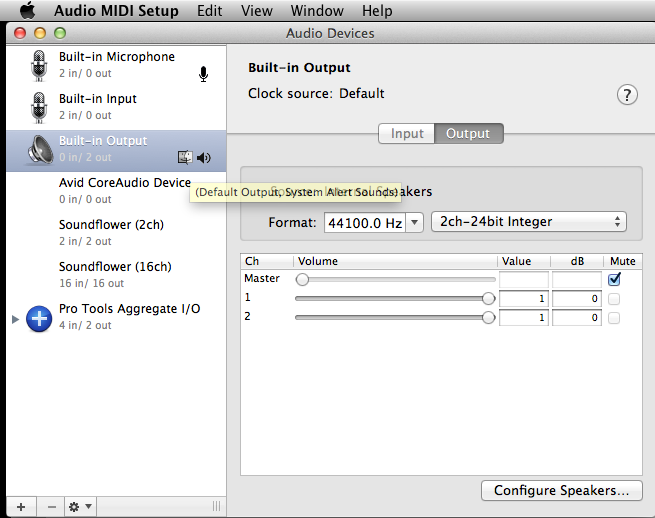
Thread
Thread Starter
Forum
Replies
Last Post
Wingnuttzz
Member's Gallery
30
26 April 2022 11:15 PM
JonMc
Subaru Parts
22
06 February 2016 09:50 PM
JonMc
Non Car Related Items For sale
0
12 September 2015 09:33 AM


