new laptop... CHROME.. HELP
#1
Scooby Senior
Thread Starter
new laptops arrived this afternoon.
It has WINDOWS 7 on it and seems to have CHROME on it too.
It also seems to have the 'E' explorer on it too.
I'm used to windows XP... email was with Outlook Express.
OE isn't on W7.
So can I access email with Chrome, or do I need to have IE8 for email now?
can someone give me an idiots guid of what I need to do with Chrome... for email.
Thanks
(ps: still on the old laptop till I get to gips with the new one)
It has WINDOWS 7 on it and seems to have CHROME on it too.
It also seems to have the 'E' explorer on it too.
I'm used to windows XP... email was with Outlook Express.
OE isn't on W7.
So can I access email with Chrome, or do I need to have IE8 for email now?
can someone give me an idiots guid of what I need to do with Chrome... for email.
Thanks
(ps: still on the old laptop till I get to gips with the new one)
#2
Scooby Senior
Thread Starter
BTW: the help on the laptop links me to windows7.. telling me I should use IE8 for email.
is that correct, do I use IE along with Chrome.
Or is CHROME a all-in-one system on the computer.. or is it just a browser for the internet?
explain.. lol
is that correct, do I use IE along with Chrome.
Or is CHROME a all-in-one system on the computer.. or is it just a browser for the internet?
explain.. lol
#3
Scooby Regular
Join Date: Mar 2008
Location: Aberdare / Daventry
Posts: 5,365
Likes: 0
Received 0 Likes
on
0 Posts
Ok, back to basics....
Chrome and IE are web browsers. Nothing to do with e-mail. Chrome is much preferred over IE by most experienced people.
You used OE for your mail before. Microsoft now offers Windows Live Mail. I don't know if they still supply OE.
Most people these days opt for a web based mail client like Hotmail/Yahoo/Gmail/Live/etc...
Chrome and IE are web browsers. Nothing to do with e-mail. Chrome is much preferred over IE by most experienced people.
You used OE for your mail before. Microsoft now offers Windows Live Mail. I don't know if they still supply OE.
Most people these days opt for a web based mail client like Hotmail/Yahoo/Gmail/Live/etc...
#4
http://windows.microsoft.com/en-us/w...utlook-express
The above has a few hints and tips.
As a web browser chrome seems quite quick but I prefer the look of Firefox
Shaun
The above has a few hints and tips.
As a web browser chrome seems quite quick but I prefer the look of Firefox

Shaun
#5
Scooby Regular
Join Date: Aug 2001
Location: Hampshire
Posts: 10,954
Likes: 0
Received 0 Likes
on
0 Posts
Chrome is Googles version of IE.
If you are looking for an OE replacement, download Windows Live Mail (part of the Windows Live Essentials download also includes Messenger, Movie Maker etc)
(part of the Windows Live Essentials download also includes Messenger, Movie Maker etc)
If you are looking for an OE replacement, download Windows Live Mail
 (part of the Windows Live Essentials download also includes Messenger, Movie Maker etc)
(part of the Windows Live Essentials download also includes Messenger, Movie Maker etc)
Last edited by ScoobyJawa; 09 February 2012 at 04:34 PM. Reason: Pipped to the post!
#6
Scooby Senior
Thread Starter
downloading it now, thanks peeps @)
Trending Topics
#8
Scooby Senior
Thread Starter
The 17.3" Medion Laptop, i5 2450m 8gb memory 750gb HD, windows7. USB 3.0
£499 + £5.95 delivery.
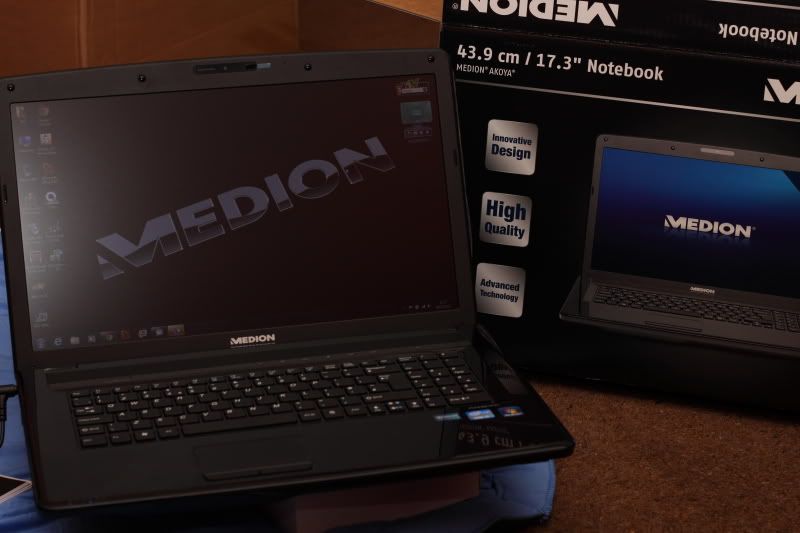
On it now as I type. Still learning Windows7 and Chrome.. lol
So far I can't believe how good it is, well pleased for the money. Keyboard really nice to work on, keys are nice and you can't get your finger under them to pull them off lke you can on the Acer's.
Just downloading and installing my stuff... Canon software, OriginB2 stuff, Kodak printer etc.
Screen picture is so much better being 1600x900, than what I've been used to before.
£499 + £5.95 delivery.
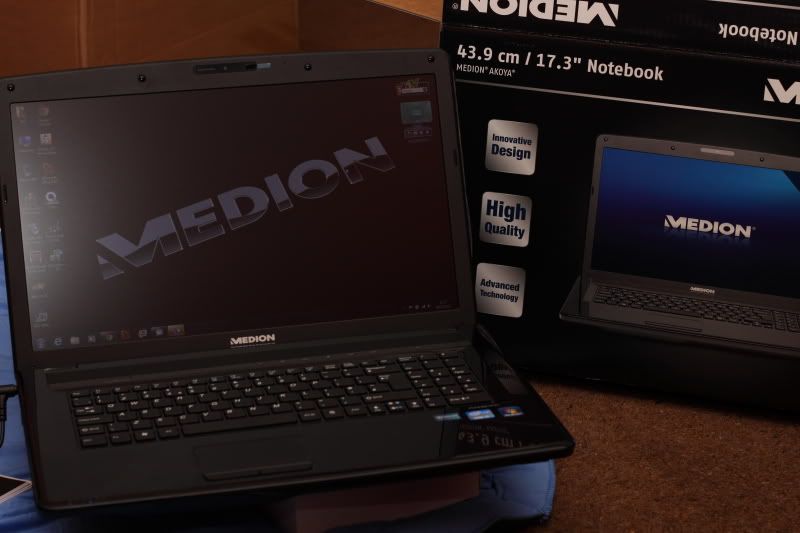
On it now as I type. Still learning Windows7 and Chrome.. lol
So far I can't believe how good it is, well pleased for the money. Keyboard really nice to work on, keys are nice and you can't get your finger under them to pull them off lke you can on the Acer's.
Just downloading and installing my stuff... Canon software, OriginB2 stuff, Kodak printer etc.
Screen picture is so much better being 1600x900, than what I've been used to before.
Last edited by salsa-king; 09 February 2012 at 09:47 PM.
#10
Scooby Senior
Thread Starter
some very good spec stuff for the money on the website..
http://www.medion.com/gb/electronics...ptops/notebook
http://www.medion.com/gb/electronics...ptops/notebook
#11
Scooby Regular
Join Date: Apr 2006
Location: It's not a Scoob, or even a Skoda, but 200bhp is on the horizon..
Posts: 2,900
Likes: 0
Received 0 Likes
on
0 Posts
I had a similar problem with a new PC at work - came with Windows 7, which of course has no Outlook Express... downloaded Windows Live mail, but TBH, I hated it........ then I found out that Microsoft had finally listened to complaints and created a "Virtual XP" download that enabled a Windows 7 PC to run stuff that you did in XP in a XP "look" - providing you had the right W7 version....
Finally found it on the Microsoft web site and downloaded it (I had Windows 7 Pro, so it was possible) and took time to set it up and I now have Outlook Express working just fine, exactly as it was on my old XP machine........
Takes some getting used to as you have to install other programmes into the "Virtual PC" to run them, but after a while it makes sense and it just works!
Might be worth your while to try this at least... not everyone's cup of tea, but I hated Windows Live Mail so much, it was worth a shot, and I don't regret doing it and working out what I needed to do for a moment....
Finally found it on the Microsoft web site and downloaded it (I had Windows 7 Pro, so it was possible) and took time to set it up and I now have Outlook Express working just fine, exactly as it was on my old XP machine........
Takes some getting used to as you have to install other programmes into the "Virtual PC" to run them, but after a while it makes sense and it just works!
Might be worth your while to try this at least... not everyone's cup of tea, but I hated Windows Live Mail so much, it was worth a shot, and I don't regret doing it and working out what I needed to do for a moment....
#12
Scooby Senior
Thread Starter
I have to say that Windows Live Mail is just like OE.. it just has a calender on the side and the send/receive button is to the right instead of it being towards the left like on OE.
So no complaints so far with that.
So no complaints so far with that.

Thread
Thread Starter
Forum
Replies
Last Post
DCI Gene Hunt
Computer & Technology Related
9
17 October 2007 10:30 PM



