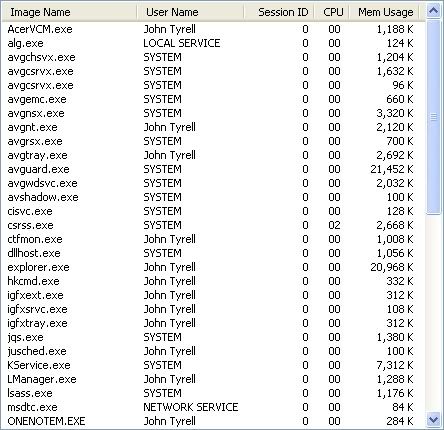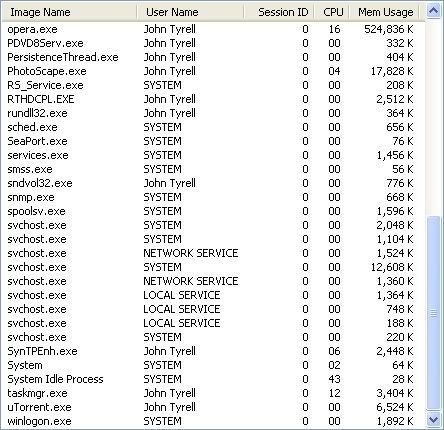HELP! NETBOOK BEING A ****!!!...
#1
Had my Acer netbook for about 18 months now.
All's been fine when it comes to surfing the net, etc... up untill about a month ago. Basically any webpages take anything from minutes to, literally, hours to load! What's going on; why would it suddenly do this?!

It's driving me nuts - the frustration is immense lol.
lol.
Any IT bods/technophiles know of any of possible causes for this?
All's been fine when it comes to surfing the net, etc... up untill about a month ago. Basically any webpages take anything from minutes to, literally, hours to load! What's going on; why would it suddenly do this?!


It's driving me nuts - the frustration is immense
 lol.
lol.Any IT bods/technophiles know of any of possible causes for this?
#2
Scooby Regular
Join Date: Mar 2008
Location: Aberdare / Daventry
Posts: 5,365
Likes: 0
Received 0 Likes
on
0 Posts
#7
Yep, I regularly scan and remove viruses/malware/spyware, etc., using rkill + Malwarebytes (did so on Sunday, as it happens - hard drive currently minty fresh).
Plus I have Avira and AVG installed as my antivirus firewall.
No erroneous toolbars/plugins AFAIK (as they take up too much screen area and I hate 'em lol).
Plus I have Avira and AVG installed as my antivirus firewall.
No erroneous toolbars/plugins AFAIK (as they take up too much screen area and I hate 'em lol).
Last edited by joz8968; 24 May 2011 at 01:05 PM.
Trending Topics
#10
Thanks CREWJ. Your idea of checking Processes in Task Manager has made me realise what could be the problem.
I've ended some tasks which I think could be the culprits, and hey ho, everything seems to be back to normal...
God knows why I didn't think of it before!
I've ended some tasks which I think could be the culprits, and hey ho, everything seems to be back to normal...
God knows why I didn't think of it before!

Last edited by joz8968; 24 May 2011 at 08:14 PM.
#14
Scooby Regular
iTrader: (9)
Join Date: Mar 2004
Location: .
Posts: 20,035
Likes: 0
Received 0 Likes
on
0 Posts
Sounds to me like you have something running on there that shouldn't be shall we say. Could be anything from a keylogger to a bug in a genuine piece of software.
If it was mine I would employ a 'scorched earth' polciy and reinstall it from the ground up - only way to be sure there isn't something nasty left on there as there could well be despite all the anti virus/malware software that claims to deal with all this.
If it was mine I would employ a 'scorched earth' polciy and reinstall it from the ground up - only way to be sure there isn't something nasty left on there as there could well be despite all the anti virus/malware software that claims to deal with all this.
#18
Scooby Regular
Join Date: Feb 2010
Location: Telford
Posts: 2,757
Likes: 0
Received 0 Likes
on
0 Posts
I use spybot, its free and works a treat. Also, some other virus checkers will help, use some of the online ones (bitdefender being the best i think anyway).
Usually with browsers, it tends to be a piece of spyware, spybot will root it out for you.
Usually with browsers, it tends to be a piece of spyware, spybot will root it out for you.
#20
Scooby Regular
iTrader: (9)
Join Date: Mar 2004
Location: .
Posts: 20,035
Likes: 0
Received 0 Likes
on
0 Posts
Quite often though they can be reformatted without even touching a CD as the install kit is on the HDD and the companies often provide a nice easy application to reinstall it form the setup menu. In fact generally these days they are easier than reformatting a desktop.
#21
On a separate note, weirdly, my work PC acquired some viruses last week, and the IT Dept. did indeed successfully kill them with Spybot.

Last edited by joz8968; 25 May 2011 at 10:59 AM.
#24
Scooby Regular
Join Date: Mar 2008
Location: Aberdare / Daventry
Posts: 5,365
Likes: 0
Received 0 Likes
on
0 Posts
Well Opera is using an absurd amount of memory. How many pages do you have open with it? I'd have to open about 15 different sites on Chrome to get that sort of memory dump.
Photoscape seems to be using a bit but not sure what it is exactly.
AVG is using quite a bit too but you'd expect that.
utorrent shouldn't be running if you want to use the internet.
Photoscape seems to be using a bit but not sure what it is exactly.
AVG is using quite a bit too but you'd expect that.
utorrent shouldn't be running if you want to use the internet.
#25
Yeah, closed utorrent for an extended period as I thought it was contributing. So reopened it to doublecheck. But it doesn't seem to make a difference, whether shut down or opened.
Admittedly there's currently only one torrent in my list that's seeding (no other torrents in the list either) - but it's currently inactive anyway!
Don't worry about PhotoScape - it was simply used to get the screendumps of TM (have now shut it down).
LOL! Yeah, I have lots of pages open - but it never used to be a problem. In any case I've tried tests with just one page open and it don't seem to make a difference.
As it happens, the internet is currently loading pages quickly - but then other times, they'll take an age...
Admittedly there's currently only one torrent in my list that's seeding (no other torrents in the list either) - but it's currently inactive anyway!
Don't worry about PhotoScape - it was simply used to get the screendumps of TM (have now shut it down).
LOL! Yeah, I have lots of pages open - but it never used to be a problem. In any case I've tried tests with just one page open and it don't seem to make a difference.
As it happens, the internet is currently loading pages quickly - but then other times, they'll take an age...

Last edited by joz8968; 25 May 2011 at 08:31 PM.
#26
Scooby Regular
Join Date: Mar 2008
Location: Aberdare / Daventry
Posts: 5,365
Likes: 0
Received 0 Likes
on
0 Posts
Well next time it is being a douche open up the task manager and sort by Memory. If something is using more than 80k then it's being excessive for a notebook.
#30
Chrome is supposed to fastest isn't it? Beta based?
I used Firefox for ages but then switched to Opera - prefer the latter. Found it to load pages appreciably quicker.
But none of them are any better than each other when the netbook decides to go on its go-slow sessions, anyway!...

I used Firefox for ages but then switched to Opera - prefer the latter. Found it to load pages appreciably quicker.
But none of them are any better than each other when the netbook decides to go on its go-slow sessions, anyway!...


Last edited by joz8968; 25 May 2011 at 08:46 PM.