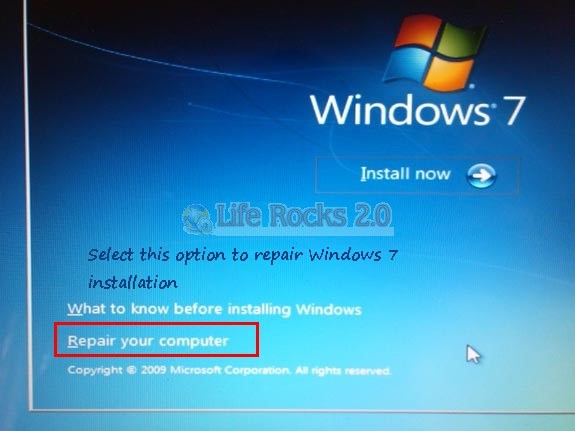Windows black screen
#1
Scooby Regular
Thread Starter
iTrader: (23)
Join Date: Jul 2008
Location: In the fast lane
Posts: 3,458
Likes: 0
Received 0 Likes
on
0 Posts
Anybody else suffered from an attack of Black Screen?
First off I'm no sort of pc mechanic so this was something quite unexpected.
I have a high end pc running win7 with appropriate AV software, and this afternoon for no apparent reason the thing froze. When I restarted it the screen was black with only the mouse pointer visible. I have had no dodgy emails or virus warnings today so I can't account for the lock-up.
I tried safe mode, and managed to get into system restore, but on start up it was still black, and susequently all attempts to start up showed a black screen.
Long one short, after a google search on a spare pc I managed to restore the system via an F8 reboot.
Any comments welcome, but keep it simple please
First off I'm no sort of pc mechanic so this was something quite unexpected.
I have a high end pc running win7 with appropriate AV software, and this afternoon for no apparent reason the thing froze. When I restarted it the screen was black with only the mouse pointer visible. I have had no dodgy emails or virus warnings today so I can't account for the lock-up.
I tried safe mode, and managed to get into system restore, but on start up it was still black, and susequently all attempts to start up showed a black screen.
Long one short, after a google search on a spare pc I managed to restore the system via an F8 reboot.
Any comments welcome, but keep it simple please

#7
Scooby Regular
Thread Starter
iTrader: (23)
Join Date: Jul 2008
Location: In the fast lane
Posts: 3,458
Likes: 0
Received 0 Likes
on
0 Posts
Jura, I don't have a CD as the hard disk has an install partition, it's an HP desktop.
The second screen you have shown is what I accessed from the F8 reboot to get a system restore.
The pc seems to be running normally now, but as it was an unexpected event before I don't know how long until the next blank screen.
As I said I'm neither a pc nor software technician and it took me over an hour to find a solution.
Thanks.
The second screen you have shown is what I accessed from the F8 reboot to get a system restore.
The pc seems to be running normally now, but as it was an unexpected event before I don't know how long until the next blank screen.
As I said I'm neither a pc nor software technician and it took me over an hour to find a solution.
Thanks.
Trending Topics
#8
Scooby Regular
Thread Starter
iTrader: (23)
Join Date: Jul 2008
Location: In the fast lane
Posts: 3,458
Likes: 0
Received 0 Likes
on
0 Posts
I couldn't do anything in Safe mode as the screen was black in all boot options.
I have since run Avast and Malwarebytes full scans and they show nothing.
Thanks anyway.
#11
Scooby Regular
Thread Starter
iTrader: (23)
Join Date: Jul 2008
Location: In the fast lane
Posts: 3,458
Likes: 0
Received 0 Likes
on
0 Posts
Have to say it doesn't mean much to me though.
The only events I can link to the screen episode is Kernel Power. This is where I was switching the m/c off to try and re-boot it. I don't recognise anything else in the events lists.
The reason I posted is that there are huge numbers of entries on google about Black Screen of Death on windows pc's, and I wondered if anybody here had seen it.
#12
#14
Scooby Regular
only reason ive had black screen was from DUFF VGA drivers, or an Overheating Card.
but if you see your mouse then its not overheating.
personally if its ok leave it now, But if not restore it all
but if you see your mouse then its not overheating.
personally if its ok leave it now, But if not restore it all
Thread
Thread Starter
Forum
Replies
Last Post
Mattybr5@MB Developments
Full Cars Breaking For Spares
12
18 November 2015 07:03 AM