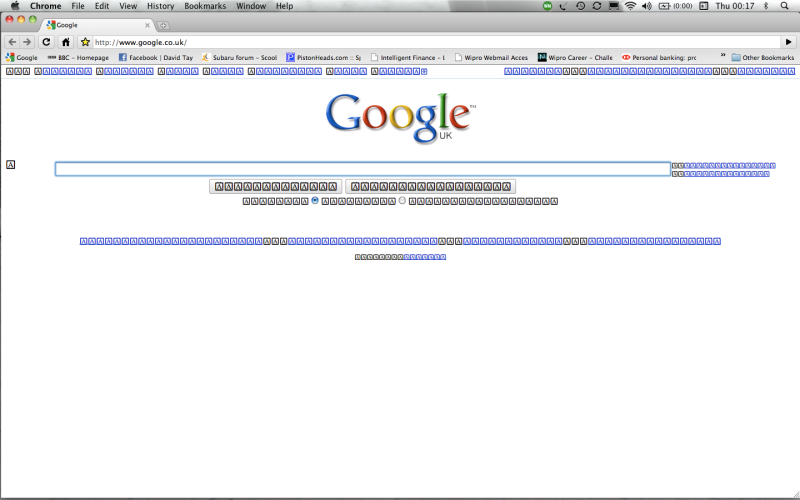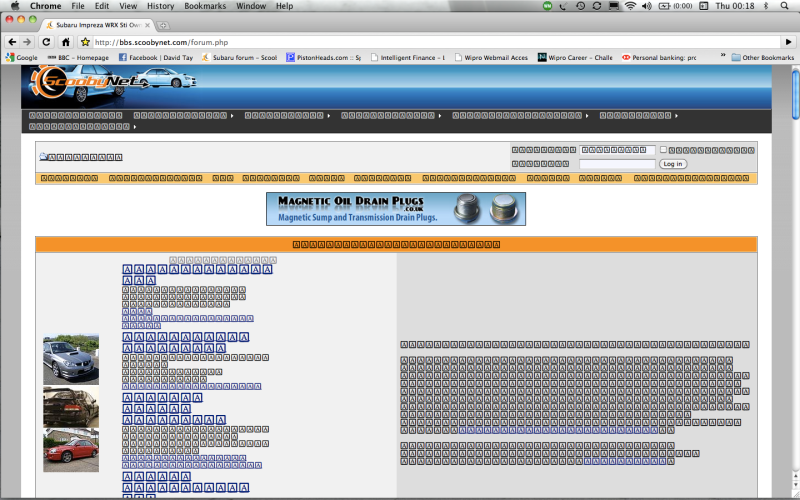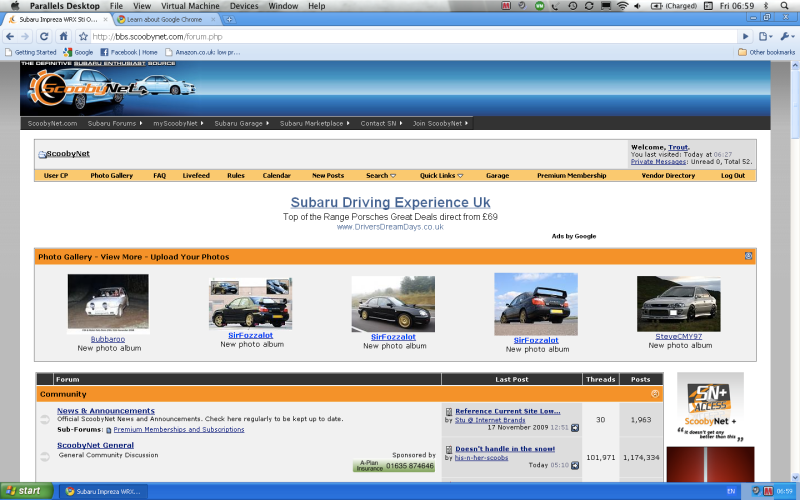Google Chrome for Mac
Trending Topics
#12
Scooby Regular
Thread Starter
iTrader: (1)
Join Date: Jan 1999
Location: UK
Posts: 15,271
Likes: 0
Received 0 Likes
on
0 Posts
This is the kind of error I would expect to see in Alpha releases.
Beta is usually working with some features requiring stabilising.
Something as obvious and simple as displaying fonts is pretty basic.
Most solutions refer to the use of Font Managers interfering with Chrome - however I do not knowling use a Font Manager on my Mac
Beta is usually working with some features requiring stabilising.
Something as obvious and simple as displaying fonts is pretty basic.
Most solutions refer to the use of Font Managers interfering with Chrome - however I do not knowling use a Font Manager on my Mac

#13
911 C4 pilot
iTrader: (7)
Join Date: Jan 2007
Location: In an Air Cooled Porsche
Posts: 3,578
Likes: 0
Received 0 Likes
on
0 Posts
Having used Chrome in Windoze, I wouldn't say there are many advantages over Firefox, from my point of view anyway.
Safari & Firefox seem to be doing the business for me in SL - have you got a specific reason to use Chrome? (I will install it tonight to see if I have any issues)
Safari & Firefox seem to be doing the business for me in SL - have you got a specific reason to use Chrome? (I will install it tonight to see if I have any issues)
#14
Scooby Regular
Join Date: Mar 1999
Location: The Great White North
Posts: 25,080
Likes: 0
Received 0 Likes
on
0 Posts
#15
Scooby Regular
Join Date: Mar 1999
Location: The Great White North
Posts: 25,080
Likes: 0
Received 0 Likes
on
0 Posts
This is the kind of error I would expect to see in Alpha releases.
Beta is usually working with some features requiring stabilising.
Something as obvious and simple as displaying fonts is pretty basic.
Most solutions refer to the use of Font Managers interfering with Chrome - however I do not knowling use a Font Manager on my Mac
Beta is usually working with some features requiring stabilising.
Something as obvious and simple as displaying fonts is pretty basic.
Most solutions refer to the use of Font Managers interfering with Chrome - however I do not knowling use a Font Manager on my Mac

As for font management on the Mac: Applications -> Font Book That will allow you to view fonts on your machine, plus create new collections and such like. It will also allow you to add new fonts if you download them. Typically you should, if you download a font, be able to double-click on it and it'll automatically add it into the fonts folder for you, or you could drag and drop it into the Fonts folder within the Library folder in your Home folder (~/Library/Fonts)
** edit **
Have a look here, seems they have put out a development release that might address the issues. Latest can be download from here. Version number of the download at that link seems to be 4.0.249.43, so compare that to your version number (Launch Chrome, go to the Chrome item in the menu bar and select "About Chrome" and you'll see the version number under the Google Chrome text)
Last edited by Markus; 17 December 2009 at 04:40 PM.
#16
Scooby Regular

Dan

#17
Scooby Regular
Snow Leopard works just fine with Chrome.
You have a font issue Trout.
Try creating a new user and switching into that user and then launch Chrome.
You have a font issue Trout.
Try creating a new user and switching into that user and then launch Chrome.
#18
Scooby Regular
Thread Starter
iTrader: (1)
Join Date: Jan 1999
Location: UK
Posts: 15,271
Likes: 0
Received 0 Likes
on
0 Posts
Markus - it is the latest release I have.
Markle - three key points. I am not alone in having this problem and secondly as I have never knowingly done anything with fonts or my font manager I am not sure what the source of the problem could be. I am a user not a systems programmer (although from my other posts I am sure I make this latter fact pretty clear).
I did create a new user as suggested. It worked in that it displayed the pages - but it used very wierd fonts which I did not like at all!
Markle - three key points. I am not alone in having this problem and secondly as I have never knowingly done anything with fonts or my font manager I am not sure what the source of the problem could be. I am a user not a systems programmer (although from my other posts I am sure I make this latter fact pretty clear).
I did create a new user as suggested. It worked in that it displayed the pages - but it used very wierd fonts which I did not like at all!
Last edited by Trout; 18 December 2009 at 06:51 AM.
#19
Scooby Regular
Thread Starter
iTrader: (1)
Join Date: Jan 1999
Location: UK
Posts: 15,271
Likes: 0
Received 0 Likes
on
0 Posts
I have validated all fonts, restarted and it still does not work. Plenty of people out there with the same problem - no one single solution that works.
Last edited by Trout; 18 December 2009 at 06:51 AM.
Thread
Thread Starter
Forum
Replies
Last Post
Mattybr5@MB Developments
Full Cars Breaking For Spares
28
28 December 2015 11:07 PM
Mattybr5@MB Developments
Full Cars Breaking For Spares
12
18 November 2015 07:03 AM