Newtek lightwave and modeler
#1
Has anyone got any experience of this program? struggling with it at the minute 
http://http://www.newtek.com/lightwave/
i wanted to just try something simple to start but can't get that far

http://http://www.newtek.com/lightwave/
i wanted to just try something simple to start but can't get that far

#2
Scooby Regular
Join Date: Sep 1999
Location: Swindon, Wiltshire Xbox Gamertag: Gutgouger
Posts: 6,956
Likes: 0
Received 0 Likes
on
0 Posts
I've been using it for years. The basics are really quite straightforward once you get the hang of it  There's some good tutorials in the manual, so I'd use that as a starting place...
There's some good tutorials in the manual, so I'd use that as a starting place...
 There's some good tutorials in the manual, so I'd use that as a starting place...
There's some good tutorials in the manual, so I'd use that as a starting place...
#4
iain, i've tried but my model doesn't seem to follow the one in the tuturials 
i tried the flag tut, but the button for change part name isn't highlighted so i can't press it
downloaded the vids for making a basic head and there was no sound, most of the others start with something already created, the ones that start from scratch i can't follow after about 5 mins, i think mainly because some are for earlier versions and the buttons are in different places


i tried the flag tut, but the button for change part name isn't highlighted so i can't press it

downloaded the vids for making a basic head and there was no sound, most of the others start with something already created, the ones that start from scratch i can't follow after about 5 mins, i think mainly because some are for earlier versions and the buttons are in different places

#5
Scooby Regular
Join Date: Dec 2005
Location: Hertfordshire
Posts: 280
Likes: 0
Received 0 Likes
on
0 Posts
Originally Posted by TopBanana
Didn't this start life on the Amiga or am I getting confused?
And if you were really rich you could pay about £5000 and get a DEC Alpha with an unbelivable 166MHz processor. The stuff dreams are made of.
#6
Scooby Regular
Join Date: Sep 1999
Location: Swindon, Wiltshire Xbox Gamertag: Gutgouger
Posts: 6,956
Likes: 0
Received 0 Likes
on
0 Posts
Originally Posted by TopBanana
Didn't this start life on the Amiga or am I getting confused?
Which version of lightwave are you using? I've not looked at the tutorials for ages, but the manual should match the product

Trending Topics
#8
Scooby Regular
Join Date: Oct 2003
Location: Cheshire
Posts: 671
Likes: 0
Received 0 Likes
on
0 Posts
warwick, ive tried lightwave, 3d studio max and couldnt get a handle on either of. Got a shelf full of books heres for both, from lightwave 6, 7 and 7.5 and also 3dMax 4, 5 and 6
So as a last ditch attempt tried Maya and found it really easy to pick up, layout is just so easy to use, and the space bar menu so handy. and that is with no books, just followed a few online tutorials.
Because the packages are so big now the learning curve is going to be steep for any of them, i think its more down to personal preference more than anything else.
Mark
So as a last ditch attempt tried Maya and found it really easy to pick up, layout is just so easy to use, and the space bar menu so handy. and that is with no books, just followed a few online tutorials.
Because the packages are so big now the learning curve is going to be steep for any of them, i think its more down to personal preference more than anything else.
Mark
#9
Originally Posted by NWMark
warwick, ive tried lightwave, 3d studio max and couldnt get a handle on either of. Got a shelf full of books heres for both, from lightwave 6, 7 and 7.5 and also 3dMax 4, 5 and 6
So as a last ditch attempt tried Maya and found it really easy to pick up, layout is just so easy to use, and the space bar menu so handy. and that is with no books, just followed a few online tutorials.
Because the packages are so big now the learning curve is going to be steep for any of them, i think its more down to personal preference more than anything else.
Mark
So as a last ditch attempt tried Maya and found it really easy to pick up, layout is just so easy to use, and the space bar menu so handy. and that is with no books, just followed a few online tutorials.
Because the packages are so big now the learning curve is going to be steep for any of them, i think its more down to personal preference more than anything else.
Mark

gave up really, just downloaded autodesk 3ds max, seems ok so far, for what i want to do

just searched for maya, seen its an autodesk product as well, without downloading the trial to have a look, is it better than the 3ds max ?

#10
Scooby Regular
Join Date: Oct 2003
Location: Cheshire
Posts: 671
Likes: 0
Received 0 Likes
on
0 Posts
better... i couldnt say as i found 3dmax the worse out of the three to learn, i suppose someone how knows what they're doing would say it is fine though.
I just seemed to click with maya much much more easily than the other 2. After my first internet tutorial dabbles i also used the excellent digital tutors CD tutorial, ive done the first 3CD's and made a nice little animation of a star wars pod racer
no textures or lighting yet though.
Mark
I just seemed to click with maya much much more easily than the other 2. After my first internet tutorial dabbles i also used the excellent digital tutors CD tutorial, ive done the first 3CD's and made a nice little animation of a star wars pod racer

no textures or lighting yet though.
Mark
#11
thats done it for me, just going to download the trial and have a look now,
where do you get the cd tutorials, are they on the site for download?
nice one, post some pics when your done
where do you get the cd tutorials, are they on the site for download?
nice one, post some pics when your done

#12
Scooby Regular
Join Date: Jul 2003
Location: Surviving as a soldier of fortune on the Los Angeles underground...
Posts: 7,181
Likes: 0
Received 0 Likes
on
0 Posts
Maya is now owned by Autodesk?
Bet its gone downhill a lot then...
You can get a learning edition of Maya for nowt, although all your stuff will be watermarked.
Also - isn't Maya what most of the big SFX companies use? IIRC, ILM were part of the development process...
Bet its gone downhill a lot then...
You can get a learning edition of Maya for nowt, although all your stuff will be watermarked.
Also - isn't Maya what most of the big SFX companies use? IIRC, ILM were part of the development process...
#13
Scooby Regular
Join Date: Sep 1999
Location: Swindon, Wiltshire Xbox Gamertag: Gutgouger
Posts: 6,956
Likes: 0
Received 0 Likes
on
0 Posts
Originally Posted by messiah
Also - isn't Maya what most of the big SFX companies use? IIRC, ILM were part of the development process...
Others use Maya, and some other use Max / Lightwave. These tend to be used more for tv work than film, although I know lightwave has been use in several big buget movies recently, (all of Babylon 5 was done in lightwave a few years ago, and it was used for a load of stuff in Serenity last year).
Max, whilst used a lot in tv stuff (advirtisements mainly), is also a particular favourite for creating models for computer games.
#14
just trying the demo version of maya now and a box came up with this
"Your graphics card doesn't support hardware rendering. Pixel shading extensions insufficient.
mental ray for Maya 7.0 a restricted mental ray demo version. Disabled features:
- thread and host parallelism,
- loading and saving of shadow, photon, and final gather map files,
- hardware rendering,
- light mapping, and
- resolutions greater than 512 * 512 (even numbers only).
- A mental ray stamp is overlaid.
__________________________________________________ ___________________
mental ray: version 3.4.3.61, 26 May 2005
i've got a packard bell computer, i don't fance having to change the graphics card would i really need to, to use the program
would i really need to, to use the program

"Your graphics card doesn't support hardware rendering. Pixel shading extensions insufficient.
mental ray for Maya 7.0 a restricted mental ray demo version. Disabled features:
- thread and host parallelism,
- loading and saving of shadow, photon, and final gather map files,
- hardware rendering,
- light mapping, and
- resolutions greater than 512 * 512 (even numbers only).
- A mental ray stamp is overlaid.
__________________________________________________ ___________________
mental ray: version 3.4.3.61, 26 May 2005
i've got a packard bell computer, i don't fance having to change the graphics card
 would i really need to, to use the program
would i really need to, to use the program 
#17
Originally Posted by Iain Young
Maya does need to pretty high spec pc to run properly...

both maya and 3ds max wouldn't work, maya just says time out and crashes
i get this with 3ds max "DLL <C:Program Files\Autodesk\3dsMax8\stdplugs\mtl.dlt>failed to initialize.Error code:1455 - paging file is too small for this operation to complete."
anyone know what the problem may be

cheers
#19
Basically it is running out of virtual memory because the paging file on your system is too small. You need to increase the paging file size.
To do this simply go to system properties>advanced>performance>settings>advanced> virtual memory>change
then either set it to system managed or just increase the max size.
To do this simply go to system properties>advanced>performance>settings>advanced> virtual memory>change
then either set it to system managed or just increase the max size.
#20
Originally Posted by D16GER
Basically it is running out of virtual memory because the paging file on your system is too small. You need to increase the paging file size.
To do this simply go to system properties>advanced>performance>settings>advanced> virtual memory>change
then either set it to system managed or just increase the max size.
To do this simply go to system properties>advanced>performance>settings>advanced> virtual memory>change
then either set it to system managed or just increase the max size.



#21
Scooby Regular
Join Date: Sep 1999
Location: Swindon, Wiltshire Xbox Gamertag: Gutgouger
Posts: 6,956
Likes: 0
Received 0 Likes
on
0 Posts
If setting it manually, it's generally recommended that you make the paging file twice the size of your system memory. So (for example) if you have 512Mb of ram, make the paging file 1gb. If you have 1gb ram, make the paging file 2gb.
Another handy tip is that if you have two hard drives in the machine, you can put the paging file on a different drive to the one you have windows installed on. This can increase the speed of boot up times etc...
Another handy tip is that if you have two hard drives in the machine, you can put the paging file on a different drive to the one you have windows installed on. This can increase the speed of boot up times etc...
#23
Originally Posted by Iain Young
If setting it manually, it's generally recommended that you make the paging file twice the size of your system memory. So (for example) if you have 512Mb of ram, make the paging file 1gb. If you have 1gb ram, make the paging file 2gb.
Another handy tip is that if you have two hard drives in the machine, you can put the paging file on a different drive to the one you have windows installed on. This can increase the speed of boot up times etc...
Another handy tip is that if you have two hard drives in the machine, you can put the paging file on a different drive to the one you have windows installed on. This can increase the speed of boot up times etc...


#25
Scooby Regular
Join Date: Sep 1999
Location: Swindon, Wiltshire Xbox Gamertag: Gutgouger
Posts: 6,956
Likes: 0
Received 0 Likes
on
0 Posts
Originally Posted by D16GER
The twice RAM equation is old hat now really. I need 4gb for my paging file. Anything less and the system struggles when doing large PS projects etc.
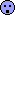
What size projects are you working on then? On my machine I can happily handle a dozen full size raw images at the same time in PS (and the RAW files from my 5D aren't exactly small).
#26
Originally Posted by D16GER
Basically it is running out of virtual memory because the paging file on your system is too small. You need to increase the paging file size.
To do this simply go to system properties>advanced>performance>settings>advanced> virtual memory>change
then either set it to system managed or just increase the max size.
To do this simply go to system properties>advanced>performance>settings>advanced> virtual memory>change
then either set it to system managed or just increase the max size.
 i set it to system managed, thanks again di6ger
i set it to system managed, thanks again di6ger 
#27
Originally Posted by Iain Young
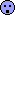
What size projects are you working on then? On my machine I can happily handle a dozen full size raw images at the same time in PS (and the RAW files from my 5D aren't exactly small).


(don't laugh) i was following the help tutorials and nearly made a 3d hammer before it crashed on me last time

#28
I never get any warnings from Windows, but I use Diskeeper for defragmenting and it used to bitch about the pagefile size, stating that I had used 98% of available memory when it was sitting at 3gb!! So, up to 4 and it has been fine since.
#29
Scooby Regular
Join Date: Oct 2004
Location: Never do names esp. Joey, spaz or Mong
Posts: 39,688
Likes: 0
Received 0 Likes
on
0 Posts
WH I do 3D modelling as part of my job, mainly 3D studio, but am getting back into lightwave now that its 64 bit and flys when rendering.
Here is the sort of stuff (I am in the oil and gas business)

Here is the sort of stuff (I am in the oil and gas business)



