PC problems yet again!
#1
Scooby Regular
Thread Starter
Join Date: Jun 2001
Location: Manchester 360 Gamertag: WHM Odyssey
Posts: 4,015
Likes: 0
Received 0 Likes
on
0 Posts

Remember the 7800 GTX i bought and installed without wiping the PC? everyone said wipe the PC and do a fresh install because the PC kept crashing (rebooting itself without warning).
Well, lastnight i spent hours backing the PC up, wiping it clean, installing XP and then putting everything back on for it to crash again

what else can i do?
#5
Scooby Regular
Join Date: Mar 2001
Location: Derbyshire
Posts: 4,496
Likes: 0
Received 0 Likes
on
0 Posts
Is there anything in your event logs?
Do Start->Run and type in eventvwr.
Have a look in the Application or System logs and see if there are any with red icons.
I'd guess at it being a heat or lack of power issue.
Do Start->Run and type in eventvwr.
Have a look in the Application or System logs and see if there are any with red icons.
I'd guess at it being a heat or lack of power issue.
#6
mine kept freezing. i had the memory checked (by some program) and passed okay, i had the hard drives checked (by the manufacturers own checking program) and passed okay. i changed my graphics card, nothing changed. i had it reformatted, nothing changed. i guessed it was down to the processor( whose fan had previously failed) or the motherboard. i changed the motherboard and no problems since.
Michael
Michael
#7
You mean this post?
http://bbs.scoobynet.co.uk/showthread.php?t=474777
I'd try a better PSU if I was you first.
http://bbs.scoobynet.co.uk/showthread.php?t=474777
I'd try a better PSU if I was you first.
Trending Topics
#8
Scooby Regular
Thread Starter
Join Date: Jun 2001
Location: Manchester 360 Gamertag: WHM Odyssey
Posts: 4,015
Likes: 0
Received 0 Likes
on
0 Posts
When i say crash i mean it just reboots, normally during gameplay.
Im running a master cooler 430w PSU.
Ive looked through the event log and theres quite a few! In System there was lots of warning 51's and then there were error 7000, 7,17,1003,29,4311 In the application part there were 2x Warning 4354.
In the application part there were 2x Warning 4354.
super slider, the motherboard is brand new as the 7800 GTX was PCI slot, my old board wasnt, so i have changed the board.
Im running a master cooler 430w PSU.
Ive looked through the event log and theres quite a few! In System there was lots of warning 51's and then there were error 7000, 7,17,1003,29,4311
 In the application part there were 2x Warning 4354.
In the application part there were 2x Warning 4354.super slider, the motherboard is brand new as the 7800 GTX was PCI slot, my old board wasnt, so i have changed the board.
#10
Scooby Regular
Join Date: Oct 2000
Location: Surrey, UK
Posts: 8,384
Likes: 0
Received 0 Likes
on
0 Posts
Mr.M
Probably worth detailing your entire system spec, including makes/models.
Sounds like you may have a duff component.
Have you:
- run memtest86+ for 3 or more passes without error (via floppy)
- run prime95 without error for about 6 hrs
- run 3Dmark05 without failure
Might help narrow down the problem (might not of course)...
Probably worth detailing your entire system spec, including makes/models.
Sounds like you may have a duff component.
Have you:
- run memtest86+ for 3 or more passes without error (via floppy)
- run prime95 without error for about 6 hrs
- run 3Dmark05 without failure
Might help narrow down the problem (might not of course)...
#11
Scooby Regular
Thread Starter
Join Date: Jun 2001
Location: Manchester 360 Gamertag: WHM Odyssey
Posts: 4,015
Likes: 0
Received 0 Likes
on
0 Posts
Ok its just this minute done it and the error codes for that time were:
System: codes 7000 and 1003
Application: 4354

System: codes 7000 and 1003
Application: 4354

#12
Scooby Regular
Thread Starter
Join Date: Jun 2001
Location: Manchester 360 Gamertag: WHM Odyssey
Posts: 4,015
Likes: 0
Received 0 Likes
on
0 Posts
SDB, i did what you said mate, but it doesnt give me a blue screen.
DrEvil, I have run 3Dmark05 without failure, came back with a score of 7200.
Spec:
AMD Athlon 64 3200+
1.5gb ram (1x 512 & 1x 1gb)
256mb Nvidia 7800GTX
ASRock K8NF4G-SATA2 Motherboard
160gb HDD
cooler master "extreme power" 430w PSU
Anything else you need to know?
DrEvil, I have run 3Dmark05 without failure, came back with a score of 7200.
Spec:
AMD Athlon 64 3200+
1.5gb ram (1x 512 & 1x 1gb)
256mb Nvidia 7800GTX
ASRock K8NF4G-SATA2 Motherboard
160gb HDD
cooler master "extreme power" 430w PSU
Anything else you need to know?
Last edited by Mr.Manchester; 09 December 2005 at 08:50 PM.
#13
What are your voltages like? +12v? +5v? DDR? CPU? Chipset?
What are your system temps like? CPU? Board? Graphics Card?
Post your idle and full load temps please.
to fully load the CPU use Prime95. Give it 5 mins and note the temp.
to fully load the GPU 3dMark05 will do for now anyway. Loop the game tests a couple of times and then exit and check temps.
Oh and just out of interest - you have disabled the onboard VGA, yes??
What are your system temps like? CPU? Board? Graphics Card?
Post your idle and full load temps please.
to fully load the CPU use Prime95. Give it 5 mins and note the temp.
to fully load the GPU 3dMark05 will do for now anyway. Loop the game tests a couple of times and then exit and check temps.
Oh and just out of interest - you have disabled the onboard VGA, yes??
#16
Yeah, as stated there should be an option in the bios setup, something like 'onboard vga - enable/disable'
To enter the bios will require either a press of the delete key as suggested, or on some systems a press of F2 during startup.
Edit - just looking at your mobo manual, it states that F2 is needed to enter bios setup.
From the manual, here is the screen you need to get to......

Once there, make sure the 'Primary graphics adaptor' is set to 'PCI Express', otherwise the 2 will be competing, possibly causing the issues.
Edit - While you are in there, note down voltages and temps from the health screen, and let me know what they are. This is a big part of diagnosing problems.
To enter the bios will require either a press of the delete key as suggested, or on some systems a press of F2 during startup.
Edit - just looking at your mobo manual, it states that F2 is needed to enter bios setup.
From the manual, here is the screen you need to get to......

Once there, make sure the 'Primary graphics adaptor' is set to 'PCI Express', otherwise the 2 will be competing, possibly causing the issues.
Edit - While you are in there, note down voltages and temps from the health screen, and let me know what they are. This is a big part of diagnosing problems.
Last edited by D16GER; 09 December 2005 at 11:35 PM.
#17
Scooby Regular
Thread Starter
Join Date: Jun 2001
Location: Manchester 360 Gamertag: WHM Odyssey
Posts: 4,015
Likes: 0
Received 0 Likes
on
0 Posts
D16GER that was very helpfull mate thanks for that.
The 'primary graphics adaptor' was set to PCI not PCI Express, so i have changed that but i didnt see and option to disable the onboard VGA.
I did take some snapshots......
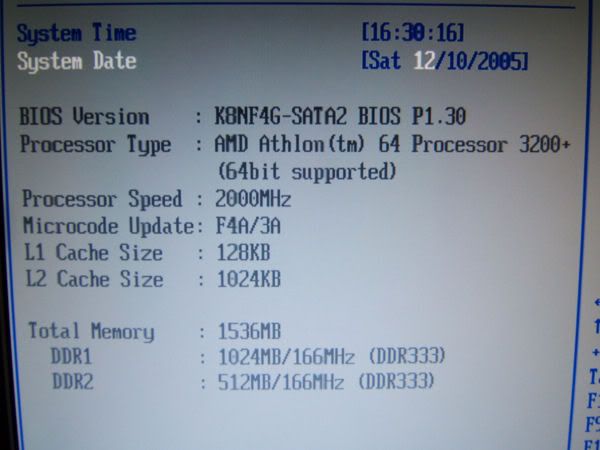
On the picture below im concerned about where it says "PCI devices power on" as you can see its disabled...
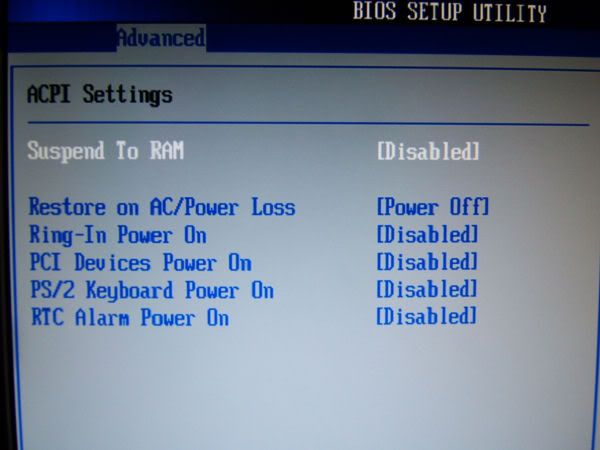
and these note the temps and voltages....
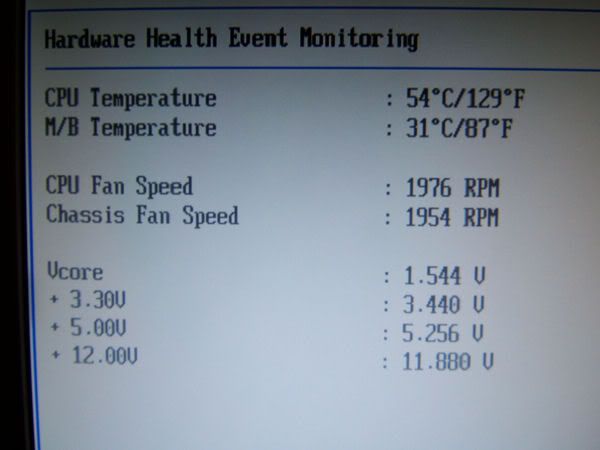
Any help greatfully appreciated.
The 'primary graphics adaptor' was set to PCI not PCI Express, so i have changed that but i didnt see and option to disable the onboard VGA.
I did take some snapshots......
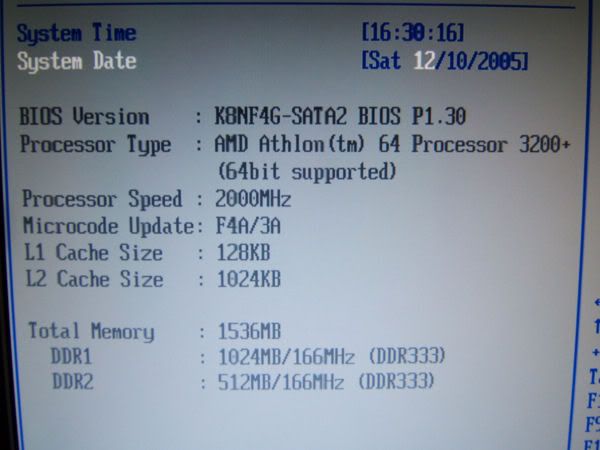
On the picture below im concerned about where it says "PCI devices power on" as you can see its disabled...
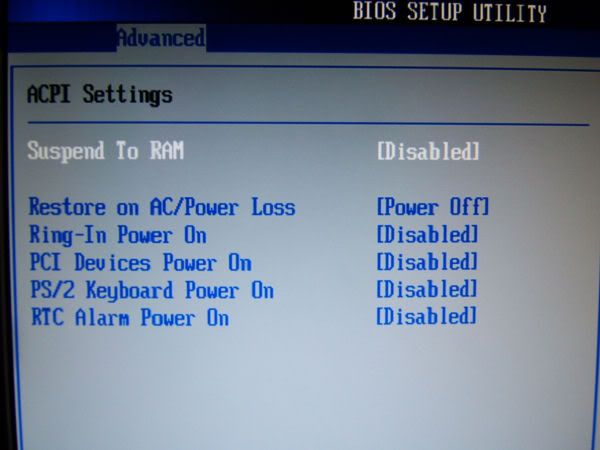
and these note the temps and voltages....
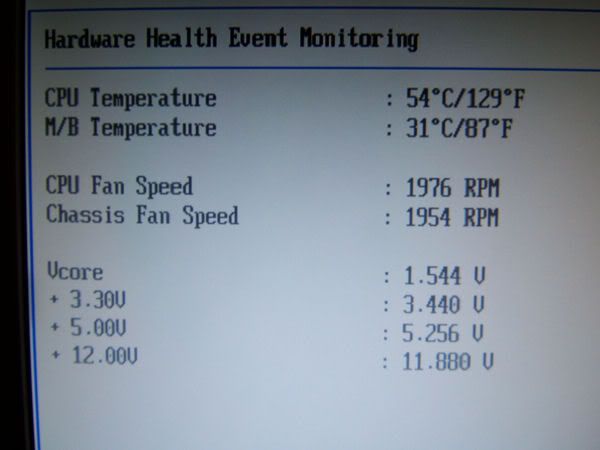
Any help greatfully appreciated.

#20
Hi Mr M, happy to help mate.
Don't worry about the onboard VGA thing, that's effectively what the change from PCI to PCI Express did, so that's fine.
As for the above comment about the PSU , ignore him, that is complete and utter bull$hit!!! I hear that all the time, and higher wattage has nothing to do with power output. I have a 300watt PSU that puts out more power than most 450's!!
, ignore him, that is complete and utter bull$hit!!! I hear that all the time, and higher wattage has nothing to do with power output. I have a 300watt PSU that puts out more power than most 450's!!
Your PSU is more than capable of running your system as it is a quality unit with dual +12v rails, totalling 29amps, which is more than enough juice.
Also, your voltages are well within tolerated levels. The 12 v is a little low, but it is not too shabby at all and is within tolerences.
In the screen you are worried about settings, fear not - that is simply the power management screen where you can choose what can turned the system on/off for power saving - not really applicable to a desktop system, so ignore that.
The thing that really worries me, and I would put money on being the problem, is your CPU temperature - it is FAR FAR too high.
It is currently at 54 degrees C, which is about 10-15 C at least too high for idle temperature.
To give you some idea, my CPU idles at 44C and at full load it gets to no more than 55C.
I would bet your CPU at full load would get to 70C or more, which is far too hot, and will burn out the core if left like that. Actually AMD list the maximum temperature for the Athlon 64 as 70 degrees C, which I think your system may be reaching under very heavy load.
If it is reaching these temperatures, or close, you may find that is why the system is rebooting - to protect the core from damage.
You need to sort out the temperature and NOW!!
Who installed the CPU?? What heatsink was used?? Is it installed properly??
What thermal paste was applied?? Was the standard paste used?? Was the plastic tape removed?? (don't be insulted - I have seen this before)
What case do you have?? How many fans are installed?? What way does the air flow from these fans, in/out??
Let me know these things, and I am sure we can get you sorted.
Don't worry about the onboard VGA thing, that's effectively what the change from PCI to PCI Express did, so that's fine.

As for the above comment about the PSU
 , ignore him, that is complete and utter bull$hit!!! I hear that all the time, and higher wattage has nothing to do with power output. I have a 300watt PSU that puts out more power than most 450's!!
, ignore him, that is complete and utter bull$hit!!! I hear that all the time, and higher wattage has nothing to do with power output. I have a 300watt PSU that puts out more power than most 450's!!Your PSU is more than capable of running your system as it is a quality unit with dual +12v rails, totalling 29amps, which is more than enough juice.
Also, your voltages are well within tolerated levels. The 12 v is a little low, but it is not too shabby at all and is within tolerences.
In the screen you are worried about settings, fear not - that is simply the power management screen where you can choose what can turned the system on/off for power saving - not really applicable to a desktop system, so ignore that.
The thing that really worries me, and I would put money on being the problem, is your CPU temperature - it is FAR FAR too high.

It is currently at 54 degrees C, which is about 10-15 C at least too high for idle temperature.
To give you some idea, my CPU idles at 44C and at full load it gets to no more than 55C.
I would bet your CPU at full load would get to 70C or more, which is far too hot, and will burn out the core if left like that. Actually AMD list the maximum temperature for the Athlon 64 as 70 degrees C, which I think your system may be reaching under very heavy load.
If it is reaching these temperatures, or close, you may find that is why the system is rebooting - to protect the core from damage.
You need to sort out the temperature and NOW!!
Who installed the CPU?? What heatsink was used?? Is it installed properly??
What thermal paste was applied?? Was the standard paste used?? Was the plastic tape removed?? (don't be insulted - I have seen this before)
What case do you have?? How many fans are installed?? What way does the air flow from these fans, in/out??
Let me know these things, and I am sure we can get you sorted.
Last edited by D16GER; 10 December 2005 at 09:55 PM.
#23
Scooby Regular
Thread Starter
Join Date: Jun 2001
Location: Manchester 360 Gamertag: WHM Odyssey
Posts: 4,015
Likes: 0
Received 0 Likes
on
0 Posts
inside...
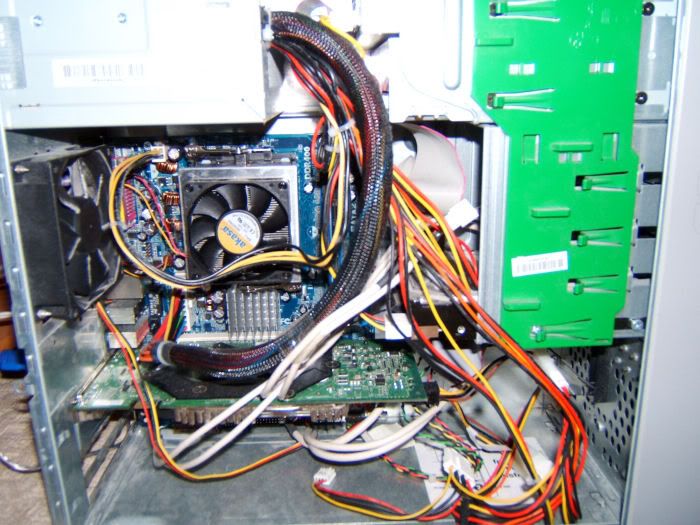
The case...

the rear...

Also note, i have been running the PC as you see it with the side panel off as a was concerned about cooling aswell. when the PC crashed earlier of i pressed F2 during the boot up and it was recording the CPU temp at 59C !!!!
to answer your other question my brother installed the CPU but the fan wouldnt fot the new motherboard, so he took the PC in work (microdirect) and let the techies install the fane and get it running.
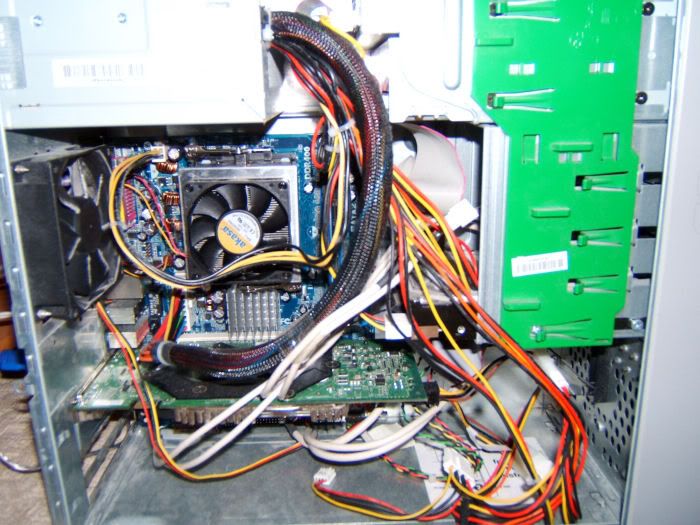
The case...

the rear...

Also note, i have been running the PC as you see it with the side panel off as a was concerned about cooling aswell. when the PC crashed earlier of i pressed F2 during the boot up and it was recording the CPU temp at 59C !!!!
to answer your other question my brother installed the CPU but the fan wouldnt fot the new motherboard, so he took the PC in work (microdirect) and let the techies install the fane and get it running.
#24
Scooby Regular
Join Date: Mar 2001
Location: Derbyshire
Posts: 4,496
Likes: 0
Received 0 Likes
on
0 Posts
Just for info chaps, if you check AMD's website, they do list the max temp of the 3200+ Athlon64 as 70 deg C, so it may be auto shutting down as suggested.
On the issue of power supplies, it's not just the wattage that is important, but the current capacity on the +5V leg which is more important, it needs to support a high current demand.
It might be worth downloading Motherboard Monitor and have it running in your task bar so you can see temps. If you could then run something that stresses your CPU in a desktop window, you might catch what temp the CPU actually gets to which might help you identify the issue.
One thing to note as well, running your PC with the side off may actually harm air flow if you have front and rear fans as it's no longer circulating air through normal current flows but allowing it to drift out the side and keep ambient temps higher than expected.
On the issue of power supplies, it's not just the wattage that is important, but the current capacity on the +5V leg which is more important, it needs to support a high current demand.
It might be worth downloading Motherboard Monitor and have it running in your task bar so you can see temps. If you could then run something that stresses your CPU in a desktop window, you might catch what temp the CPU actually gets to which might help you identify the issue.
One thing to note as well, running your PC with the side off may actually harm air flow if you have front and rear fans as it's no longer circulating air through normal current flows but allowing it to drift out the side and keep ambient temps higher than expected.
#27
Mr M,
Looking at the pics, the CPU cooler installed is an el cheapo one and probably won't provide great cooling - adequate at best.
The rear fan looks like a problem to me - from what I can see it looks like it is drawing air into the case, is it?? If it is, take it off and reverse it - it needs to be exhausting the hot air from the CPU.
Also, sort out the wiring man!! Get some cable ties and tidy that lot up!
Another thing, is there no fan at the front?? If not, can you see anywhere to attach one at the bottom? If you can, attach a fan at the bottom front, drawing air into the case from outside.
As a rule, for each fan drawing air in, there should be an exhaust fan. The ideal scenario is to have at least 1 fan at the front bottom drawing in and 1 at the rear exhausting the heat.
You basically need to create a wind tunnel inside the case, drawing air through it.
As for the case side, as stated above - don't run with it off as it will affect the flow of air in the case.
Looking at the pics, the CPU cooler installed is an el cheapo one and probably won't provide great cooling - adequate at best.
The rear fan looks like a problem to me - from what I can see it looks like it is drawing air into the case, is it?? If it is, take it off and reverse it - it needs to be exhausting the hot air from the CPU.
Also, sort out the wiring man!! Get some cable ties and tidy that lot up!
Another thing, is there no fan at the front?? If not, can you see anywhere to attach one at the bottom? If you can, attach a fan at the bottom front, drawing air into the case from outside.
As a rule, for each fan drawing air in, there should be an exhaust fan. The ideal scenario is to have at least 1 fan at the front bottom drawing in and 1 at the rear exhausting the heat.
You basically need to create a wind tunnel inside the case, drawing air through it.
As for the case side, as stated above - don't run with it off as it will affect the flow of air in the case.
#29
Scooby Regular
Thread Starter
Join Date: Jun 2001
Location: Manchester 360 Gamertag: WHM Odyssey
Posts: 4,015
Likes: 0
Received 0 Likes
on
0 Posts
the fan on the rear is blowing out, i think the fan on the CPU and 7800GTX are sucking in. there isnt a fan at the front.
Im pretty condient at removing and installing stuff, i pretty much did what you see apart from wiring up the CPU, my brother did that and i have no thermal paste
Im pretty condient at removing and installing stuff, i pretty much did what you see apart from wiring up the CPU, my brother did that and i have no thermal paste

#30
Okay, what do you mean 'sucking'? Is it sucking into the case? If so, reverse it, trust me on that one.
The next thing I would suggest is once you reverse it, put the case side back on and let the system idle for about 10 minutes. Then note the temp - it should be a bit lower at least.
If your brother works in Microdirect, get him to get you a new CPU cooler if you can - something like the Arctic Cooling Silencer 64 Otherwise, get him to get you some Thermal Paste, because I don't think the CPU cooler is fitted correctly.
BTW did you not get a cooler with the CPU??
Also, assuming there is space for an 80mm fan at the front, get him to get you one of those also.
The next thing I would suggest is once you reverse it, put the case side back on and let the system idle for about 10 minutes. Then note the temp - it should be a bit lower at least.
If your brother works in Microdirect, get him to get you a new CPU cooler if you can - something like the Arctic Cooling Silencer 64 Otherwise, get him to get you some Thermal Paste, because I don't think the CPU cooler is fitted correctly.
BTW did you not get a cooler with the CPU??
Also, assuming there is space for an 80mm fan at the front, get him to get you one of those also.


