PSU voltages
#1
Scooby Regular
Thread Starter
Join Date: Feb 2003
Location: Zed Ess Won Hay Tee
Posts: 21,611
Likes: 0
Received 0 Likes
on
0 Posts
does anybody know what the diffrent voltages are for ?
+12v
+5v
+3.3v
the reason i ask is mine seams a little low, and im suffering a feww crashes now and again when running games and stuff
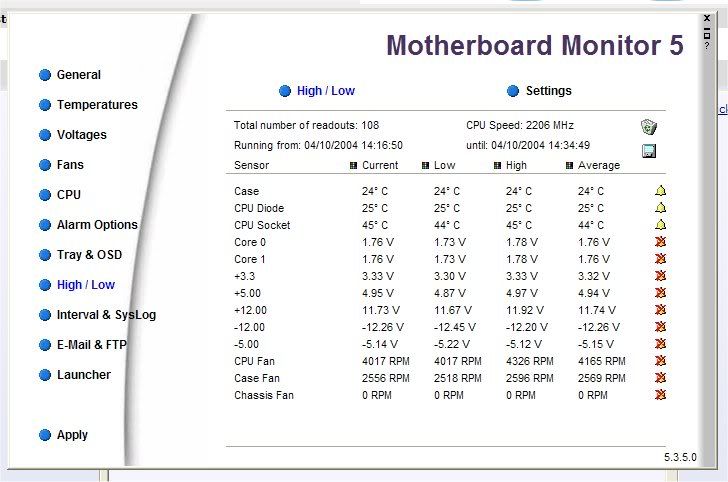
thoughts?
from memory its a 300watt jeantech version
+12v
+5v
+3.3v
the reason i ask is mine seams a little low, and im suffering a feww crashes now and again when running games and stuff
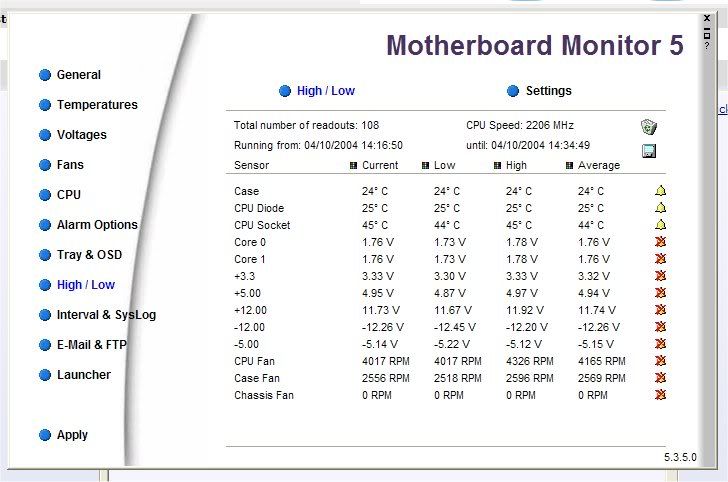
thoughts?
from memory its a 300watt jeantech version
#2
Scooby Regular
Can't say specifically, but
+3.3v is usually for motherboard stuff - chipsets, memory modules, PCI/AGP slots, etc..
+5v is usually disk drives, ISA slots, older PCI/AGP slots, generic onboard chipsets
+12v is usually anything needing a bit more juice like hard disk motors, voltage regulators, fans, etc..
The negative voltages are probably not used much (if at all). These were back when ISA slots were used a lot, so some have hung around in new power supplies.
If you're running a lot of add-in cards or disk drives, it could be that your 300w PSU isn't enough anymore.
Stefan
+3.3v is usually for motherboard stuff - chipsets, memory modules, PCI/AGP slots, etc..
+5v is usually disk drives, ISA slots, older PCI/AGP slots, generic onboard chipsets
+12v is usually anything needing a bit more juice like hard disk motors, voltage regulators, fans, etc..
The negative voltages are probably not used much (if at all). These were back when ISA slots were used a lot, so some have hung around in new power supplies.
If you're running a lot of add-in cards or disk drives, it could be that your 300w PSU isn't enough anymore.
Stefan
#3
Scooby Regular
I'm not sure what the hardware spec says about voltages outwith the exact figures. Maybe it's +/- 2% 
3.3v is the CPU rating, so you'll find the majority of the core system board runs on that. I'd be more inclined to look at that supply if you're getting system crashes.
Stefan

3.3v is the CPU rating, so you'll find the majority of the core system board runs on that. I'd be more inclined to look at that supply if you're getting system crashes.
Stefan
#4
Scooby Regular
Thread Starter
Join Date: Feb 2003
Location: Zed Ess Won Hay Tee
Posts: 21,611
Likes: 0
Received 0 Likes
on
0 Posts
cheers, theres a few cathodes and leds and stuff in there, would they run from the +12v?
the system is overclocked (its a 1.8ghx xp2500 chip ) and i have had it further then this but its stuck where it is now, any other tiny little tweak and it crashes all the time instead of just now and again
) and i have had it further then this but its stuck where it is now, any other tiny little tweak and it crashes all the time instead of just now and again
spec is
2 hard drives
no floppy drive
1 cdr drive
1 dvd drive
2 x 80mm coolermaster chassis fans
qtec overclockers cooler/heatsink
coolermaster muskateer fan controler (not hooked up at the mo but plugged in)
geforce 5600 GFX card with its own little fan
about 6 usb portss (do these suck juice?)
ill keep a look out for a nice 500watt PSU or sumthing
the system is overclocked (its a 1.8ghx xp2500 chip
 ) and i have had it further then this but its stuck where it is now, any other tiny little tweak and it crashes all the time instead of just now and again
) and i have had it further then this but its stuck where it is now, any other tiny little tweak and it crashes all the time instead of just now and againspec is
2 hard drives
no floppy drive
1 cdr drive
1 dvd drive
2 x 80mm coolermaster chassis fans
qtec overclockers cooler/heatsink
coolermaster muskateer fan controler (not hooked up at the mo but plugged in)
geforce 5600 GFX card with its own little fan
about 6 usb portss (do these suck juice?)
ill keep a look out for a nice 500watt PSU or sumthing
Last edited by StickyMicky; 05 October 2004 at 12:39 AM.
#5
Scooby Regular
iTrader: (1)
The important voltages are the 3.3v and 5v rails, as these are for the CPU and your IDE devices. +-12 and -5v are not that important. So as long as they are all within a few tenths of a volt below or over the normal amount, you shouldnt have a problem. So your voltages are fine. However dont trust MBM5, it can give incorrect readings. If you want to know for sure get a voltmeter on ya mobo n test that way.
Crashes are prolly due to gfx drivers or bad RAM. Get memtest goin on your ram to see.
Crashes are prolly due to gfx drivers or bad RAM. Get memtest goin on your ram to see.
#6
Scooby Regular
Join Date: May 2004
Location: South Wales
Posts: 1,386
Likes: 0
Received 0 Likes
on
0 Posts
Your 12V rail seems a little low, as someone else stated this drives HD motors and stuff.
You do have a fair amount of kit in there and could consider moving to a 400 or 450 W supply to drive it, however I wouldn't spend the money straight away, try a few things first...
Disconnect your CD drives and see if games still crash.
If you have an old AT power supply knocking around, power all yuor drives off that and see if games still crash.
If these fix it then there may well be a PSU issue
I think your crashes are more likely overclocking related, there is more than just heat that can cause problems, such as crappy memory. Do the problems go away if you run your system at the speed it was intended for? :P
Of course, it could also just be Windows which is known for random crashes, are you up to date with service packs, nVidia drivers, motherboard drivers and the latest patches for your games? Got any rubbish running in the background, have you checked for spyware, adware and viruses recently?
Lots of things to try before spending money on a PSU
You do have a fair amount of kit in there and could consider moving to a 400 or 450 W supply to drive it, however I wouldn't spend the money straight away, try a few things first...
Disconnect your CD drives and see if games still crash.
If you have an old AT power supply knocking around, power all yuor drives off that and see if games still crash.
If these fix it then there may well be a PSU issue
I think your crashes are more likely overclocking related, there is more than just heat that can cause problems, such as crappy memory. Do the problems go away if you run your system at the speed it was intended for? :P
Of course, it could also just be Windows which is known for random crashes, are you up to date with service packs, nVidia drivers, motherboard drivers and the latest patches for your games? Got any rubbish running in the background, have you checked for spyware, adware and viruses recently?
Lots of things to try before spending money on a PSU

#7
Scooby Regular
Thread Starter
Join Date: Feb 2003
Location: Zed Ess Won Hay Tee
Posts: 21,611
Likes: 0
Received 0 Likes
on
0 Posts
Originally Posted by Lum
Your 12V rail seems a little low, as someone else stated this drives HD motors and stuff.
You do have a fair amount of kit in there and could consider moving to a 400 or 450 W supply to drive it, however I wouldn't spend the money straight away, try a few things first...
Disconnect your CD drives and see if games still crash.
If you have an old AT power supply knocking around, power all yuor drives off that and see if games still crash.
If these fix it then there may well be a PSU issue
I think your crashes are more likely overclocking related, there is more than just heat that can cause problems, such as crappy memory. Do the problems go away if you run your system at the speed it was intended for? :P
Of course, it could also just be Windows which is known for random crashes, are you up to date with service packs, nVidia drivers, motherboard drivers and the latest patches for your games? Got any rubbish running in the background, have you checked for spyware, adware and viruses recently?
Lots of things to try before spending money on a PSU
You do have a fair amount of kit in there and could consider moving to a 400 or 450 W supply to drive it, however I wouldn't spend the money straight away, try a few things first...
Disconnect your CD drives and see if games still crash.
If you have an old AT power supply knocking around, power all yuor drives off that and see if games still crash.
If these fix it then there may well be a PSU issue
I think your crashes are more likely overclocking related, there is more than just heat that can cause problems, such as crappy memory. Do the problems go away if you run your system at the speed it was intended for? :P
Of course, it could also just be Windows which is known for random crashes, are you up to date with service packs, nVidia drivers, motherboard drivers and the latest patches for your games? Got any rubbish running in the background, have you checked for spyware, adware and viruses recently?
Lots of things to try before spending money on a PSU

diffrent sticks of memory (one from my dads working machine)
diffrent games

nvidia drivers are bang up to date (only built the pc a few weeks back)
no rubbish iss running (i like to keep the system clean)
spyware is searched for regularly
when it crashes it goes into a blue screen and says that its dumping the memory to disk, and that its done this to protect it or sumthing?
i will try the cd drives
i installed the juiced demo today, ran fine at the deffault screen res
put it up to a proper screen res, game was playing fine, then just stopped and quit to windows.
tried it again with the same result, put the screen res back down and it was fine, this wanst sum kind of crazy rez, just a 1200 v 1100 or sumthing
Trending Topics
#8
Scooby Regular
Join Date: May 2004
Location: South Wales
Posts: 1,386
Likes: 0
Received 0 Likes
on
0 Posts
If you could note down the top two lines of the blue screen (assuming XP or 2K) it would be helpful.
As for the memory, was any of it from a known premium brand such as Crucial, Micron, Kingston etc. or was it generic crappy stuff. What name was printed on the chips themselves?
For stability testing, I would generally use a game that's been around a bit and had most of it's bugs fixed otherwise it could be crashing due to problems with the software rather than faulty hardware. I'm a little bit behind the times on the latest games since I moved to linux, but would probably use Unreal Tournament or Quake 3.
Another thing to try, as well as removing the CD drives is to pull any unnecessary PCI cards or other addons (sound? modem?) and see if that helps.
As for the memory, was any of it from a known premium brand such as Crucial, Micron, Kingston etc. or was it generic crappy stuff. What name was printed on the chips themselves?
For stability testing, I would generally use a game that's been around a bit and had most of it's bugs fixed otherwise it could be crashing due to problems with the software rather than faulty hardware. I'm a little bit behind the times on the latest games since I moved to linux, but would probably use Unreal Tournament or Quake 3.
Another thing to try, as well as removing the CD drives is to pull any unnecessary PCI cards or other addons (sound? modem?) and see if that helps.
#10
Scooby Regular
iTrader: (1)
The problem is (I suspect) not that your voltages are low, but that your PSU is pants. Those voltages are actually perfectly normal. IIRC you're allowed +/-5% on the 3.3 and 5V, and +/-10% on the 12V rails. The -5 and -12V rails don't do anything. The clue is not the absolute figures, but the variation, which seems high. Actaully those figures are mostly higher than my Antec 480W True Blue. But I wouldn't use a 300W PSU to power any modern rig - it's pushing the envelope just a bit too much, especially as you can get a Q-Tec 550W for about £25 at a computer fair.
BTW, most motherboards now power the CPU from the 12V line as the current draw is too much for the 5V. That's why P4 boards and many Athlon boards have the auxilliary 12V connector on the motherboard.
M
BTW, most motherboards now power the CPU from the 12V line as the current draw is too much for the 5V. That's why P4 boards and many Athlon boards have the auxilliary 12V connector on the motherboard.
M
#11
Scooby Regular
Thread Starter
Join Date: Feb 2003
Location: Zed Ess Won Hay Tee
Posts: 21,611
Likes: 0
Received 0 Likes
on
0 Posts
Originally Posted by stevebt
pmsl and this has nothing whatso ever to do with an amd 2600 overclocked to an amd 3200  return the cpu to normal and it will most likely be ok
return the cpu to normal and it will most likely be ok
 return the cpu to normal and it will most likely be ok
return the cpu to normal and it will most likely be ok
i took that out and installed the xp2500 as a test to see if that fixed it
memory is new genric ddr 400
although it still did it with my dads sticks of 256mb ram as well (kingston i think??)
its crashing with games that have worked flawlessly on my old 1.2ghz athlon machine, and sumtimmes with 3dmark2003 near the end
could it possibly be a windows fault?
when installed the new motherboard/ram and cpu i preformed a "dirty" install.
xp2500`s can run to 3ghz with good cooling, its not like im stretching its legs

going to disconnect the drives now and see if i can run the programs without a crash
#12
Scooby Regular
What's the motherboard?
It could be a "driver" issue with Windows. Have you installed the latest for the motherboard chipset.
Could be a dodgy motherboard, but it would depend on the blue screen error codes.
It could be a "driver" issue with Windows. Have you installed the latest for the motherboard chipset.
Could be a dodgy motherboard, but it would depend on the blue screen error codes.
Last edited by ozzy; 05 October 2004 at 09:29 AM.
#13
Scooby Regular
Thread Starter
Join Date: Feb 2003
Location: Zed Ess Won Hay Tee
Posts: 21,611
Likes: 0
Received 0 Likes
on
0 Posts
its a asus a7n8x deluxe
just disconnected the drives and lighhts and ran the juiced demo with a 1200 x 1100 or simmiler screen res and it crashed
i noted this
blue screen, says its idummping to memory and to start up in safe mode blahh blahh
DRIVER_IRQL_NOT_LESS_EQUAL
Stop:0x000000101
TDI.SYS_ADRESS
there was sum other stuff as well tho but i didnt think it looked that important
just disconnected the drives and lighhts and ran the juiced demo with a 1200 x 1100 or simmiler screen res and it crashed
i noted this
blue screen, says its idummping to memory and to start up in safe mode blahh blahh
DRIVER_IRQL_NOT_LESS_EQUAL
Stop:0x000000101
TDI.SYS_ADRESS
there was sum other stuff as well tho but i didnt think it looked that important
#15
Scooby Regular
Join Date: Sep 2004
Location: Isle of Wight
Posts: 383
Likes: 0
Received 0 Likes
on
0 Posts
Originally Posted by StickyMicky
cheers, theres a few cathodes and leds and stuff in there, would they run from the +12v?
the system is overclocked (its a 1.8ghx xp2500 chip ) and i have had it further then this but its stuck where it is now, any other tiny little tweak and it crashes all the time instead of just now and again
) and i have had it further then this but its stuck where it is now, any other tiny little tweak and it crashes all the time instead of just now and again
spec is
2 hard drives
no floppy drive
1 cdr drive
1 dvd drive
2 x 80mm coolermaster chassis fans
qtec overclockers cooler/heatsink
coolermaster muskateer fan controler (not hooked up at the mo but plugged in)
geforce 5600 GFX card with its own little fan
about 6 usb portss (do these suck juice?)
ill keep a look out for a nice 500watt PSU or sumthing
the system is overclocked (its a 1.8ghx xp2500 chip
 ) and i have had it further then this but its stuck where it is now, any other tiny little tweak and it crashes all the time instead of just now and again
) and i have had it further then this but its stuck where it is now, any other tiny little tweak and it crashes all the time instead of just now and againspec is
2 hard drives
no floppy drive
1 cdr drive
1 dvd drive
2 x 80mm coolermaster chassis fans
qtec overclockers cooler/heatsink
coolermaster muskateer fan controler (not hooked up at the mo but plugged in)
geforce 5600 GFX card with its own little fan
about 6 usb portss (do these suck juice?)
ill keep a look out for a nice 500watt PSU or sumthing

Much nicer and more power than my 550w Qtec..
#16
Scooby Regular
Join Date: May 2004
Location: South Wales
Posts: 1,386
Likes: 0
Received 0 Likes
on
0 Posts
Originally Posted by StickyMicky
memory is new genric ddr 400
although it still did it with my dads sticks of 256mb ram as well (kingston i think??)
although it still did it with my dads sticks of 256mb ram as well (kingston i think??)
Often this is the chips from a major manufacturer that they decide are crap so they file their name off the top and sell it to El Cheapo corporation of Taiwan to assemble.
It should be ok if run under spec but I wouldn't want to push it.
its crashing with games that have worked flawlessly on my old 1.2ghz athlon machine, and sumtimmes with 3dmark2003 near the end
could it possibly be a windows fault?
when installed the new motherboard/ram and cpu i preformed a "dirty" install.
You could even run it now to be sure you are rid of all the old devices, but I'm not sure if this is the cause of the problem since I don't know what you mean by a "dirty" install.
xp2500`s can run to 3ghz with good cooling, its not like im stretching its legs 
going to disconnect the drives now and see if i can run the programs without a crash

going to disconnect the drives now and see if i can run the programs without a crash
#17
Scooby Regular
iTrader: (1)
Originally Posted by StickyMicky
xp2500`s can run to 3ghz with good cooling, its not like im stretching its legs 

M
#18
Scooby Regular
Thread Starter
Join Date: Feb 2003
Location: Zed Ess Won Hay Tee
Posts: 21,611
Likes: 0
Received 0 Likes
on
0 Posts
Originally Posted by _Meridian_
I assume you mean it can run as an Athlon XP3000+ with good cooling, because even with LN cooling it would struggle to run at 3 gig. My 2500+ runs at 2500MHz, and that's good. The highest I've heard of for even water is about 2700MHz.
M
M
Athlon XP 2500+ (1.83Ghz) Barton
AQUCA 0304RPAW
EPoX 8RDA
Kingston KHX3500 256MBx2
RADEON 9500 128MB
Vcore 2.2V
LN2 Cooling
Windows XP


3.2ghz on LN cooling
#19
Scooby Regular
Thread Starter
Join Date: Feb 2003
Location: Zed Ess Won Hay Tee
Posts: 21,611
Likes: 0
Received 0 Likes
on
0 Posts
mine is detected as a xp3200

i had the xp2600 running at 2.4ghz so if this one wont go as high, or higher then its coming back out

i had the xp2600 running at 2.4ghz so if this one wont go as high, or higher then its coming back out
Thread
Thread Starter
Forum
Replies
Last Post
soupy6667
Lighting and Other Electrical
0
21 September 2015 06:19 AM
chiark
ScoobyNet General
13
09 July 2001 08:03 AM


