Tele Engineers ..... advice please .....
#1
Scooby Regular
Thread Starter
Right, let's start at the beginning ....
I had a BT Broadband account .... with a Home Hub, the Home Hubs were pretty unreliable but BT replaced them regularly without question - my BroadBand Speed was around 5Mbps ... OK, for an old fella like me.
Decided to move to PlusNet in February .... initial speeds were around 1.5Mbps all of a sudden. I suspected they were throttling my speeds so I contacted them and asked them to look into it. Which they did, they were efficient.
They claim to have detected something wrong at the exchange ..... and they fixed it.
Speed goes up to 6.5Mbps - I'm one happy bunny!
This lasts for about 1 week, then the speed slows again ..... down to around 1.3Mbps - which is really noticeable.
Contacted them again ... they found an error again at the exchange and fixed it. Speed up to 7Mbps .... jolly good!!
For a week!!
The same pattern has repeated itself each month ... they are now claiming that the fault is 'Noise on my line inside my premises' - NOTHING has changed!!!!
Connect my Router to the master socket they say ....... I haven't got a master socket!!
What I do have is a 22 year old BT Main Connector Box on the wall outside the house with a cable entering from the ground and a cable running from that box all around the house and into the Kitchen and into your normal looking BT white internal socket, this has a filter connected, (from this runs a cable to upstairs - socket not used upstairs but has a filter on), a cable runs from the Kitchen box into the dining room into a box with a filter attached (this cable I ran myself).
So no master socket .....
What I have been considering is taking a very short cable, about 1 meter in length from the outside wall connector box, straight into the hall and terminating it there with a normal internal socket (like the one in the kitchen) .... and by-passing all the other wiring which can be made redundant. As the Router can be moved to the hall and also the main telephone base station - it has 3 remote handsets so no need for any other sockets.
I'm guessing this may speed up my internet and make the whole thing much simpler and more efficient?
Am I missing something?
I had a BT Broadband account .... with a Home Hub, the Home Hubs were pretty unreliable but BT replaced them regularly without question - my BroadBand Speed was around 5Mbps ... OK, for an old fella like me.
Decided to move to PlusNet in February .... initial speeds were around 1.5Mbps all of a sudden. I suspected they were throttling my speeds so I contacted them and asked them to look into it. Which they did, they were efficient.
They claim to have detected something wrong at the exchange ..... and they fixed it.
Speed goes up to 6.5Mbps - I'm one happy bunny!
This lasts for about 1 week, then the speed slows again ..... down to around 1.3Mbps - which is really noticeable.
Contacted them again ... they found an error again at the exchange and fixed it. Speed up to 7Mbps .... jolly good!!
For a week!!
The same pattern has repeated itself each month ... they are now claiming that the fault is 'Noise on my line inside my premises' - NOTHING has changed!!!!
Connect my Router to the master socket they say ....... I haven't got a master socket!!
What I do have is a 22 year old BT Main Connector Box on the wall outside the house with a cable entering from the ground and a cable running from that box all around the house and into the Kitchen and into your normal looking BT white internal socket, this has a filter connected, (from this runs a cable to upstairs - socket not used upstairs but has a filter on), a cable runs from the Kitchen box into the dining room into a box with a filter attached (this cable I ran myself).
So no master socket .....
What I have been considering is taking a very short cable, about 1 meter in length from the outside wall connector box, straight into the hall and terminating it there with a normal internal socket (like the one in the kitchen) .... and by-passing all the other wiring which can be made redundant. As the Router can be moved to the hall and also the main telephone base station - it has 3 remote handsets so no need for any other sockets.
I'm guessing this may speed up my internet and make the whole thing much simpler and more efficient?
Am I missing something?
Last edited by pslewis; 07 July 2012 at 01:51 PM.
#2
Scooby Regular
Join Date: May 2002
Location: Pot Belly HQ
Posts: 16,694
Likes: 0
Received 0 Likes
on
0 Posts
Yes, you are missing the £120 bill from BT when they send an engineer out and claim it's your fault, plus the bill to fix it.
Plug in to the actual socket outside if you can, if the fault persists, it's an error in the exchange.
Plug in to the actual socket outside if you can, if the fault persists, it's an error in the exchange.
#3
Scooby Regular
Thread Starter
Bill?
I was guessing that I was responsible anyway from the wall box all the way into the house?
The outside wall box (I took a photo but cannot upload to photobucket as my anti-virus is telling me that I am getting attacked by viruses and trojans!!) ...... is simply a box where wires come in and then go out - no PCB or Electronics that I can see and certainly no master socket I can connect to
I was guessing that I was responsible anyway from the wall box all the way into the house?
The outside wall box (I took a photo but cannot upload to photobucket as my anti-virus is telling me that I am getting attacked by viruses and trojans!!) ...... is simply a box where wires come in and then go out - no PCB or Electronics that I can see and certainly no master socket I can connect to

#4
Get the cable from the box outside, entering your house and terminate the blue and white/blue wire into a NTE5 socket, this will then become your BT master socket. You might as well upgrade that main cable while you are at it, with a thicker gauge and better shielded one.

There is a low voltage on the line, not enough to cause harm.

There is a low voltage on the line, not enough to cause harm.
Last edited by Dedrater; 07 July 2012 at 02:26 PM.
#5
Scooby Regular
Join Date: May 2002
Location: Pot Belly HQ
Posts: 16,694
Likes: 0
Received 0 Likes
on
0 Posts
BT will send an engineer out to you, but if they discover the fault is inside your property, they will charge you the £120. If the fault is outside of your property, they can't charge you.
I had ex-BT and Virgin engineers check my house before I called BT to book their engineers visit. I even told BT what component was at fault in their exchange. It still took them 6 hours to fix it.
If you can plug in to the box where the cables are going in and out, without damaging it, you'll be able to see if the same performance drop happens here, which should point at the fault being in the exchange.
Personally, I'd get BT to disconnect you and move to Virgin. By the way, BT do also charge a disconnection fee.
I had ex-BT and Virgin engineers check my house before I called BT to book their engineers visit. I even told BT what component was at fault in their exchange. It still took them 6 hours to fix it.
If you can plug in to the box where the cables are going in and out, without damaging it, you'll be able to see if the same performance drop happens here, which should point at the fault being in the exchange.
Personally, I'd get BT to disconnect you and move to Virgin. By the way, BT do also charge a disconnection fee.
#6
That is why is might aswell do it himself, a ten year old could screw 2 wires in to a new socket.
Virgin will use the same line and equipment, how will moving to them help, it doesn't seem to be in a cabled area.
Virgin will use the same line and equipment, how will moving to them help, it doesn't seem to be in a cabled area.
Trending Topics
#8
Scooby Regular
Thread Starter
Right, so, I disconnect the cable which is going from the BT wall box bolted to the outside of the house ..... wire in a new cable (thanks Dedrater) and run it 1 meter into the hall ..... maybe put a new socket in the hall (with a master socket in?).
I remember about 25 years ago buying a yellow device which pushed the wires into an extension plug .... I wonder if I kept it?
There is no cable where we are ..... BT Infinity are arriving in September 2012.
I remember about 25 years ago buying a yellow device which pushed the wires into an extension plug .... I wonder if I kept it?
There is no cable where we are ..... BT Infinity are arriving in September 2012.
Last edited by pslewis; 07 July 2012 at 04:06 PM.
#9
Yep, does the cable coming from the ground look like this?

If so, it is the white and orange you need, you don't need an IDC insertion tool, just a screwdriver for the two wires into the back of the NTE socket, they are clamped in.
Use jelly crimps for the connection at the outside master box.
If so, it is the white and orange you need, you don't need an IDC insertion tool, just a screwdriver for the two wires into the back of the NTE socket, they are clamped in.
Use jelly crimps for the connection at the outside master box.
#10
Scooby Regular
Thread Starter
The outside box IS this:-
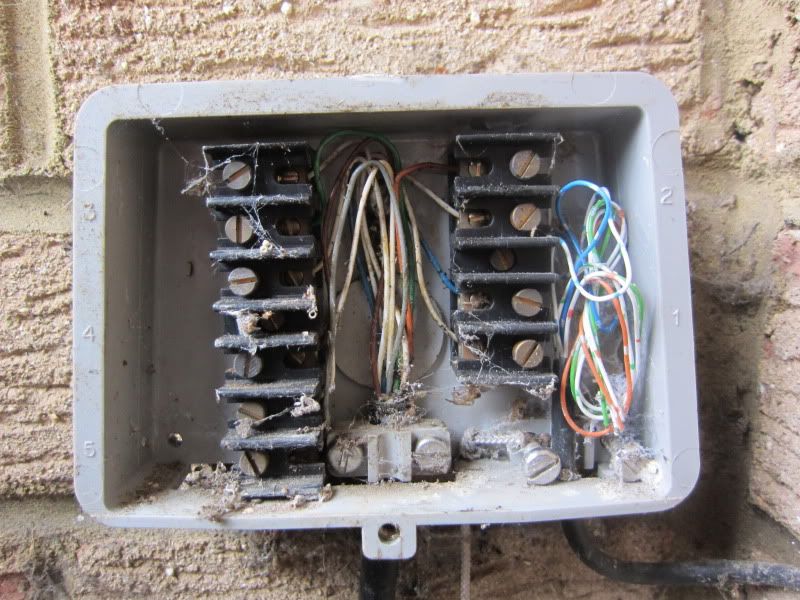
Photobucket finally working!
The centre wire comes up from the ground ... the wires to the right go into the house (after going through the garage length (2 1/2 car lengths) and into the kitchen .... no idea why it went on such a long route?
The wires coming up from the ground and going to the left appear not to go anywhere after that!?
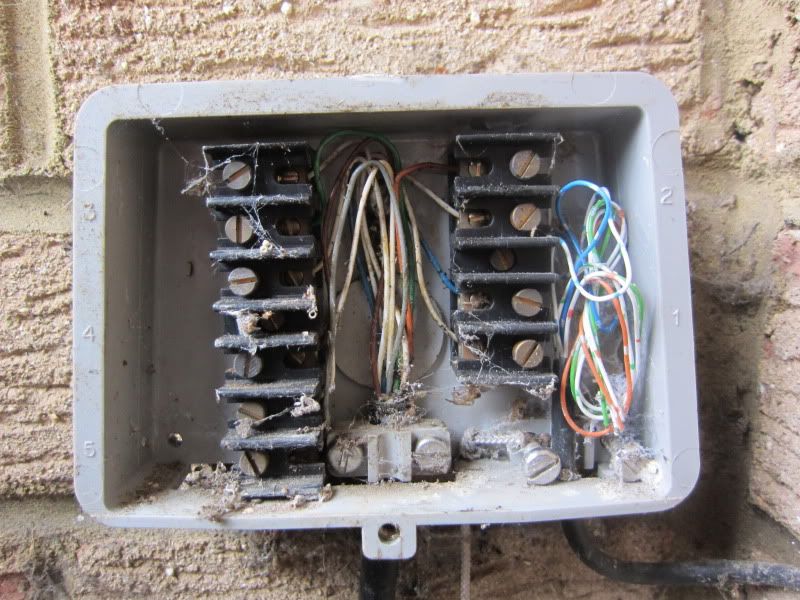
Photobucket finally working!
The centre wire comes up from the ground ... the wires to the right go into the house (after going through the garage length (2 1/2 car lengths) and into the kitchen .... no idea why it went on such a long route?
The wires coming up from the ground and going to the left appear not to go anywhere after that!?
Last edited by pslewis; 07 July 2012 at 04:30 PM.
#11
You only need the orange and white, assuming they done it properly in the first place, i say use jellys, i never bothered though

and that reminds me, i need to go crimp them off.
and that reminds me, i need to go crimp them off.
#13
BANNED
iTrader: (7)
Join Date: Jul 2010
Location: Melton Mowbray
Posts: 2,340
Likes: 0
Received 0 Likes
on
0 Posts
Derater is correct, you only need the orange and white going into the house. This is then connected to the master socket which has a converter inside to give you your line + ringing voltage.
The box you have outside is an old unit designed to run multiple phone lines. Any of the green/white cables on the left mean you can have 2 numbers from the same incoming cable.
You MUST have a master socket as your main incoming socket, the chances are the one in the kitchen has a large blue or yellow resistor inside it but isnt a 2 part socket like the one in post 4.
I'll warn you now, BT are responsible for the incoming line AND the cable going to the master socket. If you cause a fault on the line trying to do this you'll be liable for it and can expect a large bill. I've got 12 years experience doing sockets and lost count of the amount of times a bloke says "cant be that hard" then gets a £360 bill once BT have been and fixed his bodge.
The box you have outside is an old unit designed to run multiple phone lines. Any of the green/white cables on the left mean you can have 2 numbers from the same incoming cable.
You MUST have a master socket as your main incoming socket, the chances are the one in the kitchen has a large blue or yellow resistor inside it but isnt a 2 part socket like the one in post 4.
I'll warn you now, BT are responsible for the incoming line AND the cable going to the master socket. If you cause a fault on the line trying to do this you'll be liable for it and can expect a large bill. I've got 12 years experience doing sockets and lost count of the amount of times a bloke says "cant be that hard" then gets a £360 bill once BT have been and fixed his bodge.
#14
Scooby Regular
Thread Starter
I've pulled the washing machine out and stuck my fat self behind it and looked at the socket ...... and it's the same as in post 4.
I've unscrewed the lower plate, and, guess what? I've got a master socket inside!!
Just realised this socket didn't have a filter on it, put one on, and promptly lost my internet connection!!
Now, I'm thinking that this is the box I need to move into the hall ..... wire in as before? Can't go wrong, can it?
As for a £360 bill for wiring two wires .... I'd like to see them try!!
I've unscrewed the lower plate, and, guess what? I've got a master socket inside!!
Just realised this socket didn't have a filter on it, put one on, and promptly lost my internet connection!!
Now, I'm thinking that this is the box I need to move into the hall ..... wire in as before? Can't go wrong, can it?
As for a £360 bill for wiring two wires .... I'd like to see them try!!

#15
BANNED
iTrader: (7)
Join Date: Jul 2010
Location: Melton Mowbray
Posts: 2,340
Likes: 0
Received 0 Likes
on
0 Posts
I've pulled the washing machine out and stuck my fat self behind it and looked at the socket ...... and it's the same as in post 4.
I've unscrewed the lower plate, and, guess what? I've got a master socket inside!!
Just realised this socket didn't have a filter on it, put one on, and promptly lost my internet connection!!
Now, I'm thinking that this is the box I need to move into the hall ..... wire in as before? Can't go wrong, can it?
As for a £360 bill for wiring two wires .... I'd like to see them try!!
I've unscrewed the lower plate, and, guess what? I've got a master socket inside!!
Just realised this socket didn't have a filter on it, put one on, and promptly lost my internet connection!!
Now, I'm thinking that this is the box I need to move into the hall ..... wire in as before? Can't go wrong, can it?
As for a £360 bill for wiring two wires .... I'd like to see them try!!

#16
BANNED
iTrader: (7)
Join Date: Jul 2010
Location: Melton Mowbray
Posts: 2,340
Likes: 0
Received 0 Likes
on
0 Posts
http://community.bt.com/t5/Phones/Ho...et/td-p/425901
Note the part that says "youre not allowed to do this yourself"
Note the part that says "youre not allowed to do this yourself"
#18
Scooby Regular
Join Date: Aug 2003
Location: Sheffield; Rome of the North
Posts: 17,582
Likes: 0
Received 0 Likes
on
0 Posts
Without having read every post I will give the following advice.
Remove all internal extensions.
Plug your modem / modem-router into the BT master socket.
Use a known-good simple USB modem if at all possible.
Every time that your modem drops its connection to the exchange (beyond a certain threshold) the exchange will reduce the synchronisation speed in an attempt to establish a stable connection.
The most likely cause is a poor extension cable and the second most likely is poor internal house wiring. An unreliable modem would also trigger a similar responce from the exchange. What youre trying to do is remove as many of the probable causes of a a poor connection as possible. When youve done this youll have to sit and carefully watch what happens - hopefully itll synch at about 7mbps and remain stable.
Ive been through similar with Plusnet and I struggled to deal with it, even though I was an 'IT professional'... Someone who couldnt speak English properly in a BT call centre in God-knows-where said that my line didnt have a fault - obviously b*llocks, but very difficut to get past as his contradictory nonsense test whilst I was on the line was recorded and passed to Plusnet, so they wouldnt send a BT engineer.
I decided to have a look in my Master socket, having ruled out everything else that it might have been on my side and found that all of the contacts inside were covered in blue-green corrosion, so I carefully cleaned them up and, as if by magic, my connection stopped dropping out and my libe sunched at a shade under 8mbps.
The fault may lie with Plusnet, but its more likely to be found within Chez-Pedro.
Simon x.
Remove all internal extensions.
Plug your modem / modem-router into the BT master socket.
Use a known-good simple USB modem if at all possible.
Every time that your modem drops its connection to the exchange (beyond a certain threshold) the exchange will reduce the synchronisation speed in an attempt to establish a stable connection.
The most likely cause is a poor extension cable and the second most likely is poor internal house wiring. An unreliable modem would also trigger a similar responce from the exchange. What youre trying to do is remove as many of the probable causes of a a poor connection as possible. When youve done this youll have to sit and carefully watch what happens - hopefully itll synch at about 7mbps and remain stable.
Ive been through similar with Plusnet and I struggled to deal with it, even though I was an 'IT professional'... Someone who couldnt speak English properly in a BT call centre in God-knows-where said that my line didnt have a fault - obviously b*llocks, but very difficut to get past as his contradictory nonsense test whilst I was on the line was recorded and passed to Plusnet, so they wouldnt send a BT engineer.
I decided to have a look in my Master socket, having ruled out everything else that it might have been on my side and found that all of the contacts inside were covered in blue-green corrosion, so I carefully cleaned them up and, as if by magic, my connection stopped dropping out and my libe sunched at a shade under 8mbps.
The fault may lie with Plusnet, but its more likely to be found within Chez-Pedro.
Simon x.
#20
Scooby Regular
Thread Starter
GC8 ... if I plug the router into the master socket I will lose access to my home telephone it seems? When I say master socket I mean the socket hidden under the lower cover).
How long will it take to see if things improve in the master socket?
shooter007 ... I think you're right - I may buy a new master socket box just to be sure ..... thinking that I could put it all back to how it was simply then.
How long will it take to see if things improve in the master socket?
shooter007 ... I think you're right - I may buy a new master socket box just to be sure ..... thinking that I could put it all back to how it was simply then.
#21
Scooby Regular
Thread Starter
Just found this:-
"The ringwire is well known cause of slow internet connections - this is connected to terminal 3 on the Master Socket.
All you need are wires connected to terminals 2 and 5 - this will stop the ringwire picking up interference and causing problems.
BT introduced the iPlate to improve this situation - but unclipping the ring wire is cheaper and can have dramatic results!"
Is this true?
If there is no need for pin 3 to be connected, why is it? Is it a throw back to the past?
"The ringwire is well known cause of slow internet connections - this is connected to terminal 3 on the Master Socket.
All you need are wires connected to terminals 2 and 5 - this will stop the ringwire picking up interference and causing problems.
BT introduced the iPlate to improve this situation - but unclipping the ring wire is cheaper and can have dramatic results!"
Is this true?
If there is no need for pin 3 to be connected, why is it? Is it a throw back to the past?
#23
Scooby Regular
Join Date: Nov 2001
Location: Aylesbury
Posts: 437
Likes: 0
Received 0 Likes
on
0 Posts
Yes, on old style phones / wiring, the bell wire was needed to extend the ringing circuit - otherwise you would get bell tinkle on extensions.
The bell wire was still used for many years after the introduction of the white line jacks and also when the NTE5's came out - Broadband seems to have negated the need for the bell wire to be extended through to all phones.
The bell wire was still used for many years after the introduction of the white line jacks and also when the NTE5's came out - Broadband seems to have negated the need for the bell wire to be extended through to all phones.
#24
Scooby Regular
Thread Starter
Right, tomorrows job is to yank out the bell wire from connection 3 .... and maybe to position the router close to the master socket in the kitchen.
#26
Scooby Regular
Join Date: Apr 2006
Location: west yorks
Posts: 662
Likes: 0
Received 0 Likes
on
0 Posts
The bell wire is not a throw back but a necessity as it extends the ringing circuit from the main socket to the extns. The reason you can disconnect this is that the plug in filters have there own, and yes any external interference will be picked up by this.
#27
BANNED
iTrader: (7)
Join Date: Jul 2010
Location: Melton Mowbray
Posts: 2,340
Likes: 0
Received 0 Likes
on
0 Posts
You cant remove the wire from terminal 3 in the master socket because the master only has 2 incoming cables, orange and white which are terminated in the upper part. The wires in the lower faceplate are extension sockets and only require terminal 3 IF you're using something that requires a ringing voltage like an old phone.
#28
Scooby Regular
iTrader: (11)
If the ISP is specifically blaming noise on the line, the most obvious place to start would be to do a 'quiet line test':
- dial 17070 (preferrably using a corded telephone, plugged into the same master socket that your router normally is)
- press option 2
The line should be absolutely silent, and it if it's not, Plusnet obviously aren't yanking your chain.
If the quiet line test is normal, next thing would be to login to the router, go to the diagnostics page, and check what the figures are for SNR margin and attenuation. These again should go a long way in confirming whether or not there's any truth to the ISP's claims of a noisy line.
Edit:
On the same router diags page, check what the actual line-sync speed is, if that's not what you've been quoting as your broadband speed so far in the thread. If there's a big difference between this and the speed you see on speed-test websites, the problem's definitely not your router or ISP connection, but your PC or LAN.
- dial 17070 (preferrably using a corded telephone, plugged into the same master socket that your router normally is)
- press option 2
The line should be absolutely silent, and it if it's not, Plusnet obviously aren't yanking your chain.
If the quiet line test is normal, next thing would be to login to the router, go to the diagnostics page, and check what the figures are for SNR margin and attenuation. These again should go a long way in confirming whether or not there's any truth to the ISP's claims of a noisy line.
Edit:
On the same router diags page, check what the actual line-sync speed is, if that's not what you've been quoting as your broadband speed so far in the thread. If there's a big difference between this and the speed you see on speed-test websites, the problem's definitely not your router or ISP connection, but your PC or LAN.
Last edited by markjmd; 08 July 2012 at 03:02 AM.
#29
Scooby Regular
Thread Starter
Thanks everyone .... lots to go on there - I'll look at the Router IP Address and see what I can see.
I suspect that PlusNet 'may' be saying this to get me off their case - but they don't know that I have access to some of the best minds in IT here!!
I suspect that PlusNet 'may' be saying this to get me off their case - but they don't know that I have access to some of the best minds in IT here!!

#30
Scooby Regular
Join Date: Feb 2006
Location: Bring back infractions!
Posts: 4,554
Likes: 0
Received 0 Likes
on
0 Posts
Pete,
This is like the definitive guide to all things related to UK telephone wiring: http://www.rob-r.co.uk/other/UKphonecatwiring.htm
It should help you in your quest and should be easy to understand for a qualified engineer such as yourself
It tells you what your are / are not allowed to do with BTs cables I actually moved my master socket (don't tell anyone) and have also ran a dedicated ADSL line in CAT5e cable up to my study / computer room which is now being used by my BT Infinity modem
I actually moved my master socket (don't tell anyone) and have also ran a dedicated ADSL line in CAT5e cable up to my study / computer room which is now being used by my BT Infinity modem 
This is like the definitive guide to all things related to UK telephone wiring: http://www.rob-r.co.uk/other/UKphonecatwiring.htm
It should help you in your quest and should be easy to understand for a qualified engineer such as yourself

It tells you what your are / are not allowed to do with BTs cables
 I actually moved my master socket (don't tell anyone) and have also ran a dedicated ADSL line in CAT5e cable up to my study / computer room which is now being used by my BT Infinity modem
I actually moved my master socket (don't tell anyone) and have also ran a dedicated ADSL line in CAT5e cable up to my study / computer room which is now being used by my BT Infinity modem 

