My pc upgrades and some advice on memory
#1
Scooby Regular
Thread Starter
Join Date: Feb 2003
Location: Zed Ess Won Hay Tee
Posts: 21,611
Likes: 0
Received 0 Likes
on
0 Posts
Ok so its probably time to upgrade my old rig  but on a "budget".
but on a "budget".
I recently bought a new 500gig Sata hard drive to see what all the fuss was about and to tested it in the current rig (yes its quieter, but its not that much faster, so what is the point in sata if you are not doing the raid malarkey?)
My spec was that i needed the fastest capable motherboard i could get, with AGP support (because i have just changed the graphics card for an X1950 pro agp, the current cpu is bottlenecking it to death lol)
it also needs to run xp only, no vista needed (or wanted) as my work cctv software is not vista compatiable.
i have found this and it should get delivered this week
ASRock > Products > 775i65G R2.0 > CPU Support List
it will allow me to use my "new" x1950 pro i have just bought, and will allow me to upgrade to a dual/quad core, with ATI still releasing better AGP cards (and talk of nvidia coming back to AGP) i figured i had no real need for this PCIe stuff at all
so i have the HDD`s sorted, i have the potential for quadcore if i need it/want it
my PSU is ok for the job,
my problem at the moment is this memory malarkey, at the moment i have 2 x 512mb pc3200 sticks which are "CL3"
the motherboard documents say this
external VGA card is fine, i have one, but the CL2.5 memory i dont
this board only has 2 slots, so i am thinking 2 x 1gb sticks would be the best bet (board can only use 2gb max anyway)
i have been struggling to find some DDR400 pc3200 CL2.5 1GB sticks!!
found loads of 2 x 512mb sticks, but can not find any 1GB ones
what i have found is some DDR400 CL2 sticks, from what i have read on the net so far, CL2 is "better" then CL2.5, so can you use the "better" ones in a system that needs a lower type?
cheers!
 but on a "budget".
but on a "budget".I recently bought a new 500gig Sata hard drive to see what all the fuss was about and to tested it in the current rig (yes its quieter, but its not that much faster, so what is the point in sata if you are not doing the raid malarkey?)
My spec was that i needed the fastest capable motherboard i could get, with AGP support (because i have just changed the graphics card for an X1950 pro agp, the current cpu is bottlenecking it to death lol)
it also needs to run xp only, no vista needed (or wanted) as my work cctv software is not vista compatiable.
i have found this and it should get delivered this week

ASRock > Products > 775i65G R2.0 > CPU Support List
it will allow me to use my "new" x1950 pro i have just bought, and will allow me to upgrade to a dual/quad core, with ATI still releasing better AGP cards (and talk of nvidia coming back to AGP) i figured i had no real need for this PCIe stuff at all
so i have the HDD`s sorted, i have the potential for quadcore if i need it/want it
my PSU is ok for the job,
my problem at the moment is this memory malarkey, at the moment i have 2 x 512mb pc3200 sticks which are "CL3"
the motherboard documents say this
*FSB1066-CPU is supported by overclocking only when you adopt an external VGA card and DDR400 CL2.5 memory modules.
this board only has 2 slots, so i am thinking 2 x 1gb sticks would be the best bet (board can only use 2gb max anyway)
i have been struggling to find some DDR400 pc3200 CL2.5 1GB sticks!!
found loads of 2 x 512mb sticks, but can not find any 1GB ones
what i have found is some DDR400 CL2 sticks, from what i have read on the net so far, CL2 is "better" then CL2.5, so can you use the "better" ones in a system that needs a lower type?
cheers!
Last edited by StickyMicky; 31 May 2009 at 10:05 PM.
#2
Scooby Regular
Thread Starter
Join Date: Feb 2003
Location: Zed Ess Won Hay Tee
Posts: 21,611
Likes: 0
Received 0 Likes
on
0 Posts
just found this although i have never heard of OCZ
OCZ Value 1GB PC3200 DDR SDRAM - Aria Technology
could be a winner?
OCZ Value 1GB PC3200 DDR SDRAM - Aria Technology
could be a winner?
#3
Scooby Regular
Thread Starter
Join Date: Feb 2003
Location: Zed Ess Won Hay Tee
Posts: 21,611
Likes: 0
Received 0 Likes
on
0 Posts
Anybody dealt with "ARIA PC" before? the cpu`s seam reasonable although i am a bit out of the loop with prices, so only did a quick google to see what i could find online.
edit, seams cheap as hell for a Q6700 cpu according to a quick google
just ordered these
hopefully this little upgrade will see me another 10 years like the last one did
edit, seams cheap as hell for a Q6700 cpu according to a quick google
just ordered these

Your Order:
2 x OCZ Value 1GB PC3200 DDR SDRAM @ 33.29GBP
1 x Intel Core 2 Quad Q6700 2.6GHz 95W (OEM 775) @ 126.44GBP
-----------------------------------------------------------------
Order Total (inc.VAT inc. Shipping): 201.02GBP
2 x OCZ Value 1GB PC3200 DDR SDRAM @ 33.29GBP
1 x Intel Core 2 Quad Q6700 2.6GHz 95W (OEM 775) @ 126.44GBP
-----------------------------------------------------------------
Order Total (inc.VAT inc. Shipping): 201.02GBP
hopefully this little upgrade will see me another 10 years like the last one did

Last edited by StickyMicky; 31 May 2009 at 11:07 PM.
#4
Scooby Regular
Join Date: Aug 2001
Location: Stockport Cheshire Xbox Gamertag: Scooby WRX SMACS Member
Posts: 2,467
Likes: 0
Received 0 Likes
on
0 Posts
#5
As a contrast, I just recently upgraded 2 of the bottlenecks in my system:
- the RAM, upgraded to 8GB for £80
- the OS hard disk, upgraded to a solid state drive, OCZ Vertex
old processor stayed the same, Core 2 Quad
old gfx card stayed the same, GF 8800 GTS
I run 32bit Windows XP, so you may ask why all the RAM ? The answer is a RAM disk , a piece of software which utilises all the RAM WinXP 32bit can't address (some 4.75GB). So my pagefile, photoshop scratch disk, google chrome cache, etc, all sit on this RAM disk - and it's lightening (photoshop opens in about 3 secs)
- the RAM, upgraded to 8GB for £80
- the OS hard disk, upgraded to a solid state drive, OCZ Vertex
old processor stayed the same, Core 2 Quad
old gfx card stayed the same, GF 8800 GTS
I run 32bit Windows XP, so you may ask why all the RAM ? The answer is a RAM disk , a piece of software which utilises all the RAM WinXP 32bit can't address (some 4.75GB). So my pagefile, photoshop scratch disk, google chrome cache, etc, all sit on this RAM disk - and it's lightening (photoshop opens in about 3 secs)
#6
Scooby Regular
Thread Starter
Join Date: Feb 2003
Location: Zed Ess Won Hay Tee
Posts: 21,611
Likes: 0
Received 0 Likes
on
0 Posts
nice!
i suspect the quad core will last me quite a while, as most things dont even seam to support all 4 cores yet, the ram can always be used in my work cctv machine (with the old xp2500 chip and mobo i am replacing)
and i have seen a mobo that allows you to use socket 775 chips, agp and pcie gfx, and a choice of ddr or ddr2 memory, so it seams the options for upgrades are still huge!
it will be intresting to see how the new system fairs with some newish games to be honest, as it should be a pretty high end AGP rig, IIRC
read lots of stuff on he web from people saying that bringing out these new high end AGP cards is a waste of time as the cpu`s on agp boards can not handle them, but i can not see a q6700 quadcore causing any kind of bottleneck at all with the card that i have, infact i could not see it bottle necking the ATIHD dx10 AGP cards that were brought out either.
all this bloody started because i could not play fackin half life 2 on my old system due to the broken 9700pro graphics card lmfao!!
i suspect the quad core will last me quite a while, as most things dont even seam to support all 4 cores yet, the ram can always be used in my work cctv machine (with the old xp2500 chip and mobo i am replacing)
and i have seen a mobo that allows you to use socket 775 chips, agp and pcie gfx, and a choice of ddr or ddr2 memory, so it seams the options for upgrades are still huge!
it will be intresting to see how the new system fairs with some newish games to be honest, as it should be a pretty high end AGP rig, IIRC
read lots of stuff on he web from people saying that bringing out these new high end AGP cards is a waste of time as the cpu`s on agp boards can not handle them, but i can not see a q6700 quadcore causing any kind of bottleneck at all with the card that i have, infact i could not see it bottle necking the ATIHD dx10 AGP cards that were brought out either.
all this bloody started because i could not play fackin half life 2 on my old system due to the broken 9700pro graphics card lmfao!!
Last edited by StickyMicky; 01 June 2009 at 03:04 PM.
#7
Scooby Regular
Thread Starter
Join Date: Feb 2003
Location: Zed Ess Won Hay Tee
Posts: 21,611
Likes: 0
Received 0 Likes
on
0 Posts
All the stuff has arrived, AriaPC have sent me feckin CAS 3 memory sticks instead of 2.5 
they have asked me to try it as it will probably still work ?

they have asked me to try it as it will probably still work ?
Trending Topics
#8
Scooby Regular
Thread Starter
Join Date: Feb 2003
Location: Zed Ess Won Hay Tee
Posts: 21,611
Likes: 0
Received 0 Likes
on
0 Posts
As suspected, did not work, infact i could not even get the system to POST, no beeps, nothing, it powered up, the fans spin, nothing ever happens.
now this motherboard will only do 1066fsb if you have cl2.5 ram fitted according to the manufacturers website
with a slower FSB processor fitted the cl3 ram might have worked?
i have ordered a cheap 256mb cl2.5 stick of ram from fleabay as a test, just to make sure the board is not bad, but i will be returning the 2gb of cl3 that i have just bought from AriaPC as i cant use it!
my perfectly executed plan fell to bits
came home from work, ripped guts of of the desktop, built the new one up, knowing in my heart it was never going to work, finding it not working and then having to build up the old one, just so i could do my figures, its enought o drive you insane
now this motherboard will only do 1066fsb if you have cl2.5 ram fitted according to the manufacturers website
with a slower FSB processor fitted the cl3 ram might have worked?
i have ordered a cheap 256mb cl2.5 stick of ram from fleabay as a test, just to make sure the board is not bad, but i will be returning the 2gb of cl3 that i have just bought from AriaPC as i cant use it!
my perfectly executed plan fell to bits

came home from work, ripped guts of of the desktop, built the new one up, knowing in my heart it was never going to work, finding it not working and then having to build up the old one, just so i could do my figures, its enought o drive you insane

#9
Scooby Regular
Join Date: Feb 2006
Location: Bring back infractions!
Posts: 4,554
Likes: 0
Received 0 Likes
on
0 Posts
As a contrast, I just recently upgraded 2 of the bottlenecks in my system:
- the RAM, upgraded to 8GB for £80
- the OS hard disk, upgraded to a solid state drive, OCZ Vertex
old processor stayed the same, Core 2 Quad
old gfx card stayed the same, GF 8800 GTS
I run 32bit Windows XP, so you may ask why all the RAM ? The answer is a RAM disk , a piece of software which utilises all the RAM WinXP 32bit can't address (some 4.75GB). So my pagefile, photoshop scratch disk, google chrome cache, etc, all sit on this RAM disk - and it's lightening (photoshop opens in about 3 secs)
- the RAM, upgraded to 8GB for £80
- the OS hard disk, upgraded to a solid state drive, OCZ Vertex
old processor stayed the same, Core 2 Quad
old gfx card stayed the same, GF 8800 GTS
I run 32bit Windows XP, so you may ask why all the RAM ? The answer is a RAM disk , a piece of software which utilises all the RAM WinXP 32bit can't address (some 4.75GB). So my pagefile, photoshop scratch disk, google chrome cache, etc, all sit on this RAM disk - and it's lightening (photoshop opens in about 3 secs)

Sorry for the thread hi-jack

#11
Scooby Regular
Thread Starter
Join Date: Feb 2003
Location: Zed Ess Won Hay Tee
Posts: 21,611
Likes: 0
Received 0 Likes
on
0 Posts
Never heard of these ram disks myself
for what it`s worth, i have still not built up this pc
i had a slight change of plan, and ordered yet another motherboard, this one takes both PCI-E and AGP graphics cards, and also has DDR1 and separate DDR2 slots, i have also bought 2gb of DDR2 ram as it works out cheaper then the DDR1 stuff (why is this?)
the DDR1 has been sent back for a refund as it was miss sold (they don't sell CAS2.5 sticks)
also upon looking into the PSU further i discovered that it was not beefy enough to run the x1950 GFX card on full chat, so somehow ordered a new case and 650watt psu that can deliver a max of 23amps on both 12v rails
hopefully the new mobo will be delivered tomorrow so i can get the thing built up on sunday
this bloody "budget" upgrade is starting to spiral out of control LOL
for what it`s worth, i have still not built up this pc

i had a slight change of plan, and ordered yet another motherboard, this one takes both PCI-E and AGP graphics cards, and also has DDR1 and separate DDR2 slots, i have also bought 2gb of DDR2 ram as it works out cheaper then the DDR1 stuff (why is this?)
the DDR1 has been sent back for a refund as it was miss sold (they don't sell CAS2.5 sticks)
also upon looking into the PSU further i discovered that it was not beefy enough to run the x1950 GFX card on full chat, so somehow ordered a new case and 650watt psu that can deliver a max of 23amps on both 12v rails
hopefully the new mobo will be delivered tomorrow so i can get the thing built up on sunday
this bloody "budget" upgrade is starting to spiral out of control LOL
#12
Scooby Regular
i have also bought 2gb of DDR2 ram as it works out cheaper then the DDR1 stuff (why is this?)
good luck on sunday

#13
Scooby Regular
Thread Starter
Join Date: Feb 2003
Location: Zed Ess Won Hay Tee
Posts: 21,611
Likes: 0
Received 0 Likes
on
0 Posts
The new motherboard was delivered yesterday
ASRock > Products > 4CoreDual-VSTA
managed to get the thing up and running last night after work, the board says that if you use a quadcore cpu, the performance may drop by 5%, although a quick tweak of the FSB sorted that out anyway, so i dont know what the problem is?
regardless, its all up and running, i bought a copy of PC gears of war for 8quid on fleabay and installed it last night as a quick test, it all runs sweet as hell, around 60% CPU load when playing with all details on the highest they will go
the game seams to play far to fast, it may just be the extra FPS making things seam much faster then the 360, i am not sure how the ATI x1950 PRO AGP compares with the card that is in the X360 console, but it seams to be out performing it in my current new rig at 1080x768 screen res (ie the same as the 360 running through my VGA lead)
it was 1am when i had to turn it off as i needed to get some sleep
i need a better stress test for the system, i tried to run 3DMark06 on the old rig to compare, but it was only making 1FPS on the cpu tests, and then crashed LOL!
I will hopefully install a benchmark tonight after work and see what sort of numbers it can push.
Current costs
Asrock 4coredual-vsta motherboard = 40
New case with 650watt psu = 35
Thermaltake Blue Orb Cooler = 14
Intel Quad Q6700 = 130
2GB DDR2 667 ram = 15 ?!? (ebay? came new and sealed?!?)
total = 234 pounds
parts from old rig that were bought quite recently, not sure if i should add/total them up, i needed a GFX card anyway, and i had run out of hard drive space on the old rig
ATI X1950 PRO 512MB AGP card = 50 (ebay)
Hitachi 500gb Sata drive = 53 (pc world)
ASRock > Products > 4CoreDual-VSTA
managed to get the thing up and running last night after work, the board says that if you use a quadcore cpu, the performance may drop by 5%, although a quick tweak of the FSB sorted that out anyway, so i dont know what the problem is?
regardless, its all up and running, i bought a copy of PC gears of war for 8quid on fleabay and installed it last night as a quick test, it all runs sweet as hell, around 60% CPU load when playing with all details on the highest they will go

the game seams to play far to fast, it may just be the extra FPS making things seam much faster then the 360, i am not sure how the ATI x1950 PRO AGP compares with the card that is in the X360 console, but it seams to be out performing it in my current new rig at 1080x768 screen res (ie the same as the 360 running through my VGA lead)
it was 1am when i had to turn it off as i needed to get some sleep

i need a better stress test for the system, i tried to run 3DMark06 on the old rig to compare, but it was only making 1FPS on the cpu tests, and then crashed LOL!
I will hopefully install a benchmark tonight after work and see what sort of numbers it can push.
Current costs
Asrock 4coredual-vsta motherboard = 40
New case with 650watt psu = 35
Thermaltake Blue Orb Cooler = 14
Intel Quad Q6700 = 130
2GB DDR2 667 ram = 15 ?!? (ebay? came new and sealed?!?)
total = 234 pounds
parts from old rig that were bought quite recently, not sure if i should add/total them up, i needed a GFX card anyway, and i had run out of hard drive space on the old rig
ATI X1950 PRO 512MB AGP card = 50 (ebay)
Hitachi 500gb Sata drive = 53 (pc world)
#14
sorry for the delay - yes, modern RAM disks can really give your system a boost, utiliinsg any left over RAM your windows OS can't address. I use RAMDISK PLUS from these guys, It contains my browser cache(s), photoshop scratch disk , pagefile, tmp files, etc...
Microsoft Certified RamDisk Solutions
Microsoft Certified RamDisk Solutions
#15
RAM Disk...that takes me back a bit to DOS LOL
Dos 7 Device Drivers - Ramdrive.sys
Surely it must be a bit different now
Shaun
Dos 7 Device Drivers - Ramdrive.sys
Surely it must be a bit different now

Shaun

#16
Scooby Regular
Thread Starter
Join Date: Feb 2003
Location: Zed Ess Won Hay Tee
Posts: 21,611
Likes: 0
Received 0 Likes
on
0 Posts
Righty 
I finally got things up and running pretty much how i want them
First things first, this motherboard is complete and utter GASH!! it is just a total pile of unstable crap, for whatever reason it can underclock any quadcore cpu that is used by 5%, fair enough i figured i could just tweak the FSB up a little to compensate.
While it technically has the potential for a decent over clock, including locking the AGP/PCI/PCI-E bus, in reality, i can not get the machine to boot into windows with anything more then 2.7ghz (q6700 2.6ghz cpu)
(q6700 2.6ghz cpu)
what is frustrating is that i can use "SETFSB" and do a software over clock up to around 2.9ghz without any problems, i have seen test results of people getting huge overclocks on this chip, so the mobo is probably to blame.
regardless, it does actually play games quite well
checking Gears of War yesterday i was getting around 60fps on full details (1080x768 res is all this lcd will do)
and i was playing Frontlines without an issue at max detail to
now i am not sure what is considered a "good" result from these types of programs? but i tried 3DMark06 and this was the result.
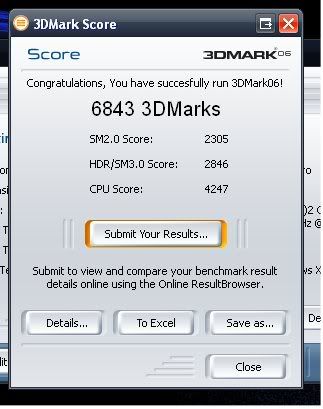
to be honest i have a feeling that something is wrong, maybe the memory? due to the bios having problems with the over clock, but as it seams to be playing quite recent games without an issue, then i will probably leave it alone.
I have tried to download the Crysis demo twice now and both copys have been corrupt so have been unable to test it out "properlly" (that is what most people seam to use to stress a system?)
cheers

I finally got things up and running pretty much how i want them
First things first, this motherboard is complete and utter GASH!! it is just a total pile of unstable crap, for whatever reason it can underclock any quadcore cpu that is used by 5%, fair enough i figured i could just tweak the FSB up a little to compensate.
While it technically has the potential for a decent over clock, including locking the AGP/PCI/PCI-E bus, in reality, i can not get the machine to boot into windows with anything more then 2.7ghz
 (q6700 2.6ghz cpu)
(q6700 2.6ghz cpu)what is frustrating is that i can use "SETFSB" and do a software over clock up to around 2.9ghz without any problems, i have seen test results of people getting huge overclocks on this chip, so the mobo is probably to blame.
regardless, it does actually play games quite well

checking Gears of War yesterday i was getting around 60fps on full details (1080x768 res is all this lcd will do)
and i was playing Frontlines without an issue at max detail to
now i am not sure what is considered a "good" result from these types of programs? but i tried 3DMark06 and this was the result.
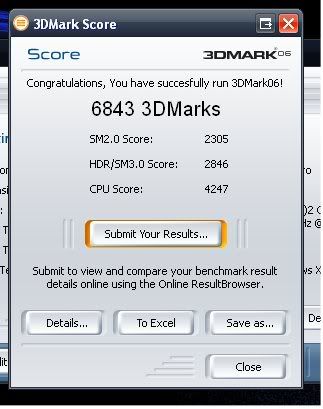
to be honest i have a feeling that something is wrong, maybe the memory? due to the bios having problems with the over clock, but as it seams to be playing quite recent games without an issue, then i will probably leave it alone.
I have tried to download the Crysis demo twice now and both copys have been corrupt so have been unable to test it out "properlly" (that is what most people seam to use to stress a system?)
cheers
#18
Scooby Regular
iTrader: (3)
Join Date: Aug 2000
Location: 1600cc's of twin scroll fun :)
Posts: 25,565
Likes: 0
Received 2 Likes
on
2 Posts
Thats pretty low for a 3dmark06 score  you should be over 10k really, if not higher, but your mobo wont help (hence I prefer ASUS mobo's for their overclocking facility
you should be over 10k really, if not higher, but your mobo wont help (hence I prefer ASUS mobo's for their overclocking facility  ) and you should either match your fsb with your mem speed or half it, ie 1066mhz (8500) or 533mhz (4200?).
) and you should either match your fsb with your mem speed or half it, ie 1066mhz (8500) or 533mhz (4200?).
Would have gone for something like this mobo, still relitively cheap though
http://www.scan.co.uk/Products/Asus-...SATA-3Gb-s-ATX
Tony
 you should be over 10k really, if not higher, but your mobo wont help (hence I prefer ASUS mobo's for their overclocking facility
you should be over 10k really, if not higher, but your mobo wont help (hence I prefer ASUS mobo's for their overclocking facility  ) and you should either match your fsb with your mem speed or half it, ie 1066mhz (8500) or 533mhz (4200?).
) and you should either match your fsb with your mem speed or half it, ie 1066mhz (8500) or 533mhz (4200?).Would have gone for something like this mobo, still relitively cheap though

http://www.scan.co.uk/Products/Asus-...SATA-3Gb-s-ATX
Tony

Last edited by TonyBurns; 16 June 2009 at 09:57 AM.
#19
Scooby Regular
Thread Starter
Join Date: Feb 2003
Location: Zed Ess Won Hay Tee
Posts: 21,611
Likes: 0
Received 0 Likes
on
0 Posts
I will try to remember the CPU-Z screens tonight (i am at work)
i am wondering if the low score is down to the older x1950 pro graphics card ?
IIRC the memory is 667mhz although when the mobo is in "auto" it constantly wants to run it in 533 mode, i can manually select it in 667, but when i was checking one of the software FSB programs it was telling me that the ratio was (iirc) 4:5 instead of 1:1
i did actually get slightly faster speeds with the ram running 1:1 instead of running the ram a little faster, the system just just not seam to be all working together, although it is not crashing or anything (unless i tweak the FSB in the bios)
I managed to get a demo of Crysis installed, and playing last night on medium settings (the shaders/textures and i also think physics on high) was giving me a FPS of around 29 while shooting the Koreans.
i think i will go and search for "best x1950 pro" 3D06 results and see what i can find.
i am wondering if the low score is down to the older x1950 pro graphics card ?
IIRC the memory is 667mhz although when the mobo is in "auto" it constantly wants to run it in 533 mode, i can manually select it in 667, but when i was checking one of the software FSB programs it was telling me that the ratio was (iirc) 4:5 instead of 1:1
i did actually get slightly faster speeds with the ram running 1:1 instead of running the ram a little faster, the system just just not seam to be all working together, although it is not crashing or anything (unless i tweak the FSB in the bios)
I managed to get a demo of Crysis installed, and playing last night on medium settings (the shaders/textures and i also think physics on high) was giving me a FPS of around 29 while shooting the Koreans.
i think i will go and search for "best x1950 pro" 3D06 results and see what i can find.
#20
Scooby Regular
Thread Starter
Join Date: Feb 2003
Location: Zed Ess Won Hay Tee
Posts: 21,611
Likes: 0
Received 0 Likes
on
0 Posts
ohhhhh, easy fix 
just did a quick search
X1950 Pro giving terrible 3Dmark06 score - HELP!!!!
it seams my score is actually OK for the old graphics card when compared with this lads Q6600 system
edit, after searching a few more threads, it seams the X1950PRO (remember this is AGP LOL) in my system is giving excellent results compared with other peoples systems.
I think the next time i buy an upgraded GFX card, i will take the opportunity to dump the mobo and replace that as well for a proper PCI-E system, instead of this hybrid one that uses both.

just did a quick search

Hi guys
Right this was my first build which I have just finished
-Intel Q6600 Go stepping cpu
-ASUS P5K Motherboard
-Seagate 320GB hard dirve
-Coolermaster Centurion 5
-Arctic Cooling AC-FRZ-7P
-OCZ StealthXStream 600W PSU
-OCZ 2GB Kit (2x1GB) DDR2 800MHz/PC2-6400 CL 4-4-4-15
-Samsung SH-S183 SATA 18x
-Microsoft Windows Vista Home Premium x64Bit
-Sapphire X1950Pro 256MB
Now Ive overclocked q6600 to around 3.2Ghz, speedfan gives reading temp of around 35-40C for each core on full oad. Ram running at 4-4-4-12 timing 800Mhz 2.1V.
Ive installed the latest drivers for the X1950 pro but 3Dmark06 gives a score of around 5500. Surely this cant be right, I was expecting at least 7000, my cpu gives a score of around 3500-4000.
Right this was my first build which I have just finished
-Intel Q6600 Go stepping cpu
-ASUS P5K Motherboard
-Seagate 320GB hard dirve
-Coolermaster Centurion 5
-Arctic Cooling AC-FRZ-7P
-OCZ StealthXStream 600W PSU
-OCZ 2GB Kit (2x1GB) DDR2 800MHz/PC2-6400 CL 4-4-4-15
-Samsung SH-S183 SATA 18x
-Microsoft Windows Vista Home Premium x64Bit
-Sapphire X1950Pro 256MB
Now Ive overclocked q6600 to around 3.2Ghz, speedfan gives reading temp of around 35-40C for each core on full oad. Ram running at 4-4-4-12 timing 800Mhz 2.1V.
Ive installed the latest drivers for the X1950 pro but 3Dmark06 gives a score of around 5500. Surely this cant be right, I was expecting at least 7000, my cpu gives a score of around 3500-4000.
it seams my score is actually OK for the old graphics card when compared with this lads Q6600 system

edit, after searching a few more threads, it seams the X1950PRO (remember this is AGP LOL) in my system is giving excellent results compared with other peoples systems.
I think the next time i buy an upgraded GFX card, i will take the opportunity to dump the mobo and replace that as well for a proper PCI-E system, instead of this hybrid one that uses both.
Last edited by StickyMicky; 16 June 2009 at 10:31 AM.
#21
Scooby Regular
iTrader: (3)
Join Date: Aug 2000
Location: 1600cc's of twin scroll fun :)
Posts: 25,565
Likes: 0
Received 2 Likes
on
2 Posts
Here is my bench mark with a 280GTX and clocked (3ghz) Q6600 (B3 version so not as good as the G0)
http://i632.photobucket.com/albums/u...ny3dmark06.jpg
Room for improvement you should be up there with a decent card/board/memory
you should be up there with a decent card/board/memory 
Tony
http://i632.photobucket.com/albums/u...ny3dmark06.jpg
Room for improvement
 you should be up there with a decent card/board/memory
you should be up there with a decent card/board/memory 
Tony

Last edited by TonyBurns; 16 June 2009 at 12:36 PM.
#22
Scooby Regular
Thread Starter
Join Date: Feb 2003
Location: Zed Ess Won Hay Tee
Posts: 21,611
Likes: 0
Received 0 Likes
on
0 Posts
Is that 3DMark06 you are using?
I wonder why your Q6600 overclocked to 3ghz is showing a smaller CPU score then my Q6700 at a lower speed ?
The only difference i was led to believe existed between the Q6700 and the Q6600 is the multiplier, i did actually try dropping my multiplier down to 9 and increasing the FSB in the bios to get past my boards apparent speed wall with no joy
the board is supposed to allow up to 340 FSB
I wonder why your Q6600 overclocked to 3ghz is showing a smaller CPU score then my Q6700 at a lower speed ?

The only difference i was led to believe existed between the Q6700 and the Q6600 is the multiplier, i did actually try dropping my multiplier down to 9 and increasing the FSB in the bios to get past my boards apparent speed wall with no joy

the board is supposed to allow up to 340 FSB

#23
Scooby Regular
iTrader: (3)
Join Date: Aug 2000
Location: 1600cc's of twin scroll fun :)
Posts: 25,565
Likes: 0
Received 2 Likes
on
2 Posts
The latest ones of these chips, especially your Q6700 have more functionalities over my somewhat old Q6600 (ive an early one) so its a little quicker 
The rest is memory, access speed, graphics etc where I probably have an advantage over you, but your cpu is quicker overall
Oh and i use the cheap version of 3DMark06, think its 1.1.0 or 1.1.1 now so doesnt have all the bits on there
Tony

The rest is memory, access speed, graphics etc where I probably have an advantage over you, but your cpu is quicker overall

Oh and i use the cheap version of 3DMark06, think its 1.1.0 or 1.1.1 now so doesnt have all the bits on there

Tony

Last edited by TonyBurns; 16 June 2009 at 03:28 PM.
#26
Scooby Regular
iTrader: (3)
Join Date: Aug 2000
Location: 1600cc's of twin scroll fun :)
Posts: 25,565
Likes: 0
Received 2 Likes
on
2 Posts
A comparison for you  see mine is the older B3 chip and yours is the newer G0
see mine is the older B3 chip and yours is the newer G0 
http://i632.photobucket.com/albums/u...1968/CPU-Z.jpg
Tony
 see mine is the older B3 chip and yours is the newer G0
see mine is the older B3 chip and yours is the newer G0 
http://i632.photobucket.com/albums/u...1968/CPU-Z.jpg
Tony

#27
Scooby Regular
Thread Starter
Join Date: Feb 2003
Location: Zed Ess Won Hay Tee
Posts: 21,611
Likes: 0
Received 0 Likes
on
0 Posts
This system is now dead 
I woke up this morning and tried to switch on the PC to check emails before work, the system would not switch on at all, very strange when i was happily playing Frontlines last night
It turned out that switching off at the wall and then back on would allow the system to boot, but i could not get online as the ethernet port was not working, very strange!
After coming back home and checking things out, the missus said that she tried it, switched it off and now it will not switch back on, so i figure that the PSU is dead, quickly swap that out with a spare, no joy, the system was switching on for half a second and then powering down, i went through everything, testing it all one by one, and then found a capacitor head on the floor under the computer desk
I dig out the old xp2500 system i had just retired and start getting that ready, only it will not POST as it says the keyboard is missing, i am beginning to suspect that the new systems MOBO has went **** up, killed the ethernet port earlier on, and has now fried the keyboard
Quick trip to PC world for a nice Logitech keyboard/mouse combo, the old system then fires up without any issue.
Upon checking the new systems mobo yet again i figured the cap head was not from the system, as the caps on the board were all mainly black, and this one was green.
Tried the system yet again and another cap actually blew in front of me, with added smoke
As i suspected a while back, the motherboard is/was complete junk and has blown, taking out a keyboard with it
I will now be replacing the MOBO with a proper PCI-e only one, maybe the one Tony suggested further up, and maybe one of them gtx260 cards he seams to be happy with

I woke up this morning and tried to switch on the PC to check emails before work, the system would not switch on at all, very strange when i was happily playing Frontlines last night

It turned out that switching off at the wall and then back on would allow the system to boot, but i could not get online as the ethernet port was not working, very strange!
After coming back home and checking things out, the missus said that she tried it, switched it off and now it will not switch back on, so i figure that the PSU is dead, quickly swap that out with a spare, no joy, the system was switching on for half a second and then powering down, i went through everything, testing it all one by one, and then found a capacitor head on the floor under the computer desk

I dig out the old xp2500 system i had just retired and start getting that ready, only it will not POST as it says the keyboard is missing, i am beginning to suspect that the new systems MOBO has went **** up, killed the ethernet port earlier on, and has now fried the keyboard

Quick trip to PC world for a nice Logitech keyboard/mouse combo, the old system then fires up without any issue.
Upon checking the new systems mobo yet again i figured the cap head was not from the system, as the caps on the board were all mainly black, and this one was green.
Tried the system yet again and another cap actually blew in front of me, with added smoke

As i suspected a while back, the motherboard is/was complete junk and has blown, taking out a keyboard with it

I will now be replacing the MOBO with a proper PCI-e only one, maybe the one Tony suggested further up, and maybe one of them gtx260 cards he seams to be happy with

#28
Scooby Regular
iTrader: (3)
Join Date: Aug 2000
Location: 1600cc's of twin scroll fun :)
Posts: 25,565
Likes: 0
Received 2 Likes
on
2 Posts
You can pick one of those nice GTX260's up from scan (XFX one with 876?mb) for 115 quid now 
Shame about the mobo still some nice ones out there which are not that expensive
still some nice ones out there which are not that expensive  (Asus!
(Asus!  )
)
Tony

Shame about the mobo
 still some nice ones out there which are not that expensive
still some nice ones out there which are not that expensive  (Asus!
(Asus!  )
)Tony

#30
Scooby Regular
Thread Starter
Join Date: Feb 2003
Location: Zed Ess Won Hay Tee
Posts: 21,611
Likes: 0
Received 0 Likes
on
0 Posts
Wowsers! 
Must have been lucky that i ordered when i did, just rechecked the Scan website and they have bumped the price of the GTX 275 card up
i paid this
1 Asus P5QL Pro MoBo £45.99 £52.89
1 896MB ASUS GTX275 HTDI/896MD3 £130.27 £149.81
it seams the asus GTX 275 is now listed as
£146.27 Ex VAT
£168.21 Inc VAT
Sweet!!!!!
and the P5QL PRO motherboard is now not listed on the site ?
Its all listed as arriving tomorrow

Must have been lucky that i ordered when i did, just rechecked the Scan website and they have bumped the price of the GTX 275 card up
i paid this
1 Asus P5QL Pro MoBo £45.99 £52.89
1 896MB ASUS GTX275 HTDI/896MD3 £130.27 £149.81
it seams the asus GTX 275 is now listed as
£146.27 Ex VAT
£168.21 Inc VAT
Sweet!!!!!

and the P5QL PRO motherboard is now not listed on the site ?
Its all listed as arriving tomorrow



