ATI Radeon 9500!!!
#1
BANNED
Thread Starter
Hi all. Just got one of these cards from a mate today.
Any way i inserted it into the slot and switched my pc on and went online
to download drivers for it, i installed them but the pc was having none of
it?????. In device manager all i had was a few yellow ?.
Any way i rebooted the pc and all i got was the fansspinning like normal
but nothig came on the monitor , and it stayd like this until i took the
, and it stayd like this until i took the
card out and it then booted fine??. Im stuck!! Any of you guys have any
suggestions?
Cheers
Any way i inserted it into the slot and switched my pc on and went online
to download drivers for it, i installed them but the pc was having none of
it?????. In device manager all i had was a few yellow ?.
Any way i rebooted the pc and all i got was the fansspinning like normal
but nothig came on the monitor
 , and it stayd like this until i took the
, and it stayd like this until i took the card out and it then booted fine??. Im stuck!! Any of you guys have any
suggestions?
Cheers
Last edited by Will; 26 May 2009 at 11:35 PM.
#3
BANNED
Thread Starter
The fan on the card spins though and it was working fine for my mate?
#5
BANNED
Thread Starter

#6
BANNED
Thread Starter
Oh and by the way, i bought a hard drive off him and all. I have put it into my pc, what will happen if i format that hard drive? i use it as a slave
Trending Topics
#10
Steve
#13
Maybe worth a visist to the manufacturers website to investigate further.
Seem to recall on my ATi 9800 XT AGP card that you needed to pump more power onto the card with an auxilary power lead (Spare Hard drive/CD-Rom power connector) directly connected upto the card to make up the volts it needed. I take it yours hasn't one of these?
Edited:
May have answered my own question from these details from the Ati site:
Q4: Do the Radeon™ 9700 and Radeon™ 9500 Series graphics cards require an additional power connection and why?
A4: Yes. Both the Radeon™ 9700 and Radeon™ 9500 Series have so many advanced features that they require an additional power connection to attain maximum performance from the graphics card. The Radeon™ 9700 and Radeon™ 9500 Series require connection to your PC's internal power supply for operation. A 300W power supply or greater is recommended to ensure normal system operation where a number of other internal devices are installed.
Taken from here: http://ati.amd.com/products/radeon95...pro/faq.html#4
Also here are the specs, which also mention you need at least a 300 Watt PSU:
Specifications
System Requirements
Radeon™ 9500 PRO requires connection to your PC's internal power supply for operation. A 300-Watt power supply or greater is recommended to ensure normal system operation where a number of other internal devices are installed.
Intel® Pentium® 4/III/II/Celeron™, AMD® K6/Duron™/Athlon®/Athlon® XP or compatible with AGP 8X/4X/2X slot
128MB of system memory
Installation software requires CD-ROM drive
DVD playback requires DVD drive
From Here: http://ati.amd.com/products/radeon95...pro/specs.html
Last edited by jpor; 27 May 2009 at 09:33 PM.
#14
BANNED
Thread Starter
jpor.
Ta for that mate. Yes i do have a spare berg connector coming from my HD conector that will fit on to the card, just had a look now after reading your post. I will give it a go, and if no good will look for a bios upgrade. And will report back.
Cheers mate.
Ta for that mate. Yes i do have a spare berg connector coming from my HD conector that will fit on to the card, just had a look now after reading your post. I will give it a go, and if no good will look for a bios upgrade. And will report back.
Cheers mate.
#17
 Have a feeling that when you put in the extra power the card will act normally, as I seem to recall doing something similar and got mixed results with a having a display one minute and not the other.
Have a feeling that when you put in the extra power the card will act normally, as I seem to recall doing something similar and got mixed results with a having a display one minute and not the other.As well as getting the latest ATi Graphics Card Drivers, it maybe worth getting the latest Motherboard drivers as well, especially the AGP driver as this may help you out.
#18
BANNED
Thread Starter
Got a BIOS update from Asus (motherboard manufacturer) and i cant open it??. All i get is this:
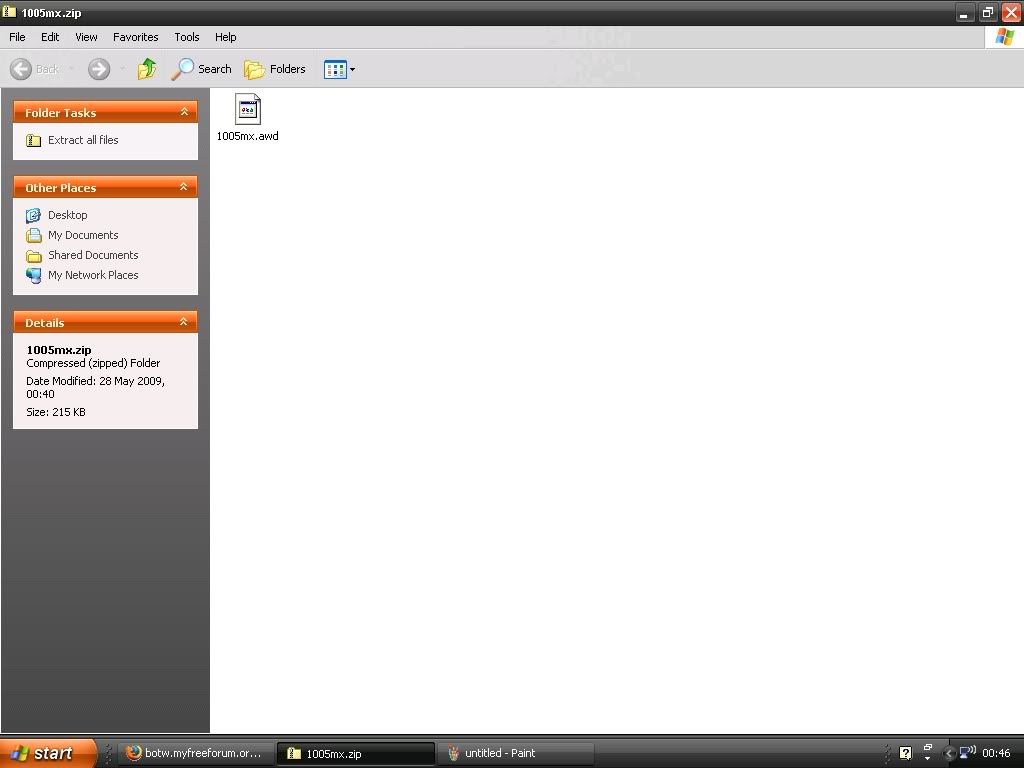
How would i open that lol???
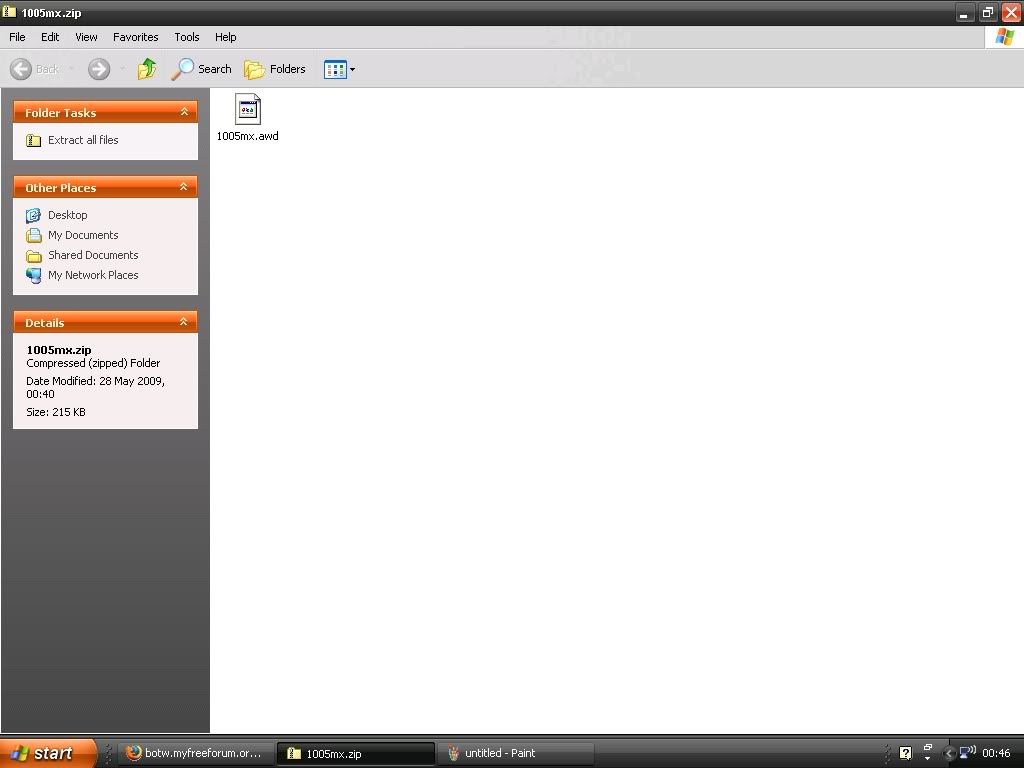
How would i open that lol???
Last edited by Will; 28 May 2009 at 12:58 AM.
#19
Scooby Senior
Join Date: Nov 2001
Location: West Yorks.
Posts: 4,130
Likes: 0
Received 0 Likes
on
0 Posts
To use that file you need to download the Award Flash Utility.
Incidentally, did you disable the on-board graphics in the BIOS before you fitted the new card ? This could be why the drivers did not install properly. Try that before upgrading the BIOS.
Incidentally, did you disable the on-board graphics in the BIOS before you fitted the new card ? This could be why the drivers did not install properly. Try that before upgrading the BIOS.
#20
BANNED
Thread Starter
#21
Scooby Senior
Join Date: Nov 2001
Location: West Yorks.
Posts: 4,130
Likes: 0
Received 0 Likes
on
0 Posts
You need to look in the instruction manual for your motherboard, it should tell you how to do it there. Basically you just go into your BIOS by pressing either Delete or F2 when the computer boots, then have a look round the on-board peripherals section. There should be an option to disable the on-board graphics.
#22
Scooby Regular
iTrader: (1)
Mate, get the card working 1st as above disable the onboard gfx in the bios. Power it down put the ATi card in with the power molex connected!  then think about doing the bios update afterwards. I say this as bios updates on old hware can sometimes be risky and feckup leaving you with a PC that won't boot. You can clear the bios manually usually, but sometimes you can't, so just take that into account. Oh and check and double check you definately have the correct bios file for your motherboard. If you flash the wrong one, it also will not boot.
then think about doing the bios update afterwards. I say this as bios updates on old hware can sometimes be risky and feckup leaving you with a PC that won't boot. You can clear the bios manually usually, but sometimes you can't, so just take that into account. Oh and check and double check you definately have the correct bios file for your motherboard. If you flash the wrong one, it also will not boot.
 then think about doing the bios update afterwards. I say this as bios updates on old hware can sometimes be risky and feckup leaving you with a PC that won't boot. You can clear the bios manually usually, but sometimes you can't, so just take that into account. Oh and check and double check you definately have the correct bios file for your motherboard. If you flash the wrong one, it also will not boot.
then think about doing the bios update afterwards. I say this as bios updates on old hware can sometimes be risky and feckup leaving you with a PC that won't boot. You can clear the bios manually usually, but sometimes you can't, so just take that into account. Oh and check and double check you definately have the correct bios file for your motherboard. If you flash the wrong one, it also will not boot.
#23
I've had a couple of high end GPU's where the fan spun up and the rest of the PC started, but they wouldn't even put out any display, so you're first attempted appeared to show a display (becasue you mentioned downloading the drivers). But this card is not a power hungry card. I'd suspect power requirements especially if you have a lots of hardware (hard drives, addition cards, optical drives, etc) and not just a single HDD/single CD drive, single case fan type system.
There is a good calc here for working out the power required.
TheCarPCStore.com - PSU Wattage Estimator - Calculate the power required for your Power Supply
There is a good calc here for working out the power required.
TheCarPCStore.com - PSU Wattage Estimator - Calculate the power required for your Power Supply
#24
Scooby Regular
iTrader: (3)
Join Date: Aug 2000
Location: 1600cc's of twin scroll fun :)
Posts: 25,565
Likes: 0
Received 2 Likes
on
2 Posts
Depending how old your asus mobo is (and what chip do you have in there? 400w may be pushing it, my system needs 500+ at 85%! and I want to add a blu ray player, thats 600w  )
)
There is a bios utility you can down load off the asus site, you then download your latest bios and use the utility to load it into your pc, it does it all for you rather than having to go into your bios, then tools etc and do it by hand.
Tony
 )
)There is a bios utility you can down load off the asus site, you then download your latest bios and use the utility to load it into your pc, it does it all for you rather than having to go into your bios, then tools etc and do it by hand.
Tony

#25
BANNED
Thread Starter
Havent had much time on it today, but i did switch off the onboard video/graphics and
in BIOS, and then connected the card and switched on the computer and it came on as
normal, the card's fan came on as well!! But the problem now is that the hardware
wizard aint picking it up?? Even had a look in device manager and nothing!, i have even
clicked on search for device changes just in case and again nothing???
in BIOS, and then connected the card and switched on the computer and it came on as
normal, the card's fan came on as well!! But the problem now is that the hardware
wizard aint picking it up?? Even had a look in device manager and nothing!, i have even
clicked on search for device changes just in case and again nothing???
#26
What's the make and model of your Motherboard? Ditto on what everyone else is saying about the on-board graphics card (if the Motherboard has one?) maybe conflicting with the new Radeon you have conected up. As for the BIOS update, the program you have is basically new instructions which will re-write teh BIOS instructions you have at the moment and should'nt be attempted yet as you need to get the card sorted first. The only reason I mentioned the BIOS update is that some Motherboards required one for certain graphics cards wouldn't work without one. What does this BIOS update provide in terms of fixes?
#27
BANNED
Thread Starter
I cant for the life of me find it, lol
#30
Cool  Just downloaded the Manual from the Asus on-line manual (http://dlsvr04.asus.com/pub/ASUS/mb/..._p4s533-mx.pdf) and apparrently you have a SiS 651 Integrated 3D Graphics card built onto the board. You will need to get this switched off so that the ATi will be recognised by windows. To do this make sure you have the ATi card plugged into the AGP port and go into the BIOS (press the 'Delete' Key when the PC starts up (Before windows starts)) go to the 'Advanced' option and then 'PCI Configuration' there is an option to 'enable' or 'Disable' the 'on-board VGA' this will be set to 'Enabled' you need to set this to 'Disabled' and then press the F10 key to 'save and exit'. It is worth having a look at the manual as it shows you in great detail on how to do this as well as updating teh BIOS using the in-built BIOS flasher ALT+F2 when the PC starts up.
Just downloaded the Manual from the Asus on-line manual (http://dlsvr04.asus.com/pub/ASUS/mb/..._p4s533-mx.pdf) and apparrently you have a SiS 651 Integrated 3D Graphics card built onto the board. You will need to get this switched off so that the ATi will be recognised by windows. To do this make sure you have the ATi card plugged into the AGP port and go into the BIOS (press the 'Delete' Key when the PC starts up (Before windows starts)) go to the 'Advanced' option and then 'PCI Configuration' there is an option to 'enable' or 'Disable' the 'on-board VGA' this will be set to 'Enabled' you need to set this to 'Disabled' and then press the F10 key to 'save and exit'. It is worth having a look at the manual as it shows you in great detail on how to do this as well as updating teh BIOS using the in-built BIOS flasher ALT+F2 when the PC starts up.
 Just downloaded the Manual from the Asus on-line manual (http://dlsvr04.asus.com/pub/ASUS/mb/..._p4s533-mx.pdf) and apparrently you have a SiS 651 Integrated 3D Graphics card built onto the board. You will need to get this switched off so that the ATi will be recognised by windows. To do this make sure you have the ATi card plugged into the AGP port and go into the BIOS (press the 'Delete' Key when the PC starts up (Before windows starts)) go to the 'Advanced' option and then 'PCI Configuration' there is an option to 'enable' or 'Disable' the 'on-board VGA' this will be set to 'Enabled' you need to set this to 'Disabled' and then press the F10 key to 'save and exit'. It is worth having a look at the manual as it shows you in great detail on how to do this as well as updating teh BIOS using the in-built BIOS flasher ALT+F2 when the PC starts up.
Just downloaded the Manual from the Asus on-line manual (http://dlsvr04.asus.com/pub/ASUS/mb/..._p4s533-mx.pdf) and apparrently you have a SiS 651 Integrated 3D Graphics card built onto the board. You will need to get this switched off so that the ATi will be recognised by windows. To do this make sure you have the ATi card plugged into the AGP port and go into the BIOS (press the 'Delete' Key when the PC starts up (Before windows starts)) go to the 'Advanced' option and then 'PCI Configuration' there is an option to 'enable' or 'Disable' the 'on-board VGA' this will be set to 'Enabled' you need to set this to 'Disabled' and then press the F10 key to 'save and exit'. It is worth having a look at the manual as it shows you in great detail on how to do this as well as updating teh BIOS using the in-built BIOS flasher ALT+F2 when the PC starts up.



