Virus Woes (I think)
#1
Scooby Regular
Thread Starter
Join Date: May 2006
Location: Shropshire
Posts: 301
Likes: 0
Received 0 Likes
on
0 Posts
My desktop PC has started playing up again the last couple of days the hourglass has been on next to the mouse and flashing intermittantly, meaning its doing something, i think
the last couple of days the hourglass has been on next to the mouse and flashing intermittantly, meaning its doing something, i think checked the task manager and sure enough the CPU usage is at 100%
checked the task manager and sure enough the CPU usage is at 100%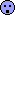 I have run venus anti spyware and CA security anti virus and they can find nothing.
I have run venus anti spyware and CA security anti virus and they can find nothing.
Any ideas on what this might be? and how i can get rid of it.
any help is appreciated
the spec if this helps;
hp extreme 'something or other' desktop
netgear wireless router
Tesco Broadband
 the last couple of days the hourglass has been on next to the mouse and flashing intermittantly, meaning its doing something, i think
the last couple of days the hourglass has been on next to the mouse and flashing intermittantly, meaning its doing something, i think checked the task manager and sure enough the CPU usage is at 100%
checked the task manager and sure enough the CPU usage is at 100%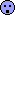 I have run venus anti spyware and CA security anti virus and they can find nothing.
I have run venus anti spyware and CA security anti virus and they can find nothing. Any ideas on what this might be? and how i can get rid of it.
any help is appreciated

the spec if this helps;
hp extreme 'something or other' desktop
netgear wireless router
Tesco Broadband
#3
Scooby Regular
Thread Starter
Join Date: May 2006
Location: Shropshire
Posts: 301
Likes: 0
Received 0 Likes
on
0 Posts
#4
Go on the process tab of task manager, sort by the CPU column (by clicking on the header a few times until the big numbers are at the top) and tell us whats causing the CPU load.
J
J
#6
Scooby Regular
Thread Starter
Join Date: May 2006
Location: Shropshire
Posts: 301
Likes: 0
Received 0 Likes
on
0 Posts
I checked last night and the internet explorer was the highest on the list but there were some other processes running that i had not heard of.
#7
Scooby Regular
Join Date: May 2000
Location: MY00,MY01,RX-8, Alfa 147 & Focus ST :-)
Posts: 10,371
Likes: 0
Received 0 Likes
on
0 Posts
If your virus scans are coming back clear then you could try switching off Windows Automatic Update. There is a known issue that causes some PCs and laptops to sit at 100% utilisation (you might see a 'svchost' process at or around 100% in the task manager screen). Worth a try to at least eliminate this as a possibility.
Trending Topics
Thread
Thread Starter
Forum
Replies
Last Post




