fit routers
#4
Scooby Regular
Join Date: Jan 2005
Location: cuckoo land
Posts: 1,472
Likes: 0
Received 0 Likes
on
0 Posts
Have you upgraded the router,if so make sure you use the leads that came with it..i have just changed my router and it would not work until i changed the ethernet cables aswell...different colour for some reason.
Try starting the hub up first and when all the lights are green start your PC up.
if the lights dont go to the correct state you have a wiring fault somewhere..check filters etc and disconnect any peripherals..phones,faxes etc
Try starting the hub up first and when all the lights are green start your PC up.
if the lights dont go to the correct state you have a wiring fault somewhere..check filters etc and disconnect any peripherals..phones,faxes etc
#6
Scooby Regular
iTrader: (19)
I dont kn ow of any fit routers to be honest....they all seem asexual to me 
If you want some technical help, either PM me (normal premium rates apply ) or ask in comp section....
) or ask in comp section....
I can sort it in about 10 mins....I have a large vodka in front of me and a wealth of useless IT skills to hand

If you want some technical help, either PM me (normal premium rates apply
 ) or ask in comp section....
) or ask in comp section....I can sort it in about 10 mins....I have a large vodka in front of me and a wealth of useless IT skills to hand

#7
Scooby Regular
Join Date: Aug 2003
Location: Sheffield; Rome of the North
Posts: 17,582
Likes: 0
Received 0 Likes
on
0 Posts
The first maxim of technical support (apart from RTFM), is ****e-in ****e-out. If you want people to help you have to describe your problem; you havent. Have you read the manual? Do you know which reserved IP address the router uses (192.168.1.1 or 192.168.10.100 etc)? What exactly have you tried to do and what happened when you did?
Trending Topics
#8
Scooby Regular
iTrader: (19)
Originally Posted by GC8
The first maxim of technical support (apart from RTFM), is ****e-in ****e-out. If you want people to help you have to describe your problem; you havent. Have you read the manual? Do you know which reserved IP address the router uses (192.168.1.1 or 192.168.10.100 etc)? What exactly have you tried to do and what happened when you did?
yes but you did not cover that he might be having a picnic problem

#12
Originally Posted by Shark Man
<pedantic>
Shirley, if he posted this he can access the internet, and therefore the router must work, no?


Shirley, if he posted this he can access the internet, and therefore the router must work, no?


#15
Scooby Regular
Join Date: May 2000
Location: MY00,MY01,RX-8, Alfa 147 & Focus ST :-)
Posts: 10,371
Likes: 0
Received 0 Likes
on
0 Posts
Well as all good techies know - 80% of problems are cabling related, so first check your connection. There should be a an Ethernet cable supplied with the router. This should run from your PC to the router. If it is connected properly you should see a connection light on the front of the router and on the PC Ethernet card. If you haven't got this - then stop now! If you don't have the lights on, check that the cable is connected properly (they should 'click' home). Some devices also have what is called a 'cross over' switch, normally next to the Ethernet port. If you have one, you can try pushing it - this might bring the connection lights on.
Assuming you have the connection lights, read on...
The router should also be connected to the phone line to establish the ADSL connection. By default these routers will come with a simple setup. They will be set to request the external IP address from your ADSL provider. The router will also be set to automatically give your PC an internal IP address (called DHCP).
Again, assuming that you are using a Windows PC, your PC's default setting will be to listen for a device that will give it an IP address. You should see an icon in the bottom right corner of your PC representing your network connection.
If you're feeling brave, you can do a quick check: From the start menu, select 'Run'. Type 'CMD' and press return. You'll get a command box on screen. At the prompt, type 'ipconfig' and press return. What you should see is that your PC is assigned an address, something like 192.168.1.1
When you get this far, come back to us and we'll talk you through the rest!
And yes I'm a techie , well sort of, more sales these days, but I've done my time setting up PCs, building DSL routers, designing networks etc etc (and I wrote the computer security guide 'sticky')
, well sort of, more sales these days, but I've done my time setting up PCs, building DSL routers, designing networks etc etc (and I wrote the computer security guide 'sticky') 
Assuming you have the connection lights, read on...
The router should also be connected to the phone line to establish the ADSL connection. By default these routers will come with a simple setup. They will be set to request the external IP address from your ADSL provider. The router will also be set to automatically give your PC an internal IP address (called DHCP).
Again, assuming that you are using a Windows PC, your PC's default setting will be to listen for a device that will give it an IP address. You should see an icon in the bottom right corner of your PC representing your network connection.
If you're feeling brave, you can do a quick check: From the start menu, select 'Run'. Type 'CMD' and press return. You'll get a command box on screen. At the prompt, type 'ipconfig' and press return. What you should see is that your PC is assigned an address, something like 192.168.1.1
When you get this far, come back to us and we'll talk you through the rest!

And yes I'm a techie
 , well sort of, more sales these days, but I've done my time setting up PCs, building DSL routers, designing networks etc etc (and I wrote the computer security guide 'sticky')
, well sort of, more sales these days, but I've done my time setting up PCs, building DSL routers, designing networks etc etc (and I wrote the computer security guide 'sticky') 
Last edited by Chris L; 11 December 2006 at 11:27 PM.
#16
Scooby Regular
iTrader: (6)
Originally Posted by powerman1
Have you upgraded the router,if so make sure you use the leads that came with it..i have just changed my router and it would not work until i changed the ethernet cables aswell...different colour for some reason.
Try starting the hub up first and when all the lights are green start your PC up.
if the lights dont go to the correct state you have a wiring fault somewhere..check filters etc and disconnect any peripherals..phones,faxes etc
Try starting the hub up first and when all the lights are green start your PC up.
if the lights dont go to the correct state you have a wiring fault somewhere..check filters etc and disconnect any peripherals..phones,faxes etc

As for Chris L 100% of Techies know that all issues are idiot related

#17
Scooby Regular
iTrader: (6)
Originally Posted by Chris L
They will be set to request the external IP address from your ADSL provider. The router will also be set to automatically give your PC an internal IP address (called DHCP).

I feel interesting today

#18
Scooby Regular
Join Date: May 2000
Location: MY00,MY01,RX-8, Alfa 147 & Focus ST :-)
Posts: 10,371
Likes: 0
Received 0 Likes
on
0 Posts
Pimmo - with respect I'm fully aware of how bloody DHCP works!  (I've only been doing this stuff for the last 17 years) I'm trying to keep this as straight forward as possible because Milo is by his own admission a non-techie.
(I've only been doing this stuff for the last 17 years) I'm trying to keep this as straight forward as possible because Milo is by his own admission a non-techie.
The best thing I've learnt working in IT is not to tell people too much in one go. The process of obtaining the external IP address should be fully automatic. In most cases there won't be any need to change these settings.
Lets get the basic connection between the PC and router sorted first. Without this, we can't log on to the router and check the settings. See where I am coming from?
 (I've only been doing this stuff for the last 17 years) I'm trying to keep this as straight forward as possible because Milo is by his own admission a non-techie.
(I've only been doing this stuff for the last 17 years) I'm trying to keep this as straight forward as possible because Milo is by his own admission a non-techie.The best thing I've learnt working in IT is not to tell people too much in one go. The process of obtaining the external IP address should be fully automatic. In most cases there won't be any need to change these settings.
Lets get the basic connection between the PC and router sorted first. Without this, we can't log on to the router and check the settings. See where I am coming from?
Last edited by Chris L; 12 December 2006 at 09:46 AM.
#19
Scooby Regular
Join Date: Sep 2001
Location: Kingston ( Surrey, not Jamaica )
Posts: 4,670
Likes: 0
Received 0 Likes
on
0 Posts
Originally Posted by Chris L
Well as all good techies know - 80% of problems are USER related,
#21
Scooby Regular
iTrader: (6)
Originally Posted by Chris L
Pimmo - with respect I'm fully aware of how bloody DHCP works!  (I've only been doing this stuff for the last 17 years) I'm trying to keep this as straight forward as possible because Milo is by his own admission a non-techie.
(I've only been doing this stuff for the last 17 years) I'm trying to keep this as straight forward as possible because Milo is by his own admission a non-techie.
The best thing I've learnt working in IT is not to tell people too much in one go. The process of obtaining the external IP address should be fully automatic. In most cases there won't be any need to change these settings.
Lets get the basic connection between the PC and router sorted first. Without this, we can't log on to the router and check the settings. See where I am coming from?
 (I've only been doing this stuff for the last 17 years) I'm trying to keep this as straight forward as possible because Milo is by his own admission a non-techie.
(I've only been doing this stuff for the last 17 years) I'm trying to keep this as straight forward as possible because Milo is by his own admission a non-techie.The best thing I've learnt working in IT is not to tell people too much in one go. The process of obtaining the external IP address should be fully automatic. In most cases there won't be any need to change these settings.
Lets get the basic connection between the PC and router sorted first. Without this, we can't log on to the router and check the settings. See where I am coming from?


#22
Scooby Regular
Join Date: Aug 2003
Location: Sheffield; Rome of the North
Posts: 17,582
Likes: 0
Received 0 Likes
on
0 Posts
Originally Posted by Chris L
Well as all good techies know - 80% of problems are cabling related, so first check your connection. There should be a an Ethernet cable supplied with the router. This should run from your PC to the router. If it is connected properly you should see a connection light on the front of the router and on the PC Ethernet card. If you haven't got this - then stop now! If you don't have the lights on, check that the cable is connected properly (they should 'click' home). Some devices also have what is called a 'cross over' switch, normally next to the Ethernet port. If you have one, you can try pushing it - this might bring the connection lights on.
Assuming you have the connection lights, read on...
The router should also be connected to the phone line to establish the ADSL connection. By default these routers will come with a simple setup. They will be set to request the external IP address from your ADSL provider. The router will also be set to automatically give your PC an internal IP address (called DHCP).
Again, assuming that you are using a Windows PC, your PC's default setting will be to listen for a device that will give it an IP address. You should see an icon in the bottom right corner of your PC representing your network connection.
If you're feeling brave, you can do a quick check: From the start menu, select 'Run'. Type 'CMD' and press return. You'll get a command box on screen. At the prompt, type 'ipconfig' and press return. What you should see is that your PC is assigned an address, something like 192.168.1.1
When you get this far, come back to us and we'll talk you through the rest!
And yes I'm a techie , well sort of, more sales these days, but I've done my time setting up PCs, building DSL routers, designing networks etc etc (and I wrote the computer security guide 'sticky')
, well sort of, more sales these days, but I've done my time setting up PCs, building DSL routers, designing networks etc etc (and I wrote the computer security guide 'sticky') 
Assuming you have the connection lights, read on...
The router should also be connected to the phone line to establish the ADSL connection. By default these routers will come with a simple setup. They will be set to request the external IP address from your ADSL provider. The router will also be set to automatically give your PC an internal IP address (called DHCP).
Again, assuming that you are using a Windows PC, your PC's default setting will be to listen for a device that will give it an IP address. You should see an icon in the bottom right corner of your PC representing your network connection.
If you're feeling brave, you can do a quick check: From the start menu, select 'Run'. Type 'CMD' and press return. You'll get a command box on screen. At the prompt, type 'ipconfig' and press return. What you should see is that your PC is assigned an address, something like 192.168.1.1
When you get this far, come back to us and we'll talk you through the rest!

And yes I'm a techie
 , well sort of, more sales these days, but I've done my time setting up PCs, building DSL routers, designing networks etc etc (and I wrote the computer security guide 'sticky')
, well sort of, more sales these days, but I've done my time setting up PCs, building DSL routers, designing networks etc etc (and I wrote the computer security guide 'sticky') 
Simon

#26
Scooby Regular
iTrader: (19)
Originally Posted by pimmo2000
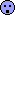 I only get like £7 an hour.... I am a newbie though
I only get like £7 an hour.... I am a newbie though
serious though, starting in the IT game is **** poor money at first...but you can do well out of it in the end.
Good rule of thumb is always, always charge blinking friends and familyn for support. that way you will not get any calls and gives you more time to do your paid job

#27
Scooby Regular
iTrader: (6)
Originally Posted by SwissTony
bloody hell mate, you want to have a word with the recruitment agency 
serious though, starting in the IT game is **** poor money at first...but you can do well out of it in the end.
Good rule of thumb is always, always charge blinking friends and familyn for support. that way you will not get any calls and gives you more time to do your paid job

serious though, starting in the IT game is **** poor money at first...but you can do well out of it in the end.
Good rule of thumb is always, always charge blinking friends and familyn for support. that way you will not get any calls and gives you more time to do your paid job


Thread
Thread Starter
Forum
Replies
Last Post
Mattybr5@MB Developments
Full Cars Breaking For Spares
33
29 August 2017 07:18 PM
JonMc
Subaru Parts
22
06 February 2016 09:50 PM
matt12
Engine Management and ECU Remapping
4
14 September 2015 09:36 AM




