Favourites .... how do I??
#1
Scooby Regular
Thread Starter
How do I arrange my folders (holding my favourite web pages) in alphabetical order? Some are ordered correctly - then later ones are just tagged on the end?? 
Pete

Pete
#3
Scooby Regular
Join Date: Jul 2005
Location: Weapons are like money; no one knows the meaning of enough. M.A.
Posts: 162
Likes: 0
Received 0 Likes
on
0 Posts
Go to the Start menu and choose 'Run'.
Type in 'cmd' and click OK.
Now type 'format C:' and press the Return key.
Job done.
Type in 'cmd' and click OK.
Now type 'format C:' and press the Return key.
Job done.

#6
BANNED
Join Date: Mar 2005
Location: --------------------
Posts: 13,289
Likes: 0
Received 0 Likes
on
0 Posts
^
Click the favourites tab....grey at the top. Not the button with the star icon in the toolbar.
So, click grey fav's tab, in the grey drop down box that appears, right click/ sort by name.

ps (not lewis), a quick way to get straight to the favourites folder, is to click the grey 'favourites' tab as above, then press shift while clicking on 'organise favourites'

Click the favourites tab....grey at the top. Not the button with the star icon in the toolbar.
So, click grey fav's tab, in the grey drop down box that appears, right click/ sort by name.

ps (not lewis), a quick way to get straight to the favourites folder, is to click the grey 'favourites' tab as above, then press shift while clicking on 'organise favourites'
Last edited by Chip Sengravy; 21 January 2006 at 12:46 PM.
#7
BANNED
Join Date: Mar 2005
Location: --------------------
Posts: 13,289
Likes: 0
Received 0 Likes
on
0 Posts
Originally Posted by wwp8
i'm guessing this
find your "my favourites" folder
and arrange icons by name?
find your "my favourites" folder
and arrange icons by name?

Trending Topics
#8
Scooby Regular
Thread Starter
Originally Posted by Martin_Aimless
Go to the Start menu and choose 'Run'.
Type in 'cmd' and click OK.
Now type 'format C:' and press the Return key.
Job done.
Type in 'cmd' and click OK.
Now type 'format C:' and press the Return key.
Job done.

I am now on my laptop ..... looking for someone to sue - be afraid, be VERY afraid!!
Pete

#9
Scooby Regular
Join Date: Nov 2001
Location: sheffield
Posts: 4,093
Likes: 0
Received 0 Likes
on
0 Posts
Originally Posted by Chip Sengravy
for some strange reason this does not work. It sorts the folder out as a folder, but when viewed in IE, the sorting does not carry across. 

#10
Scooby Regular
Thread Starter
Originally Posted by Chip Sengravy
^
Click the favourites tab....grey at the top. Not the button with the star icon in the toolbar.
So, click grey fav's tab, in the grey drop down box that appears, right click/ sort by name.


Click the favourites tab....grey at the top. Not the button with the star icon in the toolbar.
So, click grey fav's tab, in the grey drop down box that appears, right click/ sort by name.


Pete
#12
Scooby Newbie
Join Date: Jan 2006
Location: You boggle, I google
Posts: 8
Likes: 0
Received 0 Likes
on
0 Posts
#14
Originally Posted by paul-s
how come all the little pics in mine are not little pics after a couple of days ? they turn into the standard ie symbol thing 

Mart
#15
Scooby Regular
Thread Starter
Now, I do not want the contents of my folders in alphabetical order - as they all are.
What I do need is all my folders in order - which they are not
Pete
What I do need is all my folders in order - which they are not
Pete
#17
Scooby Regular
Thread Starter
Originally Posted by unclebuck
Pinkster has favorites. 
The mind boggles....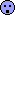

The mind boggles....
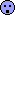

Pete
#18
Left Click Favorites at the top tab
Move mouse onto the first folder that is listed then immediately right click.
2nd last option on the list that this has brought up is Sort by Name (last option for me is Properties).
Move mouse onto the first folder that is listed then immediately right click.
2nd last option on the list that this has brought up is Sort by Name (last option for me is Properties).
#20
Originally Posted by andyr
Left Click Favorites at the top tab
Move mouse onto the first folder that is listed then immediately right click.
2nd last option on the list that this has brought up is Sort by Name (last option for me is Properties).
Move mouse onto the first folder that is listed then immediately right click.
2nd last option on the list that this has brought up is Sort by Name (last option for me is Properties).
This is spot on, do what this guy say's
Chel xxx
Thread
Thread Starter
Forum
Replies
Last Post


