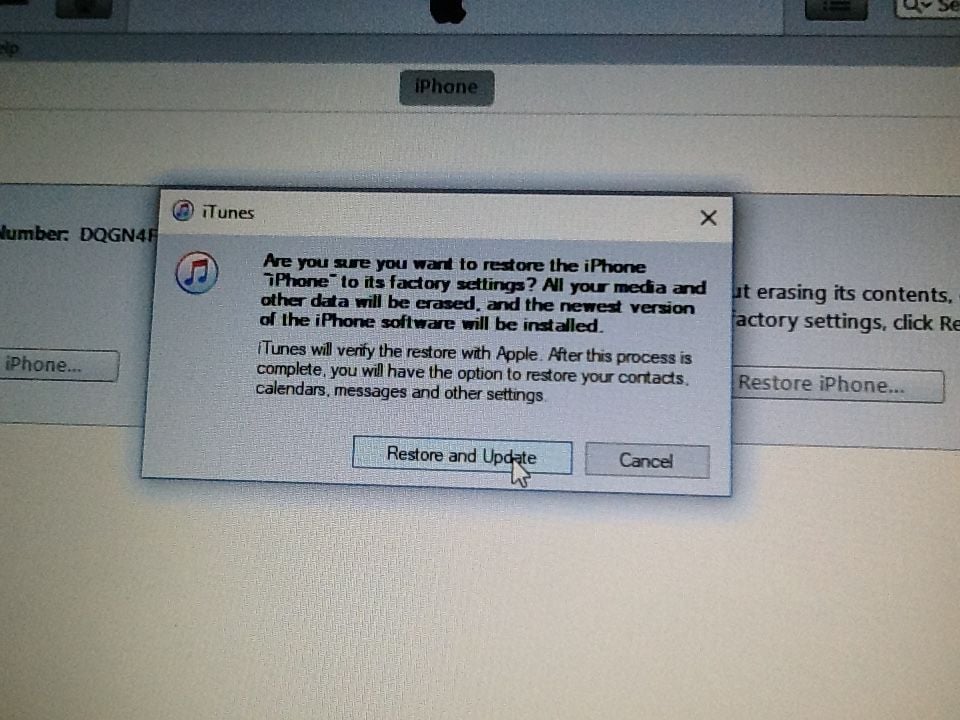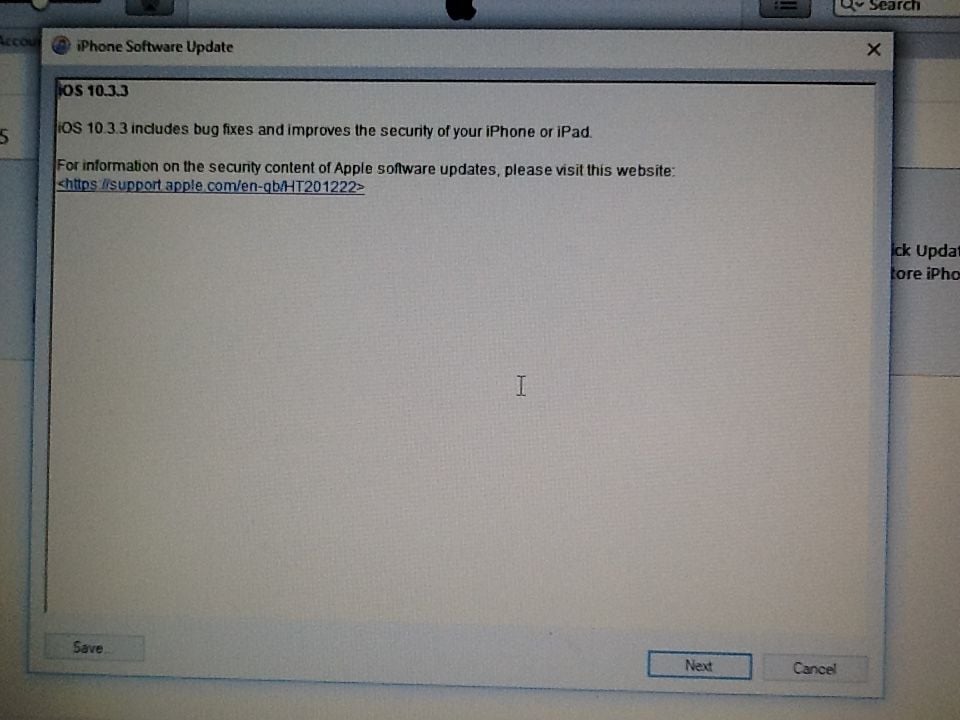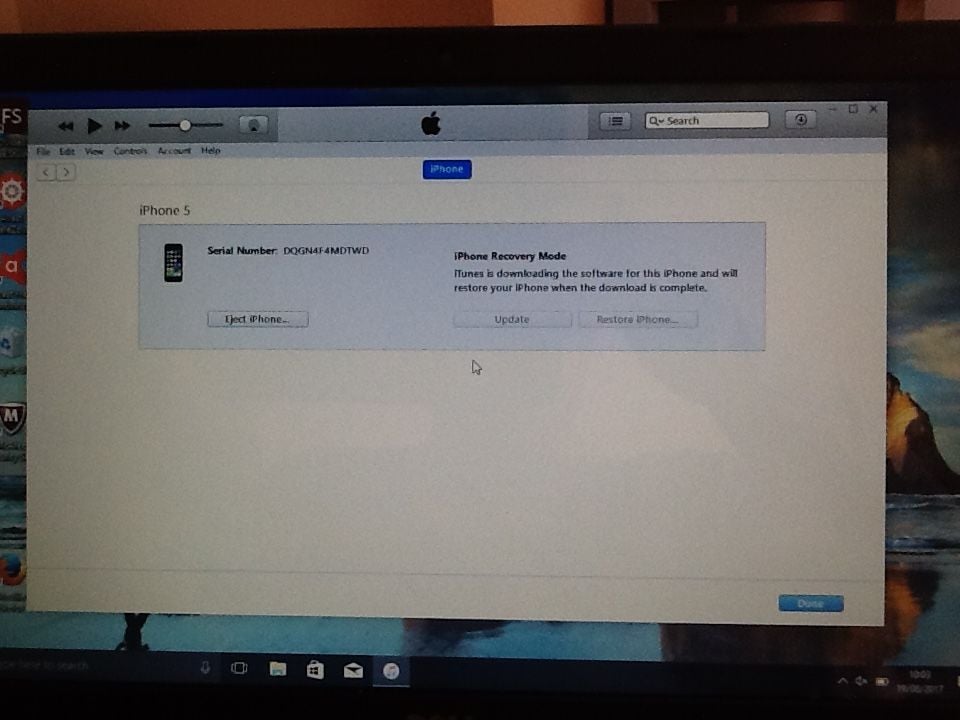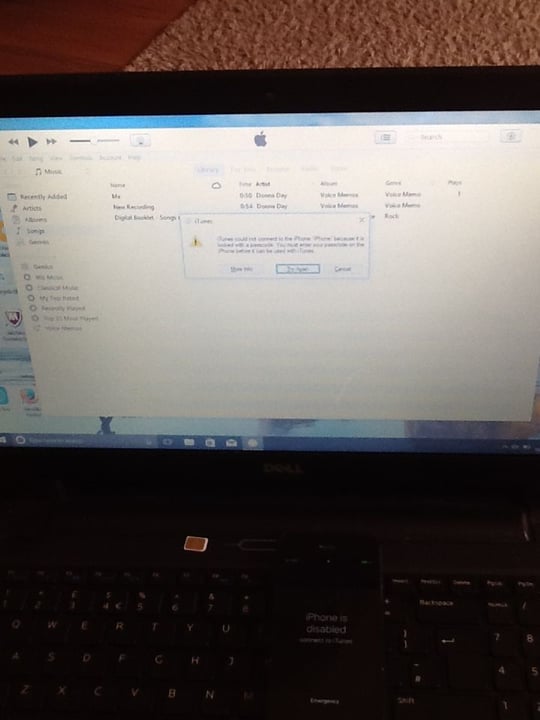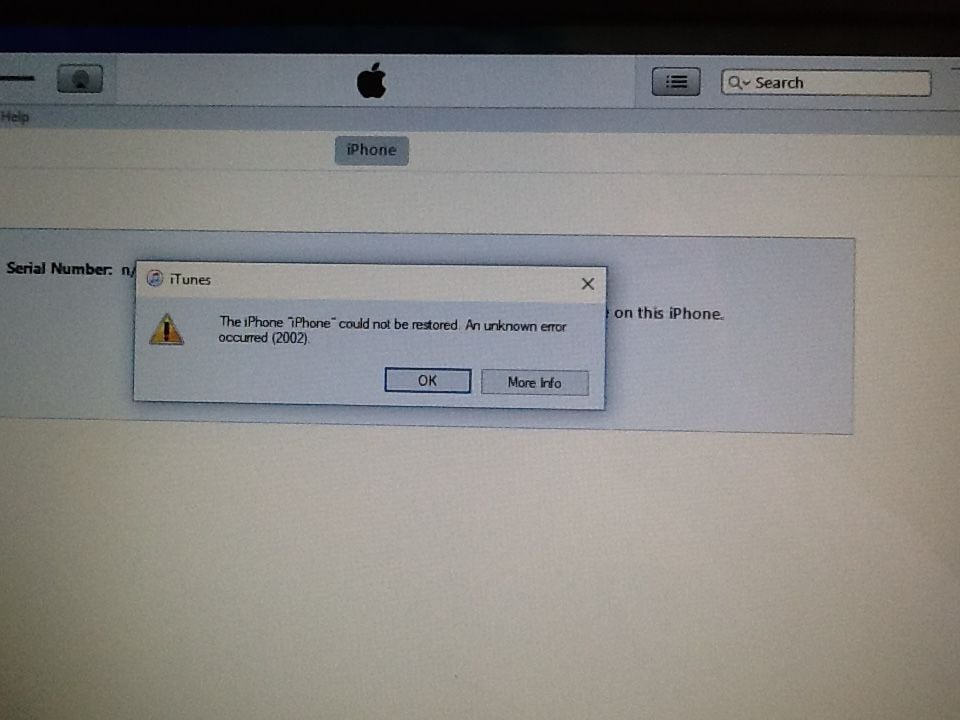iPhone 5 issues
#1
Help please apple people.
Daughters phone needed a new charging port as it needed to be wriggled to work. I got it back and all is good however apparantly she's forgot the passcode so it's now disabled. I've plugged it into iTunes and it gets so far as the end of the back up/restore where it falls over.
Does any one know how to fix please?
Thanks,
Robert
Daughters phone needed a new charging port as it needed to be wriggled to work. I got it back and all is good however apparantly she's forgot the passcode so it's now disabled. I've plugged it into iTunes and it gets so far as the end of the back up/restore where it falls over.
Does any one know how to fix please?
Thanks,
Robert
#3
Not without deleting all data on the phone, if she has backed up then no problem.
https://support.apple.com/en-gb/ht204306
https://support.apple.com/en-gb/ht204306
I've tried this. The only option available to me is, but it fails near the end with an error code on the laptop/iTunes - I'll ring Apple tomorrow.

Erase your device with recovery mode to remove your passcode
If you've never synced with iTunes or set up Find My iPhone in iCloud, you'll need to use recovery mode to restore your device. This will erase the device and its passcode.
Connect your iOS device to your computer and open iTunes. If you don't have a computer, borrow one from a friend, or go to an Apple Retail Store or Apple Authorized Service Provider.
While your device is connected, force restart it:
On an iPhone 6s and earlier, iPad, or iPod touch: Press and hold the Sleep/Wake and Home buttons at the same time. Don't release when you see the Apple logo. Keep holding both buttons until you see the recovery mode screen.
On an iPhone 7 or iPhone 7 Plus: Press and hold the Sleep/Wake and Volume Down buttons at the same time. Don't release when you see the Apple logo. Keep holding both buttons until you see the recovery mode screen.
When you see the option to Restore or Update, choose Restore.
iTunes will download software for your device. If it takes more than 15 minutes, your device will exit recovery mode and you'll need to repeat steps 2 and 3.
Wait for the process to finish. Then you can set up and use your device.
#5
Household has 3 iPads, and 4 iPhones and I'm hating them all these days. Trouble is I don't like the alternative tablets. Tried the Samsung, and actual bought a Lenovo tab 2 but just not keen so I've given it to my lad.
What phone is good for a 12 year old girl?

#7
Scooby Regular
iTrader: (3)
Cheers pal. I'll try ringing apple tomorrow, if no success I'll take a hammer to it and wash my hands with Apple.
Household has 3 iPads, and 4 iPhones and I'm hating them all these days. Trouble is I don't like the alternative tablets. Tried the Samsung, and actual bought a Lenovo tab 2 but just not keen so I've given it to my lad.
What phone is good for a 12 year old girl?
Household has 3 iPads, and 4 iPhones and I'm hating them all these days. Trouble is I don't like the alternative tablets. Tried the Samsung, and actual bought a Lenovo tab 2 but just not keen so I've given it to my lad.
What phone is good for a 12 year old girl?

Trending Topics
#18
Scooby Regular
Try the genuine cable, I had similar issues when using a new iphone, and I'm sure it was something to do with the lead I was using, plugged in official lead and it was all good.