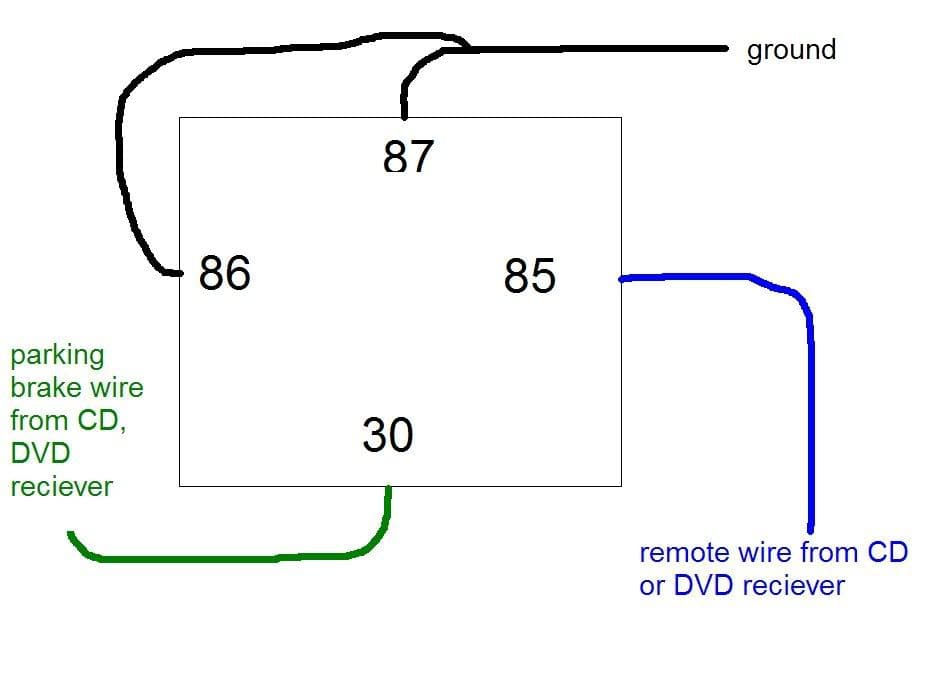Apple car play
#31
Scooby Regular
Join Date: Aug 2012
Location: East Yorkshire
Posts: 472
Likes: 0
Received 0 Likes
on
0 Posts
Moving from a 4s plus having the cable for the 4s i do use dashcommand and now have a 6 its rather expensive to change cable to the lightening adapter. Is dashcommand included in the car play. If not i will use the 4s cable and buy the converter adapter and see if it works that way
I have read a thread where they say they have applied to Apple to have it added to the CarPlay though so there is hope for the future.
#32
Scooby Regular
iTrader: (2)
Join Date: May 2009
Location: Newark,Notts
Posts: 511
Likes: 0
Received 0 Likes
on
0 Posts
Lightening adapter for hdmi to be used for video and dashcommand. Cant remember what its called on the radio for that option. Then theres the carplay were you just need you normal lightening cable for phone calls and messageing. Unless its abit different as i have the avic f60dab
#33
Scooby Regular
Join Date: Aug 2012
Location: East Yorkshire
Posts: 472
Likes: 0
Received 0 Likes
on
0 Posts
Lightening adapter for hdmi to be used for video and dashcommand. Cant remember what its called on the radio for that option. Then theres the carplay were you just need you normal lightening cable for phone calls and messageing. Unless its abit different as i have the avic f60dab
#34
Scooby Newbie
Join Date: Jun 2015
Location: Gloucestershie, UK
Posts: 1
Likes: 0
Received 0 Likes
on
0 Posts
My 1st post on this forum so please take it easy on me...
I'm begging to get one of these fitted in my 2010 hatch, but just can't work out if it's going to fit or not, as I popped into the local Halfrauds and had a measure up and the dimensions seam to be a bit off those of the dash hole (stupidly I forgot to write them down)
@InTurbo I'm assuming that you have plastic sound of some sort missing there? could you take some fairly accurate measurements of the device as you have it pictured in your post please?
I'm begging to get one of these fitted in my 2010 hatch, but just can't work out if it's going to fit or not, as I popped into the local Halfrauds and had a measure up and the dimensions seam to be a bit off those of the dash hole (stupidly I forgot to write them down)
@InTurbo I'm assuming that you have plastic sound of some sort missing there? could you take some fairly accurate measurements of the device as you have it pictured in your post please?
#35
Scooby Regular
iTrader: (5)
My 1st post on this forum so please take it easy on me...
I'm begging to get one of these fitted in my 2010 hatch, but just can't work out if it's going to fit or not, as I popped into the local Halfrauds and had a measure up and the dimensions seam to be a bit off those of the dash hole (stupidly I forgot to write them down)
@InTurbo I'm assuming that you have plastic sound of some sort missing there? could you take some fairly accurate measurements of the device as you have it pictured in your post please?
I'm begging to get one of these fitted in my 2010 hatch, but just can't work out if it's going to fit or not, as I popped into the local Halfrauds and had a measure up and the dimensions seam to be a bit off those of the dash hole (stupidly I forgot to write them down)
@InTurbo I'm assuming that you have plastic sound of some sort missing there? could you take some fairly accurate measurements of the device as you have it pictured in your post please?
#37
Scooby Regular
Join Date: Aug 2012
Location: East Yorkshire
Posts: 472
Likes: 0
Received 0 Likes
on
0 Posts
#38
I'd assume (and hope!) it's Bluetooth. Installed this last weekend so will be playing around to see if I can get TomTom on the screen somehow, either using appradio or the Lightning to hdmi converter
#39
Scooby Regular
Thread Starter
iTrader: (3)
Join Date: Jan 2013
Location: Oxford
Posts: 739
Likes: 0
Received 0 Likes
on
0 Posts
My 1st post on this forum so please take it easy on me...
I'm begging to get one of these fitted in my 2010 hatch, but just can't work out if it's going to fit or not, as I popped into the local Halfrauds and had a measure up and the dimensions seam to be a bit off those of the dash hole (stupidly I forgot to write them down)
@InTurbo I'm assuming that you have plastic sound of some sort missing there? could you take some fairly accurate measurements of the device as you have it pictured in your post please?
I'm begging to get one of these fitted in my 2010 hatch, but just can't work out if it's going to fit or not, as I popped into the local Halfrauds and had a measure up and the dimensions seam to be a bit off those of the dash hole (stupidly I forgot to write them down)
@InTurbo I'm assuming that you have plastic sound of some sort missing there? could you take some fairly accurate measurements of the device as you have it pictured in your post please?
The head unit comes with a surround but it's not needed as its fits flush with the dash. Just notice what you mean in the picture and it looks a lot worse than it is. Must be the angle that I took the pic.
Lot of talk about lighting connectors. It's just the usb that comes with your iPhone 6. All other cables come with the head unit.
#40
Scooby Regular
Join Date: Aug 2012
Location: East Yorkshire
Posts: 472
Likes: 0
Received 0 Likes
on
0 Posts
Yeah could be Bluetooth I suppose, I ain't to fussed about wireless any way as my phone can always use a few extra % of battery. The ultimate would be full mirroring of the phone, I have seen it on a older appradio with a jail broken iPhone.
#41
Scooby Regular
iTrader: (46)
This looks a really nice setup, and would be perfect for my iphone.
Only thing that puts me off is volume control, i've had a few touch screen monitors in the past and its a nightmare if you want to quickly mute your stero or quickly turn it down. Does this have a one touch mute button? Be good if had steering wheel controls.
Only thing that puts me off is volume control, i've had a few touch screen monitors in the past and its a nightmare if you want to quickly mute your stero or quickly turn it down. Does this have a one touch mute button? Be good if had steering wheel controls.
#42
Scooby Regular
Join Date: Aug 2012
Location: East Yorkshire
Posts: 472
Likes: 0
Received 0 Likes
on
0 Posts
This looks a really nice setup, and would be perfect for my iphone.
Only thing that puts me off is volume control, i've had a few touch screen monitors in the past and its a nightmare if you want to quickly mute your stero or quickly turn it down. Does this have a one touch mute button? Be good if had steering wheel controls.
Only thing that puts me off is volume control, i've had a few touch screen monitors in the past and its a nightmare if you want to quickly mute your stero or quickly turn it down. Does this have a one touch mute button? Be good if had steering wheel controls.
#44
Scooby Regular
Join Date: Aug 2012
Location: East Yorkshire
Posts: 472
Likes: 0
Received 0 Likes
on
0 Posts
#49
Ah, there's a light green wire that comes off the power connector that should be connected to the power supply side of the handbrake switch which gives you access to certain functionality, like bluetooth settings, when you have the handbrake on
#51
Scooby Regular
Join Date: Aug 2012
Location: East Yorkshire
Posts: 472
Likes: 0
Received 0 Likes
on
0 Posts
#52
Scooby Regular
Join Date: Oct 2014
Location: Southampton
Posts: 67
Likes: 0
Received 0 Likes
on
0 Posts
#55
Scooby Regular
On the subject of the handbrake cable.
I am aware it needs to be earthed. I believe but would appreciate confirmation that Subaru have a 12v feed to the Handbrake light and DCCD and that this earths via a switch in the handbrake so that once lifted it connects the light circuit and DCCD to earth to operate. Thus the handbrake assembly receives a single cable that indicates 12v live if checked from the cable end and either open circuit or earth if checked from the switch side.
I'd appreciate the confirmation of this logic...
I am aware it needs to be earthed. I believe but would appreciate confirmation that Subaru have a 12v feed to the Handbrake light and DCCD and that this earths via a switch in the handbrake so that once lifted it connects the light circuit and DCCD to earth to operate. Thus the handbrake assembly receives a single cable that indicates 12v live if checked from the cable end and either open circuit or earth if checked from the switch side.
I'd appreciate the confirmation of this logic...
#56
Scooby Regular
On the subject of the handbrake cable.
I am aware it needs to be earthed. I believe but would appreciate confirmation that Subaru have a 12v feed to the Handbrake light and DCCD and that this earths via a switch in the handbrake so that once lifted it connects the light circuit and DCCD to earth to operate. Thus the handbrake assembly receives a single cable that indicates 12v live if checked from the cable end and either open circuit or earth if checked from the switch side.
I'd appreciate the confirmation of this logic...
I am aware it needs to be earthed. I believe but would appreciate confirmation that Subaru have a 12v feed to the Handbrake light and DCCD and that this earths via a switch in the handbrake so that once lifted it connects the light circuit and DCCD to earth to operate. Thus the handbrake assembly receives a single cable that indicates 12v live if checked from the cable end and either open circuit or earth if checked from the switch side.
I'd appreciate the confirmation of this logic...
#57
On the subject of the handbrake cable.
I am aware it needs to be earthed. I believe but would appreciate confirmation that Subaru have a 12v feed to the Handbrake light and DCCD and that this earths via a switch in the handbrake so that once lifted it connects the light circuit and DCCD to earth to operate. Thus the handbrake assembly receives a single cable that indicates 12v live if checked from the cable end and either open circuit or earth if checked from the switch side.
I'd appreciate the confirmation of this logic...
I am aware it needs to be earthed. I believe but would appreciate confirmation that Subaru have a 12v feed to the Handbrake light and DCCD and that this earths via a switch in the handbrake so that once lifted it connects the light circuit and DCCD to earth to operate. Thus the handbrake assembly receives a single cable that indicates 12v live if checked from the cable end and either open circuit or earth if checked from the switch side.
I'd appreciate the confirmation of this logic...