Double Din fitting in a bug eye
#1
Scooby Regular
Thread Starter
Hi all,mods feel free to move,not sure if do or dont have write up, but I struggled finding a pic by pic and may help and newbies
Little write up here....
Few pics on stereo
New unit arrived(no i dont have the colour on pink ...........although you can have day/night colours so green in day,red at night for example,then different brightness levels to suit) I have green to match clock and dash lights...............
...........although you can have day/night colours so green in day,red at night for example,then different brightness levels to suit) I have green to match clock and dash lights...............
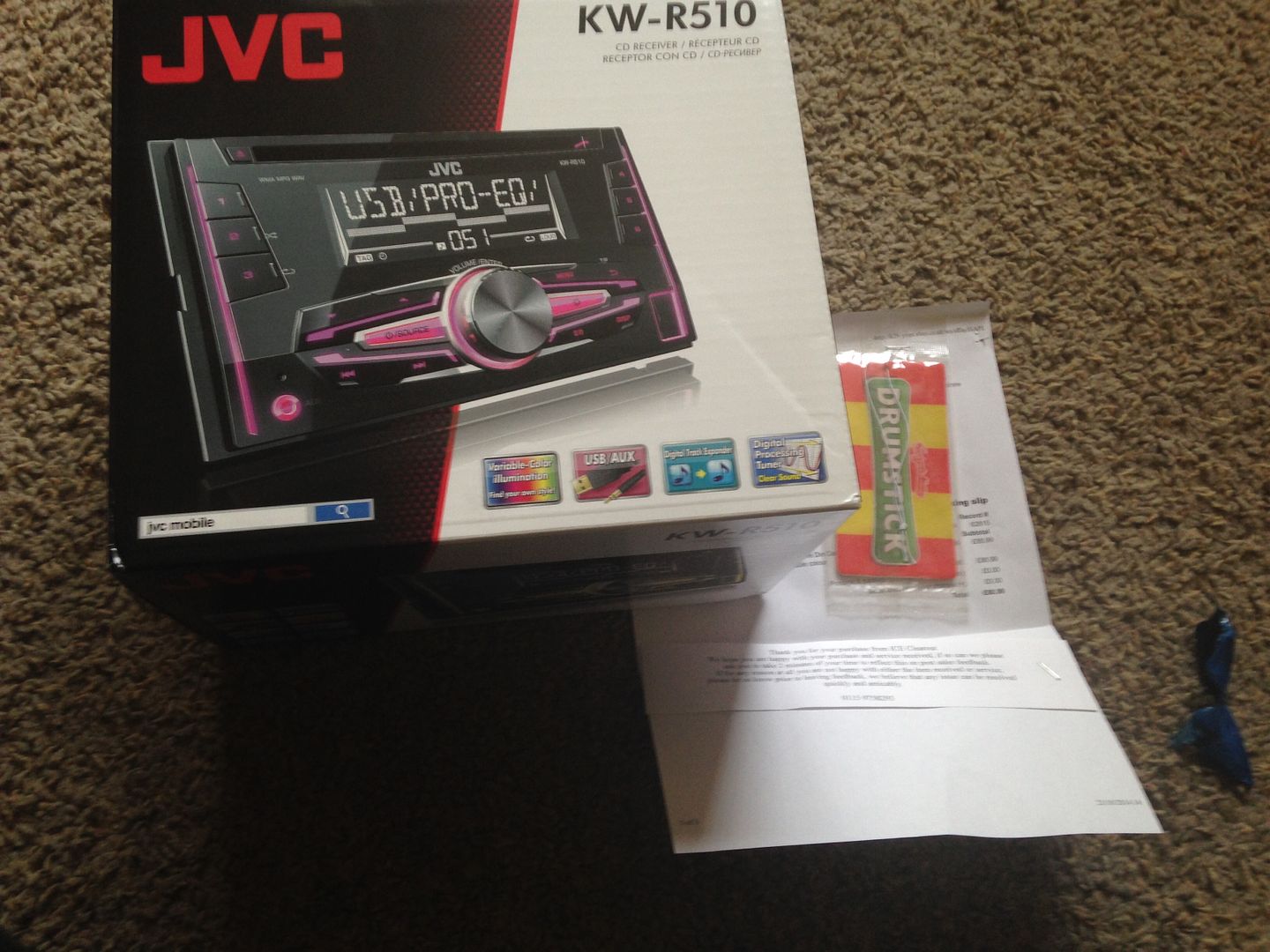
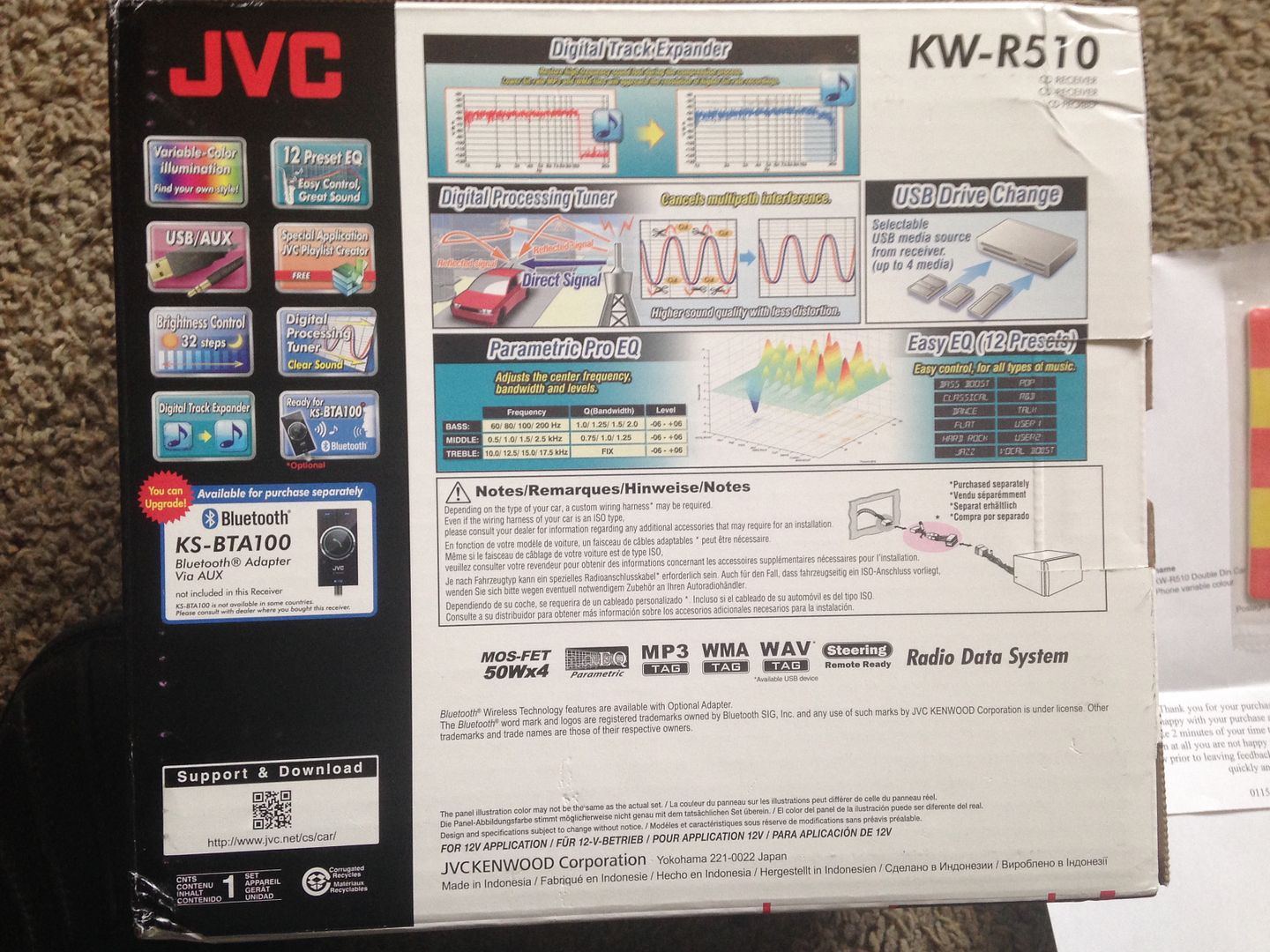

Remove battery terminal is advised(i did not)..........only being honest!
Back to the sub
2 screws behind cup holder

Then remove cup holder


Fascia now carefully pops off from top,working down one side and around to other and back up(think anti clockwise)

6 screws,3 each side,2 visable,2 hidden lower down to hold bracket


Now unplugged,checked and sub plug different so quick search.........
sub plug different so quick search.........
So quick trip to halfords,£9.99 later with adapter for plugs

old and new

Swap each sub bracket to new


Plug of new unit
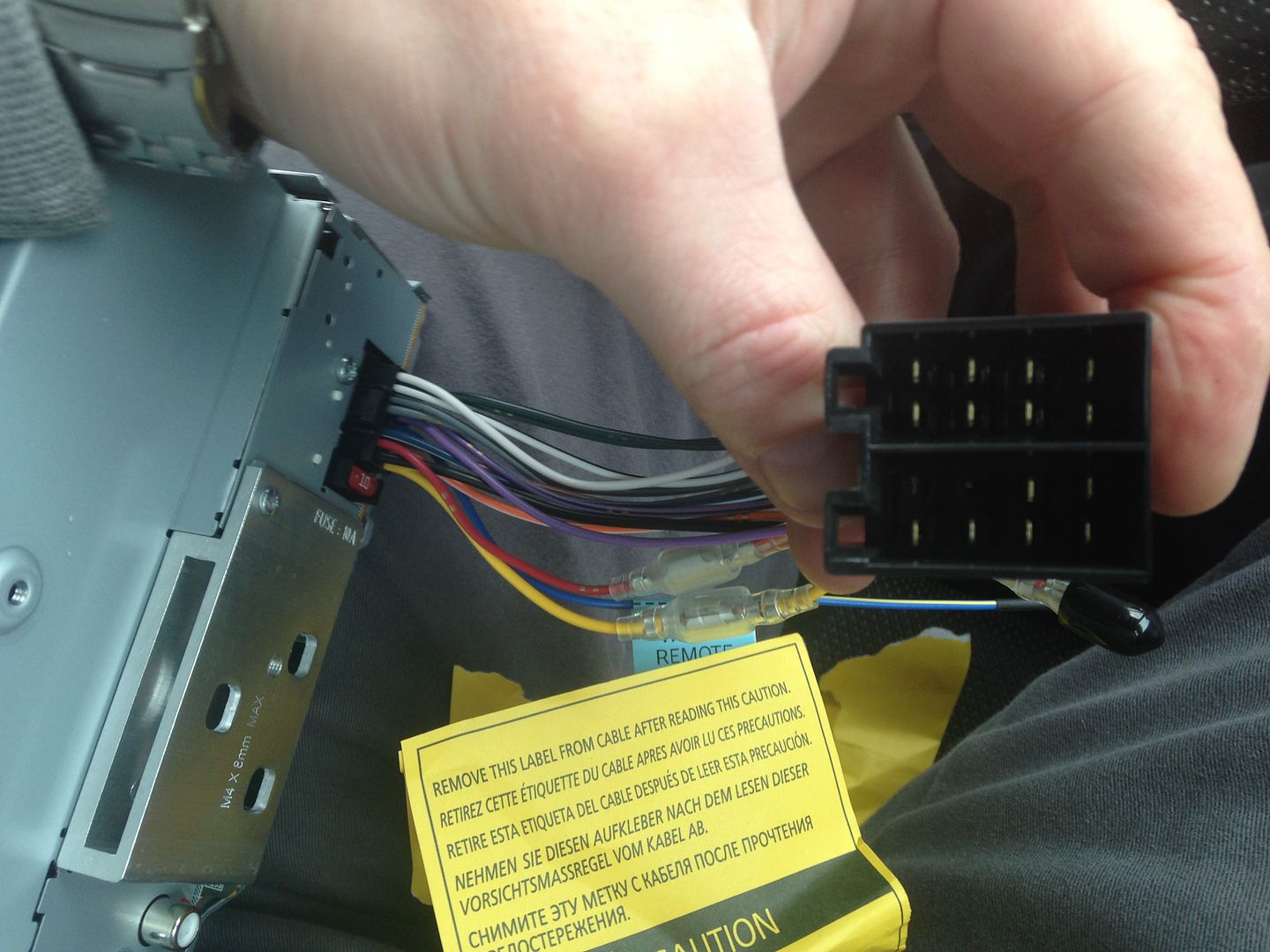
Now fits


Fitted and tested before securing(bottom bracket is another support)

Back together...........

Changed to green,although i have the brightness changed from pic

Red=green in menu
in menu  give up ,wondered why i could not get green when i selected green
give up ,wondered why i could not get green when i selected green 
Now i removed my old USB,dont know where it is.............so had a couple and wont work so nipped out again
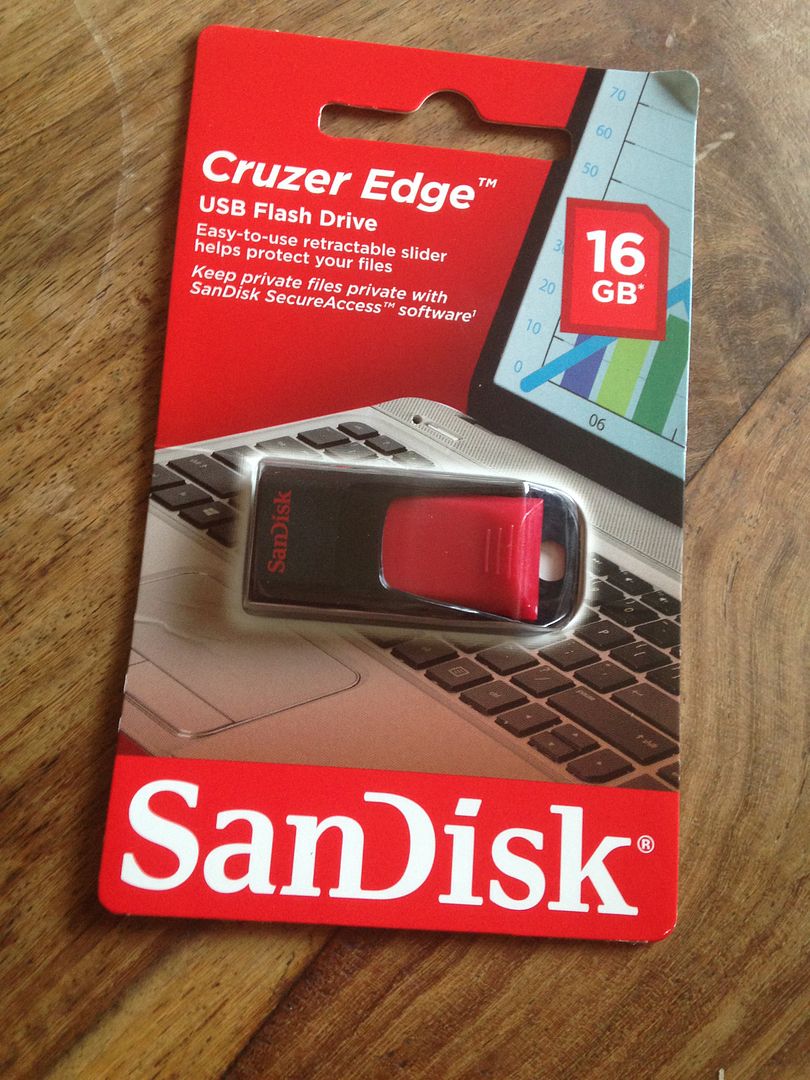
Enough memory for me.......

I have done a little vid for someone asking about blue,bare in mind there are many shades of blue then you can alter brightness which again alters the "tint" so to speak,so pretty much possible to get green,yellow,red or whatever your dash is colour..............oh and now blue does= blue etc so it does what it says on the din
http://vid1126.photobucket.com/album...pspxy79vu2.mp4
Sorry if done before ,may help any future new members
Thanks ven
Little write up here....
Few pics on stereo
New unit arrived(no i dont have the colour on pink
 ...........although you can have day/night colours so green in day,red at night for example,then different brightness levels to suit) I have green to match clock and dash lights...............
...........although you can have day/night colours so green in day,red at night for example,then different brightness levels to suit) I have green to match clock and dash lights...............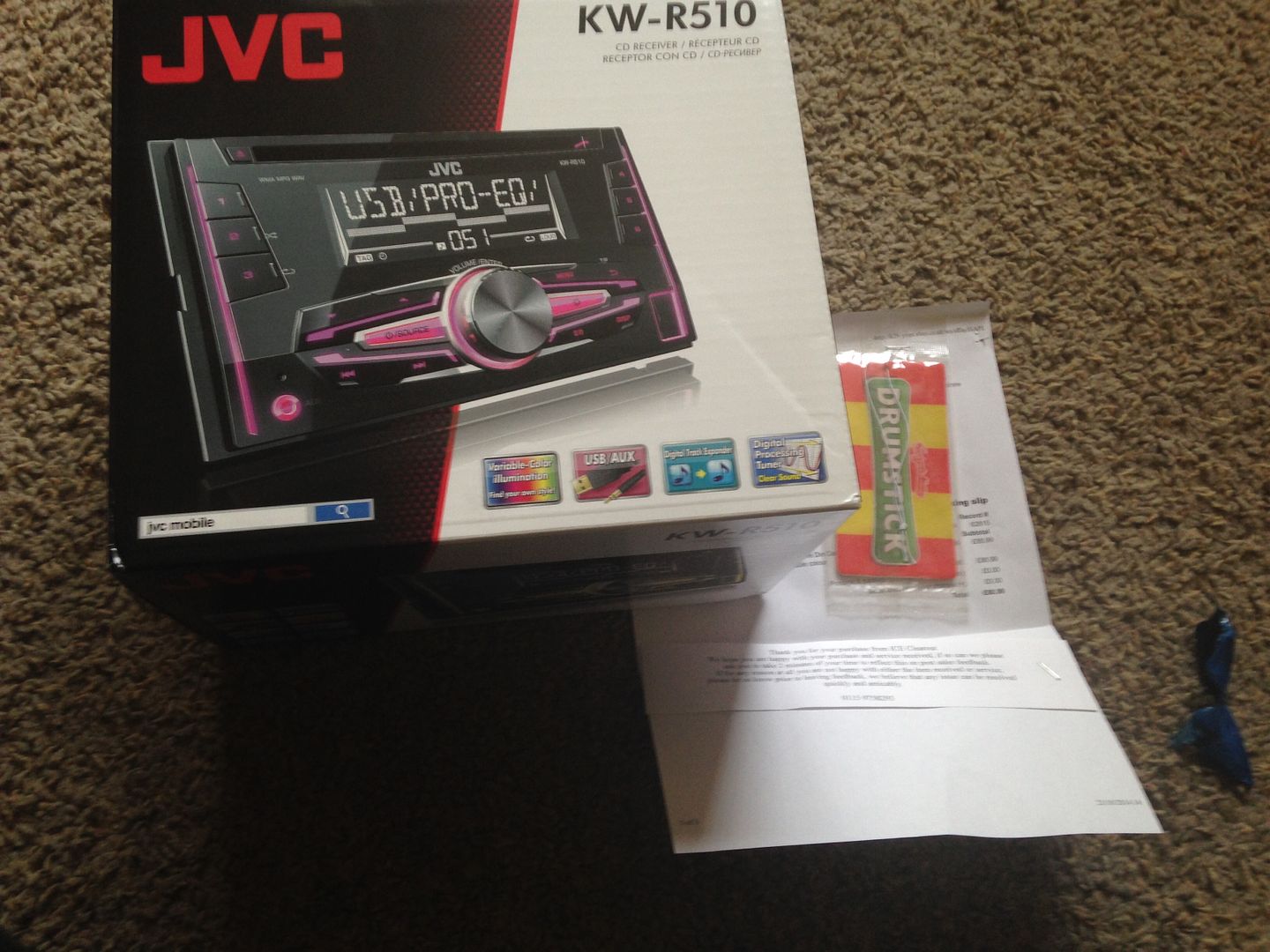
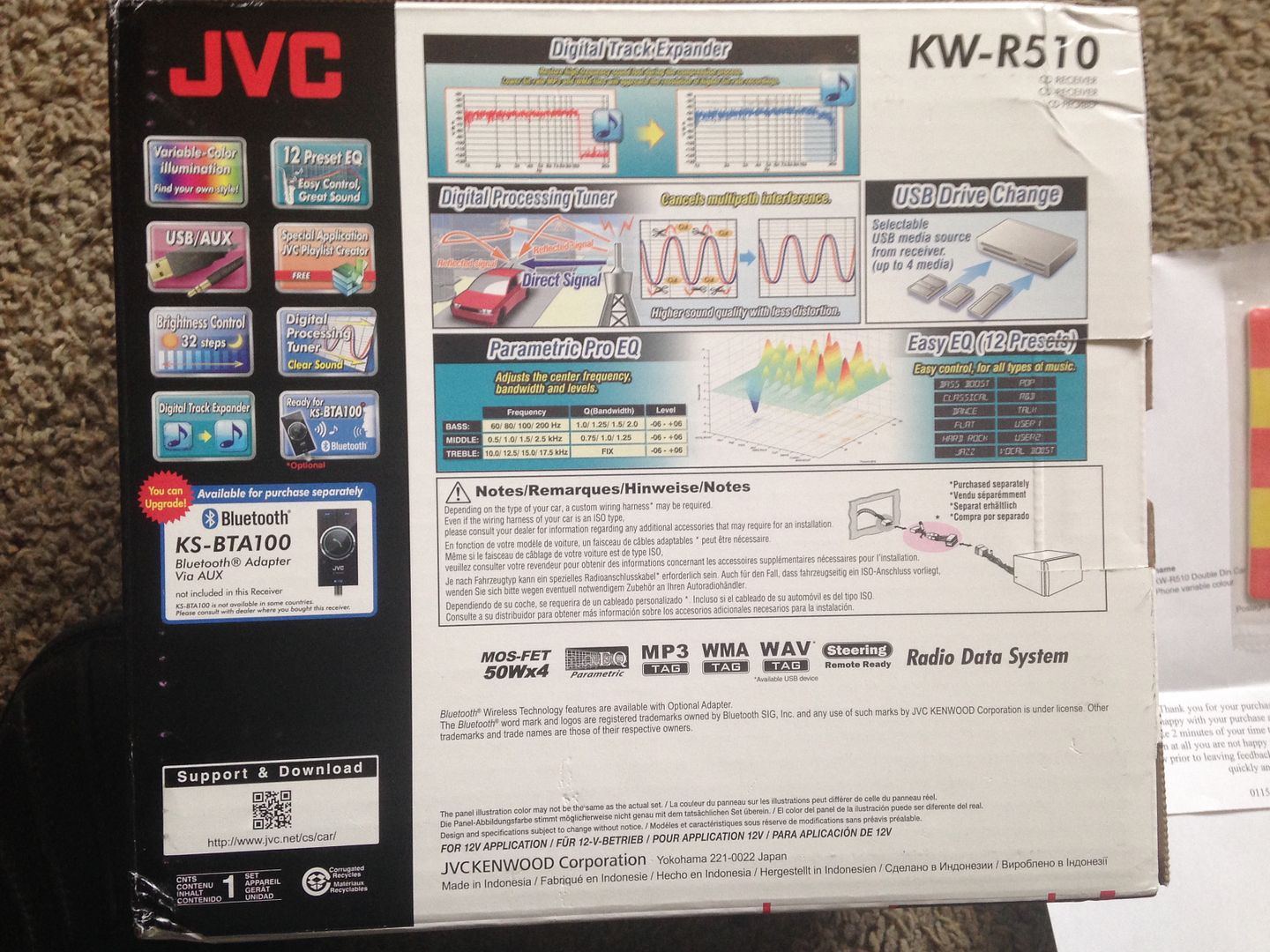

Remove battery terminal is advised(i did not)..........only being honest!
Back to the sub
2 screws behind cup holder

Then remove cup holder


Fascia now carefully pops off from top,working down one side and around to other and back up(think anti clockwise)

6 screws,3 each side,2 visable,2 hidden lower down to hold bracket


Now unplugged,checked and
 sub plug different so quick search.........
sub plug different so quick search.........So quick trip to halfords,£9.99 later with adapter for plugs

old and new

Swap each sub bracket to new


Plug of new unit
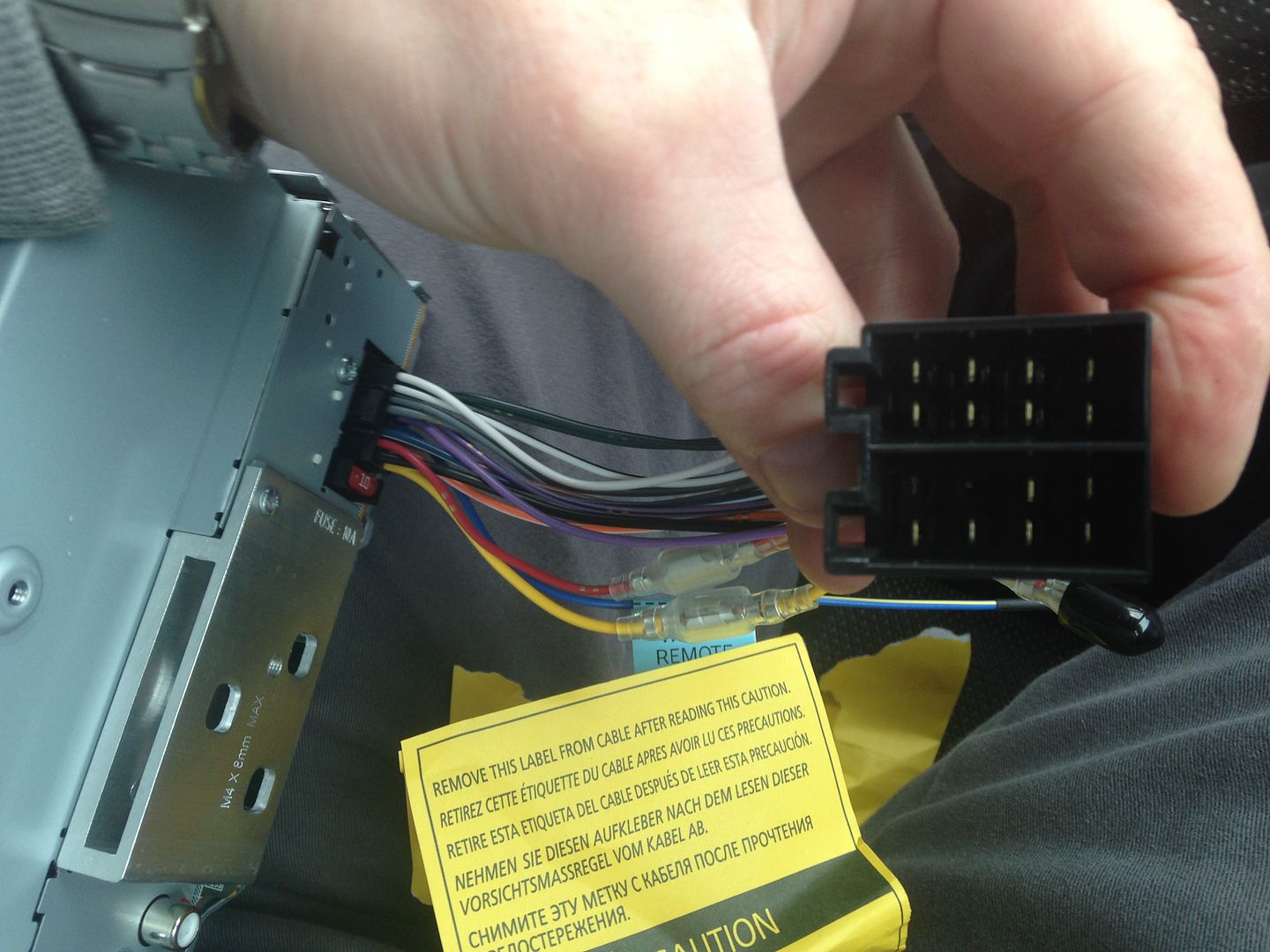
Now fits



Fitted and tested before securing(bottom bracket is another support)

Back together...........

Changed to green,although i have the brightness changed from pic

Red=green
 in menu
in menu  give up ,wondered why i could not get green when i selected green
give up ,wondered why i could not get green when i selected green 
Now i removed my old USB,dont know where it is.............so had a couple and wont work so nipped out again

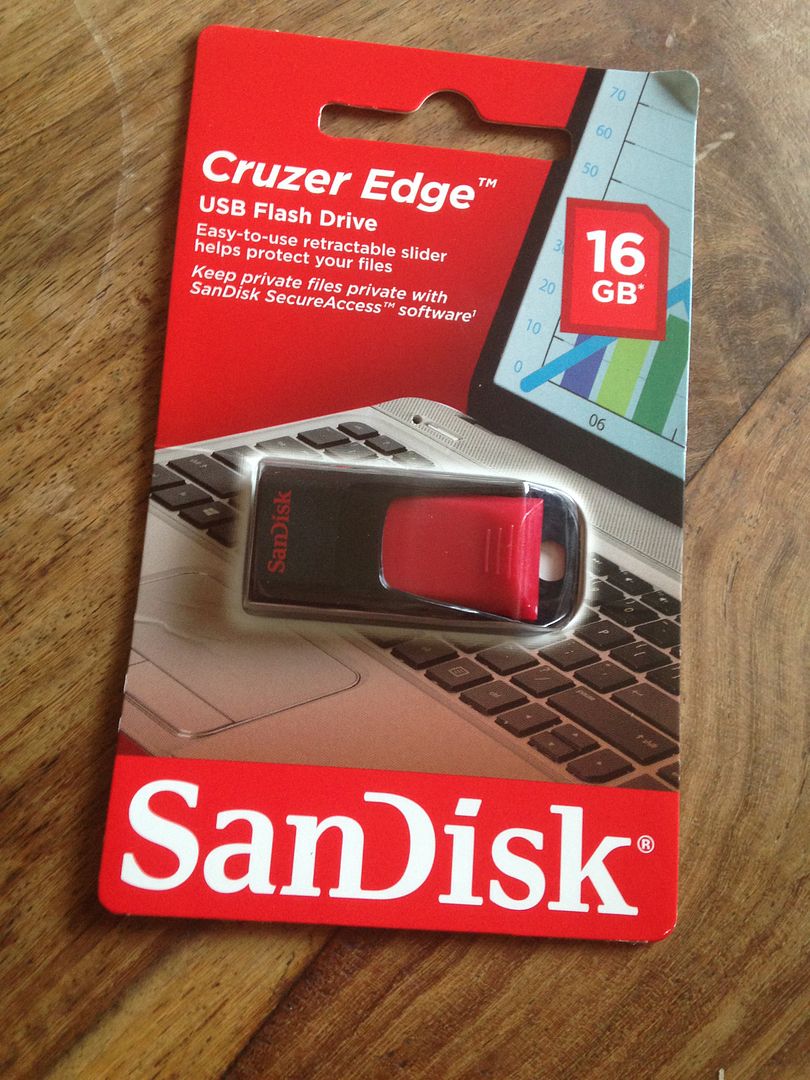
Enough memory for me.......

I have done a little vid for someone asking about blue,bare in mind there are many shades of blue then you can alter brightness which again alters the "tint" so to speak,so pretty much possible to get green,yellow,red or whatever your dash is colour..............oh and now blue does= blue etc so it does what it says on the din

http://vid1126.photobucket.com/album...pspxy79vu2.mp4
Sorry if done before ,may help any future new members

Thanks ven

Last edited by ven; 24 October 2014 at 08:00 AM.
#3
Scooby Regular
Thread Starter
Hi there,for now i have left the speakers standard,they are not too bad(i am coming from a 23yr old 4x4 though )
)
Future plans i will probably change them,if/when i do i will do a little write up but does not help you right now.I am sure others have
In past i have found diameter measurements(make sure depth too)and bought replacements with good results.
Main reason for a quick cheap change was just for my USB usage in truth,bonus of matching the colours too with dash. It sounds a bit better yes,more options with sound,looks nicer etc. I almost decided on a full screen DVD unit,but envisioned kids fighting over what DVD to watch and was not sure if i needed to trim any of the fascia too(wanted to avoid this at present). I will be honest,my days of big bass boxes/amps and stuff are gone,kids complain,rattles car to bits
and was not sure if i needed to trim any of the fascia too(wanted to avoid this at present). I will be honest,my days of big bass boxes/amps and stuff are gone,kids complain,rattles car to bits damn i am getting old
damn i am getting old
But replacement speakers are certainly a good start point after unit and there will be direct or as good as near replacements out there. Nip places like halfords to test out,then if need google to find better prices
I would change system first once decided,then once worked and programmed sound,look into speakers if not up to you standard.
Regards ven
 )
)Future plans i will probably change them,if/when i do i will do a little write up but does not help you right now.I am sure others have

In past i have found diameter measurements(make sure depth too)and bought replacements with good results.
Main reason for a quick cheap change was just for my USB usage in truth,bonus of matching the colours too with dash. It sounds a bit better yes,more options with sound,looks nicer etc. I almost decided on a full screen DVD unit,but envisioned kids fighting over what DVD to watch
 and was not sure if i needed to trim any of the fascia too(wanted to avoid this at present). I will be honest,my days of big bass boxes/amps and stuff are gone,kids complain,rattles car to bits
and was not sure if i needed to trim any of the fascia too(wanted to avoid this at present). I will be honest,my days of big bass boxes/amps and stuff are gone,kids complain,rattles car to bits damn i am getting old
damn i am getting old
But replacement speakers are certainly a good start point after unit and there will be direct or as good as near replacements out there. Nip places like halfords to test out,then if need google to find better prices

I would change system first once decided,then once worked and programmed sound,look into speakers if not up to you standard.
Regards ven

#4
Scooby Regular
Join Date: May 2013
Location: welling,kent
Posts: 1,103
Likes: 0
Received 0 Likes
on
0 Posts
I replaced my rear door speakers (with affinities,not sure which model but they're not bad) i didnt do the fronts and with the standard head unit you wouldn't know the rears were replaced,but with an amp they're much more crisp. The fronts still hold their own though amped up
#5
Scooby Regular
I kinda did the same today.
(except for the loom adapter and removal of cup holder. Adapter I 'forgot' so tidely butchered oem wiring harnass to fit my pioneer avh-p4100dvd and removing cup holder is unnecessary with handy plastic trim removal tool I bought at local Subaru dealer)
Anyway.. I noticed a problem. My lower front speakers (midrange) are now not working. Only the tweeters do. I identified all speaker wires + and - by googling, common sense a multimeter and a bit of practiced intuition and have no speaker wires remaining. How are the tweeters and mids in the front doors connected? A schematic I found showed them being connected parallel on same pin out from the oem HU yet they don't work as they should with the aftermarket item. Something in the oem HU that manages this?
Can I solve this by connecting them parallel behind the door panels somehow? Impedance slightly worries me.
Disclaimer: yes- I am aware I should have bought the wiring harnass adapter. Impatience beat my common sense there. It's my car and gonna be the rest of its life probably so I decided to cut rather than spend.
(except for the loom adapter and removal of cup holder. Adapter I 'forgot' so tidely butchered oem wiring harnass to fit my pioneer avh-p4100dvd and removing cup holder is unnecessary with handy plastic trim removal tool I bought at local Subaru dealer)
Anyway.. I noticed a problem. My lower front speakers (midrange) are now not working. Only the tweeters do. I identified all speaker wires + and - by googling, common sense a multimeter and a bit of practiced intuition and have no speaker wires remaining. How are the tweeters and mids in the front doors connected? A schematic I found showed them being connected parallel on same pin out from the oem HU yet they don't work as they should with the aftermarket item. Something in the oem HU that manages this?
Can I solve this by connecting them parallel behind the door panels somehow? Impedance slightly worries me.
Disclaimer: yes- I am aware I should have bought the wiring harnass adapter. Impatience beat my common sense there. It's my car and gonna be the rest of its life probably so I decided to cut rather than spend.
#6
Scooby Regular
iTrader: (1)
Firstly, you don't need to remove the cup holder, just extend it as in use and you have room to remove the trim, as you say.
The standard wiring should have 4 speaker connectors: FL/FR/RL/RR. The front tweeters/mids are then split by a passive crossover (resistor) mounted with the tweeter unit (I think). This may depend upon which OEM HU you have fitted I can't help any more than that as I removed all the originally speakers and ran new speaker cables with my build.
Can you provide details of what wires you have from the harness and how you have connected them?
I'd start by getting the proper ISO connector first. If it still doesn't work, let me know and I'll have a look at all the OEM stuff I removed.
The standard wiring should have 4 speaker connectors: FL/FR/RL/RR. The front tweeters/mids are then split by a passive crossover (resistor) mounted with the tweeter unit (I think). This may depend upon which OEM HU you have fitted I can't help any more than that as I removed all the originally speakers and ran new speaker cables with my build.
Can you provide details of what wires you have from the harness and how you have connected them?
I'd start by getting the proper ISO connector first. If it still doesn't work, let me know and I'll have a look at all the OEM stuff I removed.
#7
Scooby Regular
Lf: green & brown/white
Rf: red/yellow & white/black
Lr: orange & white/red
Rr: red/white & blue/yellow
As a sidenote: i removed RF doorpanel (driver's side as my car is rhd) and found exactly those corresponding wires. From preliminary tests it seems to be the lower speakers that are the culprit as the tweeters work on both connectors.
Unfortunately now I encountered an electrical gremlin. Weird power fluctuations and the car won't start. Getting a loud click and a single beep from the alarmsystem. Suspect too low power on battery but the starter motor doesn't even crank. I think it started when I noticed the stereo stopped working. It kinda slowly died. When I turned off ignition and waited a while it would work and then after a short while would die again in same way. It was then I became concerned and tried to start the car.
Edit: problem solved. Alarm was being fussy cause of 'low' battery power. Doesn't like seeing only 11.5v apparently.
Rf: red/yellow & white/black
Lr: orange & white/red
Rr: red/white & blue/yellow
As a sidenote: i removed RF doorpanel (driver's side as my car is rhd) and found exactly those corresponding wires. From preliminary tests it seems to be the lower speakers that are the culprit as the tweeters work on both connectors.
Unfortunately now I encountered an electrical gremlin. Weird power fluctuations and the car won't start. Getting a loud click and a single beep from the alarmsystem. Suspect too low power on battery but the starter motor doesn't even crank. I think it started when I noticed the stereo stopped working. It kinda slowly died. When I turned off ignition and waited a while it would work and then after a short while would die again in same way. It was then I became concerned and tried to start the car.
Edit: problem solved. Alarm was being fussy cause of 'low' battery power. Doesn't like seeing only 11.5v apparently.
Last edited by Remko; 06 June 2016 at 02:14 PM.
Thread
Thread Starter
Forum
Replies
Last Post
Scott@ScoobySpares
Full Cars Breaking For Spares
61
11 January 2021 03:08 PM
Mattybr5@MB Developments
Full Cars Breaking For Spares
33
29 August 2017 07:18 PM
Scott@ScoobySpares
Full Cars Breaking For Spares
7
14 December 2015 08:16 AM


